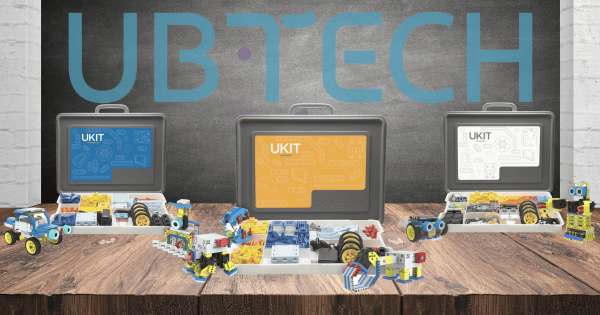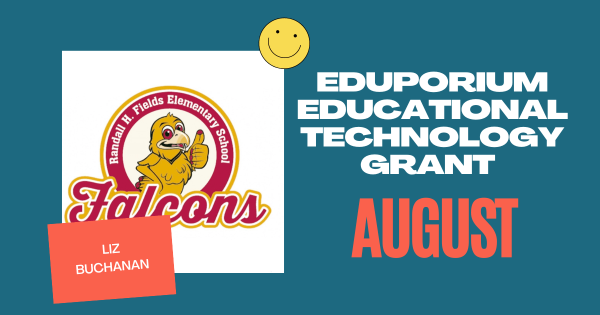Known simply as the UKIT, there are three versions currently on our store: the Beginner, Intermediate, and Advanced kits. The basis of each of these UBTECH robotics kits, including the Beginner Kit, is that students use the pieces, which include wheels, servo motors, connecting cables, and other plastic hardware, to build programmable models using interactive guides.
Andy Larmand
-
Top 10 Job Skills For 2025 From The UBTECH Education Team
Equipping students with the job skills for the future is a challenge because we don’t necessarily know what life in the future workforce will be like. We can make an educated guess though and, with added assistance from our partners at UBTECH Education, we’re exploring some of the most relevant skills and how UBTECH’s STEM products can help students acquire -
Eduporium Weekly | STEM In Early Childhood Education
STEM includes a massive area of content and subjects, making it possible for educational leaders to implement any number of strategies, technology tools, and ideas for creating STEM learning that’s suited for their particular students. And, one of those areas is early childhood STEAM—the relevant, hands-on learning experiences that students can have early in their lives. -
5 STEM Supplies Perfect For Our EdTech Grant
For those we select, we create a feature on their project, background, and hopes for enhancing STEAM experiences for students as well as providing new EdTech tools for their classroom. Plus, educators can choose from the hundreds of fun STEM supplies on our store once they’re selected—mixing and matching however they please to meet the $500 target. -
Tips & Tricks | BirdBrain's Finch Robot 2.0
The Finch Robot 2.0 is a tremendously versatile classroom coding solution and enables educators to lead STEAM lessons using various platforms and add-ons. With its six unique modes of programming and processing power from the micro:bit V2, the Finch 2.0 makes a lovely K–12 coding option for computer science students! Read on for more important classroom hints. -
Rising Resources | Screencastify For Screen Recording
This week, for our Rising Resources feature, we explored the Screencastify screen recording platform and how it helps K–12 educators boost student learning. Since it takes only seconds for students to create, edit, and share original videos by using the software to capture the content from their own screens, Screencastify is a legitimate favorite among K–12 digital teachers. -
Using MakerBot's Carbon Fiber 3D Printers In Education
With a reputation that’s always improving, the entire MakerBot line is highly regarded within both STEM and MakerEd. Joining these are their METHOD and METHOD X Carbon Fiber Edition printers, which allow kids to 3D print carbon fiber reinforced nylon and other composite pieces with 3D strength and accuracy. And, of course, they’re great in STEM and CTE programs. -
Eduporium Experiment | STEAM And The Strawbees micro:bit Kit
You might already know that the micro:bit is an extremely versatile STEAM tool. It’s also, however, compatible with a bunch of other technologies, like the Finch Robot 2.0, Hummingbird Bit, GiggleBot, and more. Those are not the only STEAM solutions on that list, however, so, this week, we explored one of those other in-depth EdTech kits in the Strawbees micro:bit -
Our August Tech Grant Goes To Liz Buchanan From Fields ES
For up to nine weeks this fall, Liz and other educators will be working with hundreds of different elementary students to introduce them to new STEM opportunities, projects, and interactive assignments. The end goal involves inspiring these kids to utilize their new insights as inspiration for potentially pursuing different STEM opportunities in various industries in the future. -
Dash VS. Cue: The Differences In The Wonder Workshop Robots
Though each is effective with the proper student age groups, they do have a few large differences. Starting with each one’s coding options, the Cue is a bit more advanced and it is programmable in JavaScript. Conversely, the Dash Robot is perfect for CS introductions thanks to its connections to the Blockly language and its unique options for digital programming.