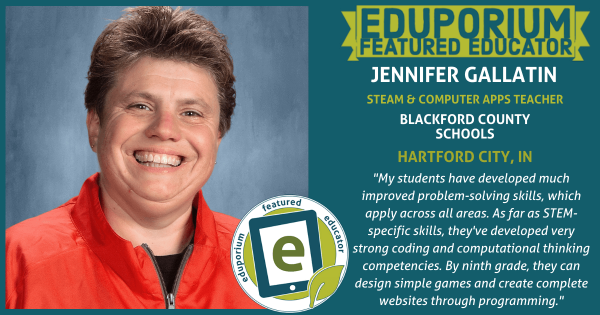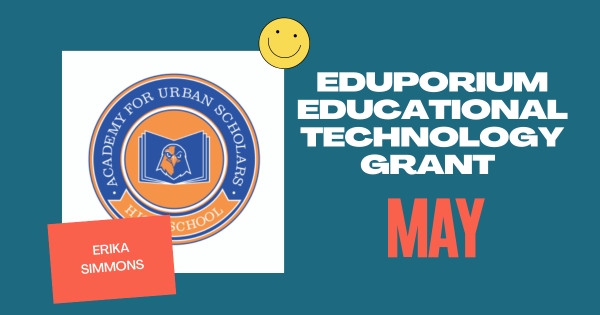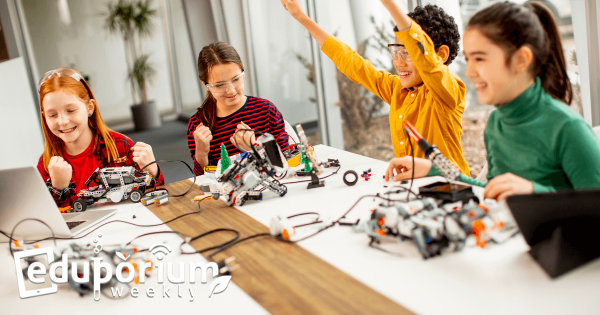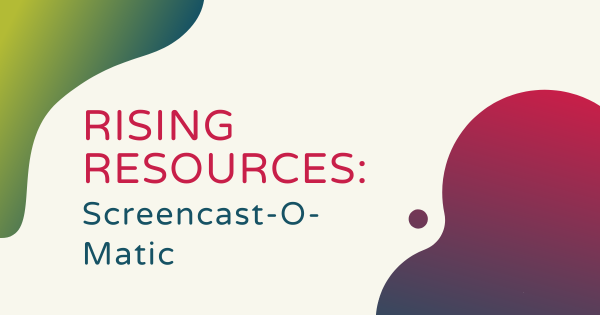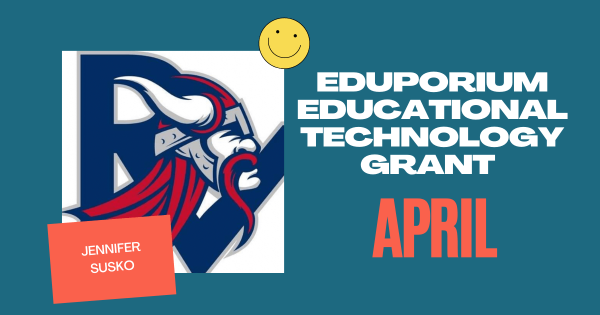Jennifer works largely with middle school students to help them learn key STEM skills through real-world experiences. Whether it’s introducing them to coding and robotics or digital design experiences using CAD tools, like TinkerCAD, she’s helped them build new problem-solving competencies and increased the interest many of them have in computer science.
Andy Larmand
-
Rising Resources | ClassDojo Communication App
For this week’s new Rising Resources post, we explored the classroom communication app known as ClassDojo. One of the main reasons that ClassDojo continues to be such a valuable classroom tool is that it helps teachers move away from one-size-fits-all models. They can also use it to share content with students, improve classroom culture, and more! -
Eduporium Weekly | PBL Relationships and Connections
Since they’re so group-oriented, project-based learning experiences truly help students develop more than academic skills. They often learn to build connections with their peers, their communities, their teachers, and their work. And, this also helps students take greater pride in what they’re doing as they realize they can make a difference in their lives and other people’s. -
STEM Grant: Our Recipient for May is Erika Simmons
Erika has helped develop a school-wide aerospace and drone technology initiative to help prepare students for various career opportunities. She’s been working hard on securing some new STEM supplies and designing a curriculum for enabling students to develop key skills as it relates to the evolution of technology in the aerospace industry, so we’re helping out! -
Eduporium Weekly | Good STEM Enrichment Activities in Schools
STEM experiences help students in many ways and educators are always finding new ideas for improving them. One of those popular options, of course, is through enrichment programs. The benefits of STEM learning are great but they’re often capped in the classroom, meaning more school leaders are encouraging students to participate in STEM outside of school. -
Eduporium Weekly | Some Ideas For Values In Your Makerspace
Perhaps for the best, there’s no blueprint for creating a school makerspace but there are some strategies educators can employ that might help to set theirs apart. Whether your makerspace is big, small, stationary, mobile, or full of high- or low-tech tools, these are some of the coolest characteristics that the best makerspaces share—both physical features and attitudes. -
Rising Resources | Screencast-O-Matic
As a mobile application or desktop program, Screencast-O-Matic can help make mobile video recording and editing easier on any teacher who likes to customize the content they teach with. Plus, students can get creative with the projects they produce thanks to the simple user experience that makes Screencast-O-Matic a great tech tool in creative education. -
Google Expeditions VR App Alternatives in Education
The Google Arts & Culture app was the frontrunner for Google Expeditions replacements when it was first announced the app would be discontinued. It definitely was one option but these other app-based alternatives provide students with different experiences and educators can use them either as a basis for classroom VR lessons or to supplement other STEAM activities. -
Rising Resources | Panoform for VR Creation
Designed to do more than simply immerse them in vivid content, Panoform VR empowers students to become creators and own how they design and view new-age media. Though it may seem complex and highly technical, it’s actually very accessible—even for beginners who’d like to explore creating in VR and students who enjoy learning with this medium. -
Our Latest STEM Grant Goes to Jennifer Susko
Working with students at Riverside Elementary East, Jennifer has played a key role in starting a school STEM program that’s set to enter its second year. She’s helped students in many traditionally underserved categories by committing to increasing equity in STEM learning and inspiring children from all backgrounds to explore STEM opportunities.