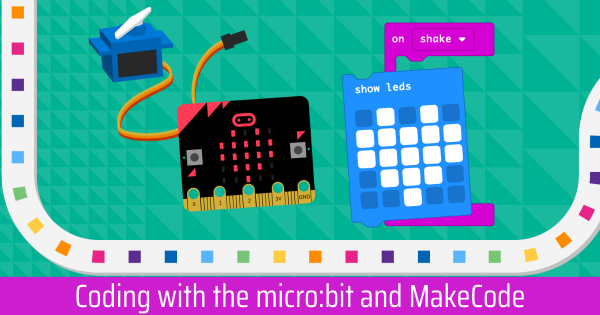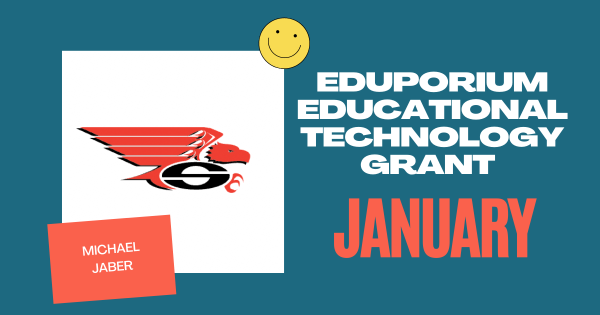With the Blooket online review game, classroom teachers can transform assessment with simple academic challenges and help boost retention for students in any educational environment. Blooket also helps enhance engagement and empowers K-5 educators to facilitate authentic learning experiences in the classroom. So, this week, we’re telling you all about it.
Andy Larmand
-
Eduporium Experiment | The DroneBlocks App
With the DroneBlocks app and curriculum, students can program the flight paths and movements of the Tello EDU using simplistic drag-and-drop blocks. They could also utilize DroneBlocks for programming some of the more advanced DJI drones, like the Phantom 3, Phantom 4, Mavic Pro, Mavic Air, and the regular Tello drone. Read on to learn more! -
Eduporium Weekly | Get to Know the UBTECH Education Line
Each of the UBTECH Education robotics kits—Beginner, Intermediate, and Advanced—are very engaging for students, offering opportunities for hands-on engineering, coding, and problem-solving using the unique components and sensors. This week, we’re breaking down each of the kits, including what comes in the packages, the curriculum, and more. -
Coding with the micro:bit and MakeCode
Among the wide scope of micro:bit V2 projects, students can incorporate its newest built-in features—a microphone and speaker—and develop valuable programming and computer science skills using the MakeCode editor! Speaking of the MakeCode platform, if you’re new to this coding environment, it works with plenty of other STEAM tools, too. -
Rising Resources | Educandy Studio App
Educandy is an online review tool students can use to master concepts and prepare for exams. It’s geared towards younger kids, making it one of the best digital review tools for elementary students. Using the simple software, teachers can create review games in just minutes—as easy as entering the questions and answers—and the platform does the rest. -
Eduporium Weekly | The Power of the PLN
A professional learning network (or PLN) is a group of colleagues or like-minded professionals who communicate and collaborate (usually online) to help maximize each other’s abilities. For teachers, this often means sharing resources, answering requests, and offering guidance, support, and encouraging words to each other while building relationships. -
Our January Grant Goes to Michael Jaber from Wisconsin!
This month, we’ve selected Michael Jaber, a high school administrator from Sheboygan, WI as the recipient! Michael works at the Sheboygan South High School and he’s been brainstorming how to capitalize on the high levels of school spirit they have by brining as many students as possible together to work on a project for the whole school community. -
Eduporium Weekly | Esports, Maker Ed, and More Resources
As learning initiatives evolve and adapt to better serve students in the 21st century or, in recent months, to allow for effective learning at home, rest assured we’re always doing our best to gauge how we can help. We’ve even created a bunch of helpful content for district leaders, classroom teachers, librarians, and various education professionals. -
The Ozobot Simulator Enables Coding Experiences Anywhere
The Ozobot simulator is accessible online through any modern browser. Whether they have an Ozobot robot with them or not, students can use the simulator to create and run programs. Especially with learning taking place in many different environments, this tool helps level the playing field and provides students with an accessible way to develop CS skills. -
Tips & Tricks | Root rt0 Coding Robot
Students can use the Root rt0 without any prior coding experience or prior experience with the regular Root model. The rt0 is compatible with the iRobot Coding app, which students can access on iOS or Android devices as well as others. There’s also the iRobot Code platform, which students can use to practice programming without a physical robot.