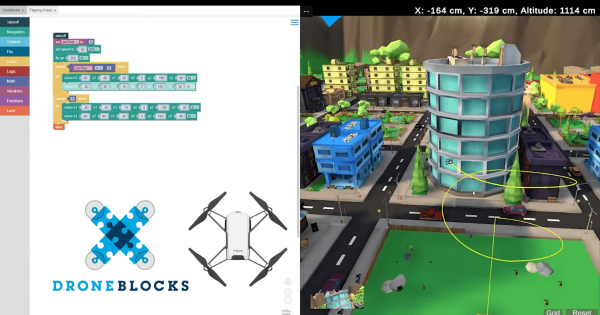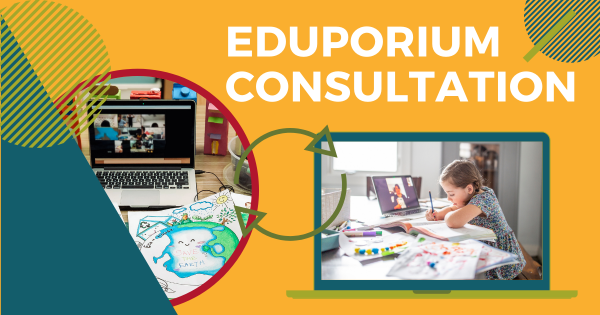History might not necessarily be the favorite subject for some students but combining it with VR experiences often enhances intrigue. There are a lot of virtual reality-based learning tools available to educators now—adding a lot of options for instruction. In this Rising Resources post, we’re going to tell you about one called HistoryMaker VR.
Andy Larmand
-
The New DroneBlocks Simulator and DroneBlocks Code
One very exciting update to the DroneBlocks curriculum offerings is the virtual coding simulator. Using this web-based platform, students can create block coding programs for the Tello EDU drone and control its maneuvers as it navigates a virtual but realistic environment. And, not to be outdone, the DroneBlocks Code platform is optimized for JavaScript. -
Eduporium Experiment | Dash Robot Classroom Pack
These class packs help ensure educators deliver efficient instruction, provide actionable feedback to students, and maximize the teaching potential of the Dash. Recently revamped, the latest Dash Classroom Packs are perfect for introductory coding lessons and continue to be an incredibly effective option for facilitating high-quality STEM lesson plans. -
Eduporium Weekly | STEM Kits with Curriculum
Whether it’s robotics, circuitry, engineering, or something else, there are obviously a myriad of STEM solutions available to today’s K-12 teachers. With all these options, they often look for something to differentiate them and, regularly, that’s the curricular component. With the NAO V6, Dash Robot, Finch 2.0, and more, they can get those key guides included. -
Eduporium Weekly | Putting SEL Into Practice
Many teachers still hope to recapture normal instructional experiences and many of them have also taken on added responsibilities because of all new vacancies. And, though, in some districts, teachers have some official SEL guidelines to use, there aren’t concrete procedures in play in many others. So, if they choose to commit to SEL, they may be doing it on -
Enhancing Your School's STEM Education Programs in 2022
We understand that, as an educator, your plate is still extremely full with academics and prioritizing your own mental health. We also realize that creating relevant learning experiences is still your main goal. As we turn the page to 2022, our team of EdTech, STEAM, and MakerEd experts can help you plan and implement the right STEM initiatives for your -
Rising Resources | Quia + Student Review Activities
Typically, with online review tools, educators can find and utilize materials for the most general and common school subjects. With Quia, there are tons of specific review materials for all students and teachers to access. Beyond general math, science, and English content, Quia has valuable games for everything from SAT skills to world languages and more. -
BirdBrain's Robots, Kits, and PD Offer Serious STEAM Potential
Coding and art education may not seem like they really go together but, thanks specifically to the Hummingbird kits from BirdBrain Technologies, students can certainly combine them. Plus, with the fully capable Finch Robot 2.0, students in all K-12 grades can code and create with ease. And, educators can access highly effective PD materials, too! -
12 Reminders for Teachers In 2022
If nothing else, members of the education community have (in a large sense) realized how dire the situation has become and educators have become much more comfortable with sharing their own thoughts and displeasures with the sacrifices they’ve made, including many of which (like these) that are brutally honest and sometimes heartbreaking. -
Eduporium Experiment | EdScratch + the Edison Robot
EdScratch is very user-friendly and designed for students as young as 10 years old. Students can use it to explore the more challenging aspects of coding, such as changing the input commands within blocks and setting their own values for distance, time, and speed. Also, whereas EdBlocks is icon-based, EdScratch enables hybrid coding with the Edison Robot.