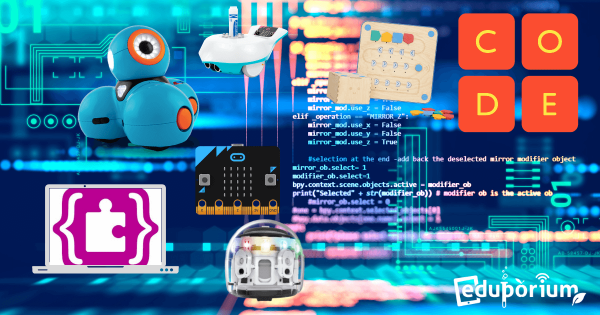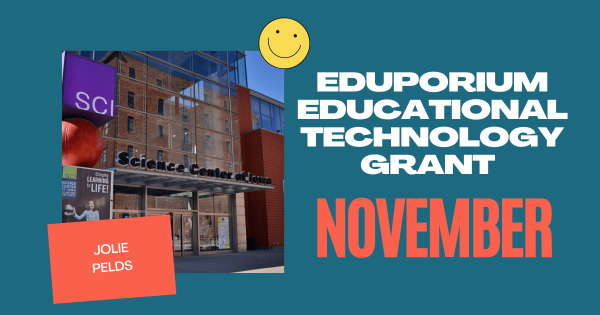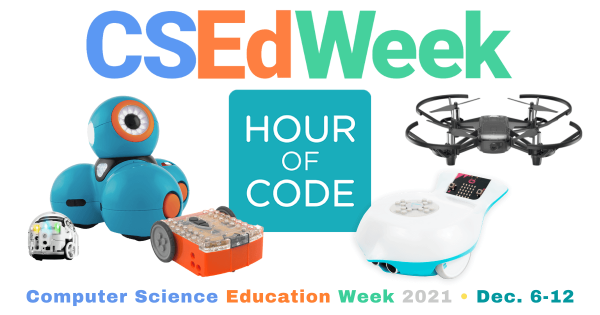Recent updates to the Ozobot Classroom platform have seen it evolve to today’s teaching and learning. It’s completely web-based, making it easy to access and it’s very intuitive for educators without a lot of prior coding experience. Essentially, it helps simplify class setup with easy features for assigning lessons and helps generate insights on student progress.
Andy Larmand
-
Rising Resources | Assemblr and AR Creation for Everyone
Assemblr is a web-based ecosystem that students can use to discover and display their creative talents by designing interactive content in 3D augmented reality. As AR continues to gain steam when it comes to engaging students and consumers, using Assemblr helps them build an understanding of what this medium is like and why it’s so appealing. -
Blended Learning Benefits and Strategies for Teachers
Blended learning is an effective instructional strategy for teachers and students. Even more so since the onset of remote and hybrid learning, blended models have been both necessary and effective. Though it’s not as common as it used to be, it still happens in many schools and it’s highly effective for students who learn differently. -
Eduporium Weekly | 5 New STEM Products on our Store
From the Bee-Bot and Blue-Bot robots for early education coding to the incredibly effective and immersive RobotLAB VR Expeditions 2.0 kits, some of the newest STEM products on our store pack a big punch in the classroom. Head inside to learn more about these five new additions and how they can help enhance hands-on instruction. -
5 Coding Languages to Learn This CS Ed Week
As we get ready to begin another exciting Computer Science Education Week on Monday (Dec. 6-12), we wanted to go beyond the traditional classroom coding experiences we talk about. Besides using common platforms, like Scratch or MakeCode, we’re making our case for teaching the more complex languages, like JavaScript, Python, and HTML. -
November Technology Grant Awarded to Jolie Pelds
Like so many educators, Jolie has been challenged to find a creative way to continue providing STEM programming for kids from a distance. Many children and parents aren’t yet fully comfortable with in-person programs, so, with a little ingenuity, Jolie has adapted the museum’s offerings to allow for students to try various STEM activities at home. -
Computer Science Education Week 2021: Dec. 6-12
Coding experiences are worthwhile for students starting in Pre-K and kindergarten and up through high school and college. If you already have a plan for CS Ed Week, that’s great but, if you need recommendations, we have plenty of those inside, including coding tools from top STEM manufacturers, screen-free options, or those that are completely virtual. -
The Recipients of Our Learning Loss Recovery Grant
After months of finalizing the structure of the grant opportunity and evaluating deserving applications, we’re pleased to announce that the two recipients are Anne Lotito-Schuh, a librarian from the Robert Frost Middle School in Deer Park, NY, and Margaret Fiorello, a makerspace manager at the Saint William the Abbot School in Seaford, NY! -
Eduporium Featured Educator: Mary Ledford
As a media specialist, Mary’s found some creative ways to teach poetry and help make it exciting for students while inspiring each of them to create technology projects based on that inspiration. Through her efforts, she’s seen students respond enthusiastically, get excited about sharing their ideas with classmates, and look for opportunities to collaborate! -
Rising Resources | Tiki-Toki for Student Multimedia Projects
While it’s not quite the same as the world-renowned TikTok app, Tiki-Toki, of course, shares a similar name. It’s free to sign up and it takes just a moment for students and teachers to get started. Using its desktop platform, students can create interactive timelines and personalized multimedia content to show their knowledge on key classroom topics.