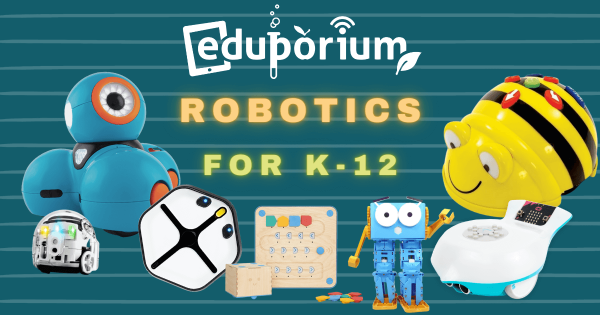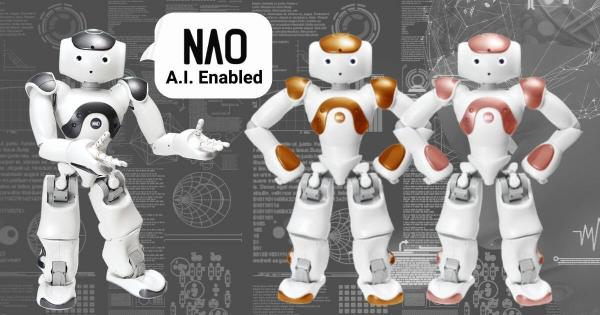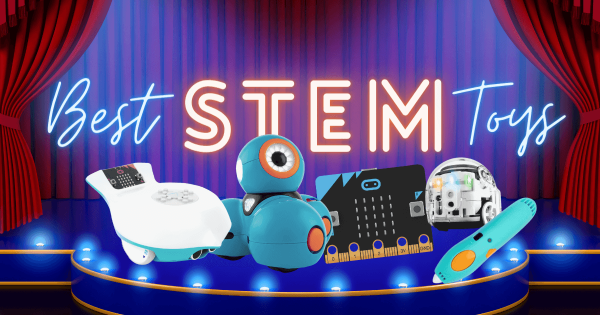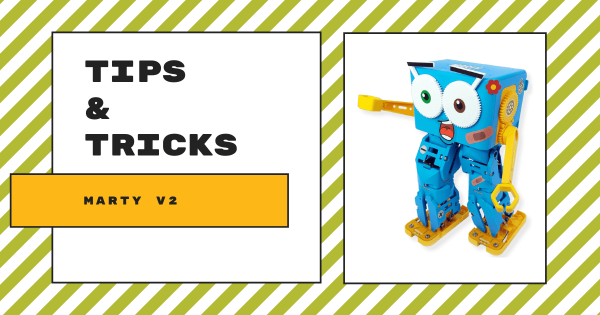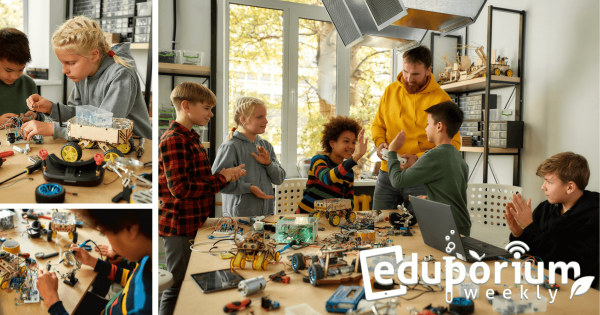With the Google Expeditions VR app discontinuing back in 2021, students and teachers were searching for any suitable replacements. With it already serving as one of the best options in terms of hardware, the RobotLAB VR Expeditions 2.0 kits also provide amazing educational experiences in K–12 classrooms with software that’s immersive, vivid, and easy to use.
Andy Larmand
-
Using Educational Robotics Tools Progressing From K-12
There truly is an endless number of elements to computer science and, as time has gone on, educational robotics solutions have evolved to help our teachers illustrate so many key coding concepts with various avenues for students to develop these skills. So, while some are designed for EarlyEd students (as early as Pre–K), others are complex enough for high school. -
NAO Robot Programming And The NAO AI Edition
Unlike with the previous NAO V6, the AI Edition is more suited for students in higher education or any who have enrolled in CTE pathways programs in high school. It is designed to help these students explore a variety of more advanced technology concepts in addition to the crucial SEL connections educators could establish using the previous NAO Robot versions. -
Makerspaces And Mental Health For Students
More than ever before, we’re understanding how makerspace experiences help provide students with emotional benefits in addition to vital academic ones. If today’s students are having any variety of academic, emotional, or any other personal problems, for example, putting them aside and making something is a great way to help them shift their focus and reduce stress. -
Best STEM Toys For Building Key Skills
While STEM learning wasn’t always top priority in the pandemic-disrupted years, some educators continued doing their best to provide students with these opportunities in different learning environments. And, in that time, we have seen how many top classroom EdTech tools also double as beneficial STEM toys for individual exploration. So, here are a few of our favorites. -
Eduporium Experiment | Tuff-Bot Robot From Terrapin
When it comes to both programming and power, the Tuff–Bot is among the most powerful educational robotics tools. It has four oversized wheels with high-quality tread that allow it to travel over a variety of indoor and outdoor surfaces. And, though it is similar to the Bee–Bot and Blue–Bot Robots, a key difference is that students can create much more -
Tips & Tricks | Marty The Robot V2 From Robotical
Since it’s a Scratch-compatible robot, the Marty V2 is super accessible for students with different CS experience levels. Scratch is a graphical coding language, which means your students don’t necessarily need to have prior experience with coding to program their Marty. Then, there’s its Scratch Jr. and Python compatibility—making the Marty V2 viable in all K-8 grades. -
Promoting STEM Diversity And Why It's Important
Whether it’s within today’s business world, the tech world, the educational world, or in the STEAM world, celebrating diversity and inclusion should be the norm. If we have collectively learned anything within the last handful of years, however, it’s that this isn’t universal. In our contemporary STEM and tech jobs, particularly, we still lack true racial, gender, and ethnic diversity. -
Eduporium Weekly | Why Are Makerspaces Important?
It’s a broad question and one that will elicit different answers from different people. There are lots of reasons as to why K–12 makerspace experiences provide everyone from kids to experienced manufacturers with excitement, value, and intrigue. And, although the reasoning behind why makerspaces are important are extensive, they usually tie back to a particular mission. -
Tips & Tricks | Blue-Bot Coding, Instructions, And Lesson Plans
Within the Blue–Bot app, there are two different modes: explore mode and challenge mode. Using either mode, kids can access the same directional buttons they’ve used with the Bee–Bot along with a few new features, like 45-degree turns and digital capabilities. Read on to learn how this slightly more advanced early elementary robotics tool can impact STEM learning.