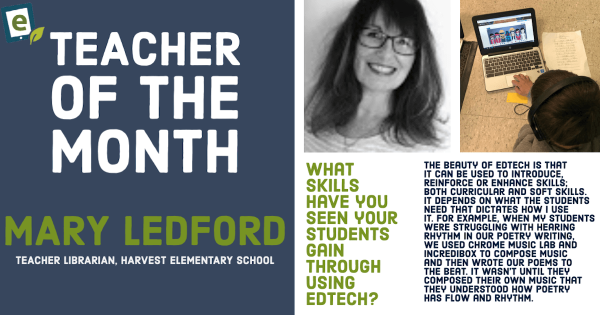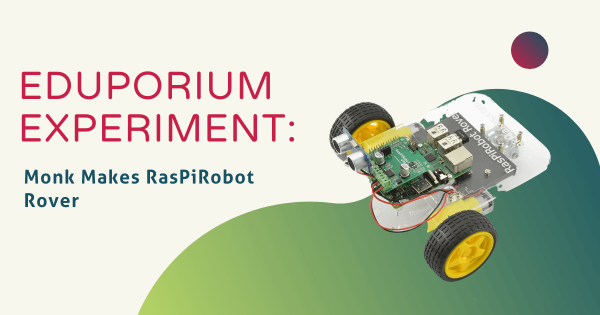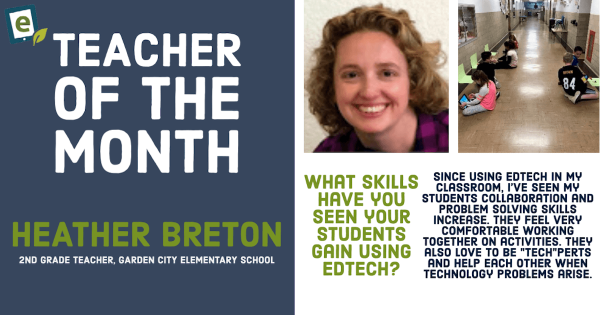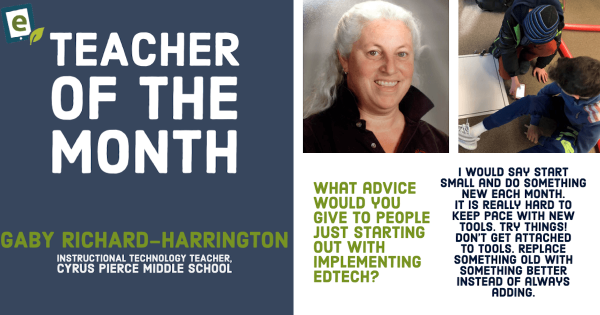Whether in the classroom or the library, students need hands-on and future-focused learning experiences, which is exactly what this educator tries to deliver to inspire active learning in her students every day! Keep reading to learn more about our latest featured educator and how Mary uses EdTech in the library.
Anna Orientale
-
Eduporium Experiment | K'NEX Simple Machines Kit
Engineering is a key part of 21st century education, so introduce your students to wheels, axles, and inclined planes with the K’NEX Simple Machines Kit! Recommended for students aged eight and up and as part of a 1:3 kit-to-student ratio, this kit serves as a great hands-on introduction to engineering and creative thinking. -
Eduporium Featured Educator: Heather Breton
Welcome to the “Eduporium Featured Educator” interview. Each month, Eduporium highlights the work of an educator who is using EdTech to empower students. We are so excited to share their stories and their work with you! In this month’s profile, we talked to Heather Breton, a second-grade teacher in Rhode Island. -
Tips & Tricks | Ozobot Bit Coding Robot
Coding with the Bit can be done in one of two ways: Color coding and OzoBlockly (block coding). Color coding involves drawing paths on paper for Bit to follow and adding in color codes that tell Bit to do something, such as speed up, slow down, turn around, spin, and more. Keep reading to learn more about the original Ozobot -
Eduporium Featured Educator: Lacey Tobie
Welcome to the Eduporium Featured Educator interview. Each month, Eduporium is highlighting the work of an educator who is using EdTech to empower students. We are so excited to share their stories and their work with you! We hope it will give more educators encouragement to try something new and we’re always looking for more teachers to feature. -
Eduporium Featured Educator: Gaby Richard-Harrington
Welcome to the “Eduporium Featured Educator” series! Each month, we are going to be highlighting the work of one dedicated educator who is using EdTech to empower students. We are so excited to share their stories and their work with you! We hope it will give more educators encouragement to try something new! -
Eduporium Experiment | The Dot Robot From Wonder Workshop
If you’ve heard of the Dash Robot from Wonder Workshop, you’ve most likely heard of the Dot! Small but mighty, the Dot is a responsive and interactive robot designed for students aged six and up. Though it may not be quite as popular as the Dash because it lacks its own motors, the Dot is still a great tool for -
Eduporium Experiment | Marbotic Pt. 2
Essentially, the premise of Marbotic is providing preschool teachers with a technology tool that engages students, allows for physical interaction, introduces letters and numbers, and helps build their foundational tech skills. You can probably see why we’re such big fans of this system and how it allows for tactile learning at such a young age! -
Eduporium Experiment | Makey Makey Pt. 2
The Makey Makey, created by JoyLabz, is one of the most well-known STEAM tools in K-12 education. What exactly is it, though?? Technically, the Makey Makey works like any keyboard or mouse, sending signals to a computer to execute the functions of clicking the mouse or hitting the space bar, right arrow, left arrow, up arrow, or down arrow.