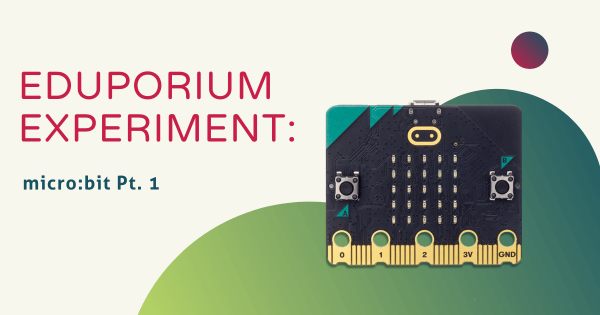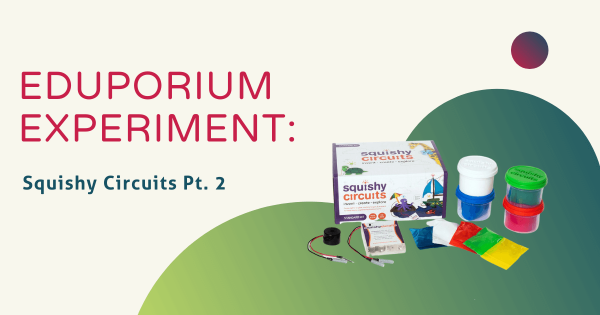The MOD-t was once a great makerspace option, but is discontinued. Check out our Tips and Tricks blog for the latest updates. and don’t let its sleek design fool you. The MOD-t 3D printer is completely user-friendly with only one button to press. It also prints with eco-friendly PLA filament and features Wi-Fi connectivity.
Anna Orientale
-
Eduporium Experiment | meeperBOT Pt. 2
The meeperBOT 2.0 is an affordable, programmable, and LEGO-compatible robot recommended for kids aged five and up that features a simple design but packs some great capabilities. Kids can drive, program, and video their bot using three different drive modes and various command functions in the meeperBOT app. -
Eduporium Experiment | Puzzlets Pt. 2
If you’re looking to incorporate hands-on play and inspire innovative thinking at an early age, you’re going to love Puzzlets! Puzzlets are a Bluetooth-enabled accessory for tablets or phones that kids can use to play games that teach things like coding, art, and math. It is designed for kids in K-2, helping them explore logic, cause and effect, and more. -
Eduporium Experiment | 3D Simo Mini
The 3D Simo has four functionalities, including 3D printing, soldering, burning, and foam-cutting, making it an ideal addition for starting a makerspace! Just change the tip and you have a whole new tool. It can connect via Bluetooth to a device with the 3D Simo app, on which students can create material profiles, watch videos, and more. -
Eduporium Experiment | Sphero SPRK+ Pt. 2
The SPRK+ is one of Sphero’s latest additions to their seriously cool line of robots. Although only the size of a baseball, it is packed with educational power. When paired with the Sphero Edu app, the opportunities for learning are boundless. Kids have the option to write code in either a Blockly or path drawing environment. -
Eduporium Experiment | Cue Robot Pt. 1
There’s no shortage of interactive surprises with this cool new robot. Designed for children aged 11 and up, the Cue is ideal for introducing artificial intelligence and helping kids advance their coding skills. With this inviting robot and the Cue app from Wonder Workshop, students play games, chat, control, and program the Cue in Blockly or JavaScript. -
Eduporium Experiment | Meccano M.A.X
The Meccano M.A.X is not only programmed to respond to certain commands, but it can also learn from kids and build knowledge about their interactions with its incredible AI technology. Students even get exposure to engineering as they build M.A.X from scratch and then teach it new behaviors, skills, and tricks using voice commands. -
Eduporium Experiment | Oculus Rift
Ready for an adventure though the human bloodstream? Through the White House? To space? VR makes these thrilling adventures possible. In our office, we have both the Oculus Rift and HTC Vive and today, I experimented with the Oculus. I had only ever used VR while sitting down before—certainly never standing and with touch controllers. -
Eduporium Experiment | Squishy Circuits Pt. 2
These cool kits are designed for play-based learning! By building a number of experiments, students can learn various circuitry basics and experiment with conductive and insulating dough, LEDs, and other accessories. Using the Squishy Circuits kits, they’re also able to get hands-on while they learn about conductivity, simple circuits, series, and parallel circuits.