The GiggleBot is a robot powered by the micro:bit that is perfect for the classroom, makerspace, or remote learning. If you’re familiar with the micro:bit, this little computer is able to help educators expand coding education and, when paired with this device, the GiggleBot truly helps bring coding to life for curious elementary and middle school students!
Laura Kennedy
-
Eduporium Experiment | Wonder Workshop Virtual Coding
While much of teaching and learning is now taking place outside of the typical classroom setting, Wonder Workshop has remained committed to creating solutions that are easy to access, learner centric, engaging, trackable, and provide parents with the knowledge and tools to assist their children while learning at home. Learn about the virtual Dash here! -
Eduporium Experiment | Virtual Root Robot
Starting as an iOS-exclusive robot, Root has just recently implemented an online coding platform which can be accessed on most major devices! With iRobot’s online coding platform, students don’t even need the physical Root to practice coding! Keep reading if you want to learn more about how students can code at home with Root’s Virtual SimBot. -
Eduporium Experiment | littleBits Educator Starter Kit
Not sure if littleBits would work in your classroom? The Educator Starter Kit is designed for one educator and 1-2 students to test out the littleBits invention system before committing to classroom, schoolwide, or district-wide implementation. STEAM lessons include everything from constructing simple circuits to coding the functions of servos! -
Eduporium Experiment | BOLT Robot Pt. 2
When paired with the BOLT, writing code in the Sphero Edu app proved easy thanks to the step-by-step tutorials and detailed videos of the process. The coding levels offer a progressive experience, allowing students with varying programming experience to experiment, get creative, and learn new STEM skills with BOLT! -
Eduporium Experiment | Sphero RVR and Path Programming
The RVR is the first Sphero robot that can drive over practically any surface and be programmed and customized to inspire creativity in students. It’s outfitted with an expansion port and on-board power supply that allows students to build onto their robot with littleBits or other third-party hardware, like the micro:bit or Raspberry Pi. -
Eduporium Experiment | Google Expeditions VR Systems
Google Expeditions has become a technology staple in many schools due to its ability to transport students to another location without them ever stepping foot outside the classroom. Students can become immersed on a guided tour through multiple locations or historic events, like The French Revolution and a lot more! -
Eduporium Experiment | Building The pi-top [3]
The pi-top [3] laptop helps teachers create some exciting opportunities for kids to not only engineer their own modular laptop but to invent, code, and create an endless number of projects, too. We decided to put together our laptop and produce a light and sound show. And, as we can attest, even if kids are new to coding, the instructions
Page
- Page Previous
- Page 1
- You're currently reading page 2





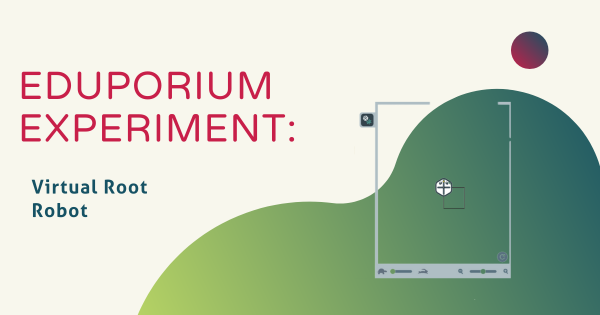





![Eduporium Experiment | Building The pi-top [3]](https://s.eduporium.net/media/wordpress/61b9515c5af5c7fcc047553617a97448.png)