When it comes to STEM in early education, it's easy for teachers to decide to wait until students are older. In reality, however, that's not always necessary. Despite their young age, the years children spend in Pre-K, kindergarten, and first grade are vital to overall development. And, since their brains are rapidly developing, it's actually a great time to introduce them to STEM skills and technologies. Popular in early education, the Bee-Bot See & Say from Terrapin is one of the top early learning STEM tools. It's built on a simple system and enables students to explore basic and age-appropriate elements of both robotics and coding. It also doesn't hurt that it's extremely engaging and fun to use with added voice and visual perception features.
As you might guess from its friendly appearance, the Bee-Bot Robot is ideal for kids aged 4-7. It also now comes exclusively with these See & Say features—they're no longer producing any Bee-Bot's without this added functionality. Besides its bright colors and kid-friendly size, it's also super easy to operate thanks to the directional buttons on the top of its head. Though the original Bee-Bot didn't have the voice and visual capabilities, the newer Bee-Bot See & Say includes these options should educators or students want them. This creates added avenues for engagement and kids can create programs that are slightly more complex. Plus, it's very sturdy, creating additional peace of mind in using it in the classroom with young students.
Teaching computer science in early education.
The Bee-Bot is designed for young children to use on the floor in their classroom. Since it can navigate across smooth surfaces, desks and tables are also viable. It comes with only the materials students need: the robot itself, the charging cable, and a Bee-Bot user guide. In keeping true to the simplicity theme, the directional buttons found on the top side of your Bee-Bot help make it easy for absolute beginners to jump into programming. There are seven buttons in total on the top of the Bee-Bot, including the four directional buttons for programming it to move forward, backward, turn left, and turn right. The other three buttons are a 1-second pause button, a memory clearing button, and a start button for beginning programs. No matter how many turn commands kids provide, when it turns, the Bee-Bot turns at 90 degrees precisely.
To add new programs, it's as easy as clearing their previous ones by just pressing the clear button (the 'X') and then simply pressing the keys. Students can enter up to 40 commands per program, incorporating the directional movements and pauses as they please. After they add all their commands to their program, that piece is then in the Bee-Bot's memory. Once ready, they can press the start button to run the program! The Bee-Bot will then move through the program and students can see how it executes each of the commands they provided. This helps them begin to see the relationship between inputs and outputs from a young age.
Coding lessons for the Bee-Bot.
As it's running the program, the Bee-Bot will move 150 millimeters for each forward or backward command students enter. This means it'll move about six inches for each command—something students must keep in mind when designing programs. Also, each time there's a turn block, their robot will turn 90 degrees in that direction and each pause block will make it stop for one second. After they begin a program, students can see each of its elements carried out in a clear way. Then, to stop running the program, all they need to do is press the start button once more and the Bee-Bot will beep to signal that it's stopping. It also pauses for a second after it completes each element, which helps young kids identify each of the components.

Even though it's easy enough for coding in early education, students are still able to learn some key early fluencies. Among those are sequencing, estimation, and problem solving, which all tie in to programming with the Bee-Bot. When they start using the Bee-Bot, it's likely that their programs will be very simplistic. After just a short time, however, students tend to crave more complexity and have a true desire to amplify their programs while applying the new skills they've learned. Since it's meant for early education, students can use the Bee-Bot without a screen. There's also an app, but this option is valuable if educators don't want kids racking up too much screen time.
As for its battery life, the Bee-Bot has a rechargeable lithium polymer battery. Each of the kits come with a charger that kids can plug in to a USB port on their computer, laptop, or wall unit. Once fully charged, your Bee-Bot can last as long as six hours total or for about one and a half hours of non-stop use. It's often best for teachers to power the Bee-Bot down completely while it's charging. Also, to ensure it charges correctly, pay attention to the Bee-Bot's left eye when connected to power. If its eye is green, your robot is charging. Once that green light disappears, it's fully charged and ready to go.
To use the Bee-Bot with a device, students may download the Bee-Bot app from their app store. This app is available for download on iOS devices (iPhones and iPads) or Android devices, offering kids the chance to learn key coding skills while playing STEAM games. Most importantly, it provides them with a stepping stone to that next level of coding with the Bee-Bot. Building on the initial skills they develop from creating programs with the directional buttons, this added digital element helps bolster their early coding fluencies in a tangible way. Students have access to the same directional keys, however, as they get to expand on those beginner experiences. The Bee-Bot app also features some new levels and lessons—perfect for students as young as four years old.
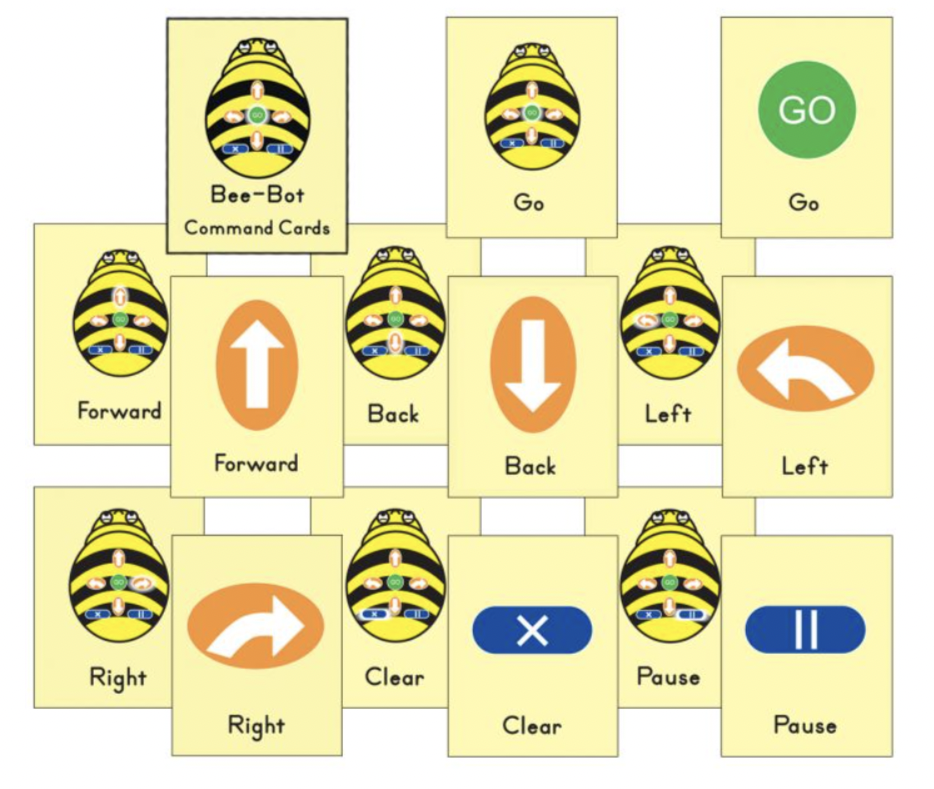
There are a slew of Bee-Bot lessons students could try in the classroom. Educators could design their own based on their current curriculum or find examples online to help cover specific STEAM concepts. Also, the Bee-Bot Hive Bundle comes with six robots and six sets of command cards. With these cards (above), kids can make things easier by laying out their plan for their Bee-Bot's movements. Then, they could refer back to their original designs when building their final program so they won't falter, leave anything out, or repeat something. Similarly, digital lesson packs are also available on our store. These include detailed guides for leading early STEM lessons and taking advantage of the Bee-Bot's versatility to teach children all about counting, shapes, measurement, telling time, and even physical health.
Find the Bee-Bot models on our store.
All in all, the Bee-Bot See & Say is certainly a reliable robotics tool for early coding education. Its friendly face and opportunities for engagement alone help to make it a top-tier option for stepping-stone STEAM experiences. To learn more about the Bee-Bot See & Say, the Hive Bundle, and the Learning Station, visit the Terrapin section of our store. As always, if you have questions about any of the Bee-Bot kits, please don't hesitate to reach out. Follow us on Twitter and Instagram for more.







