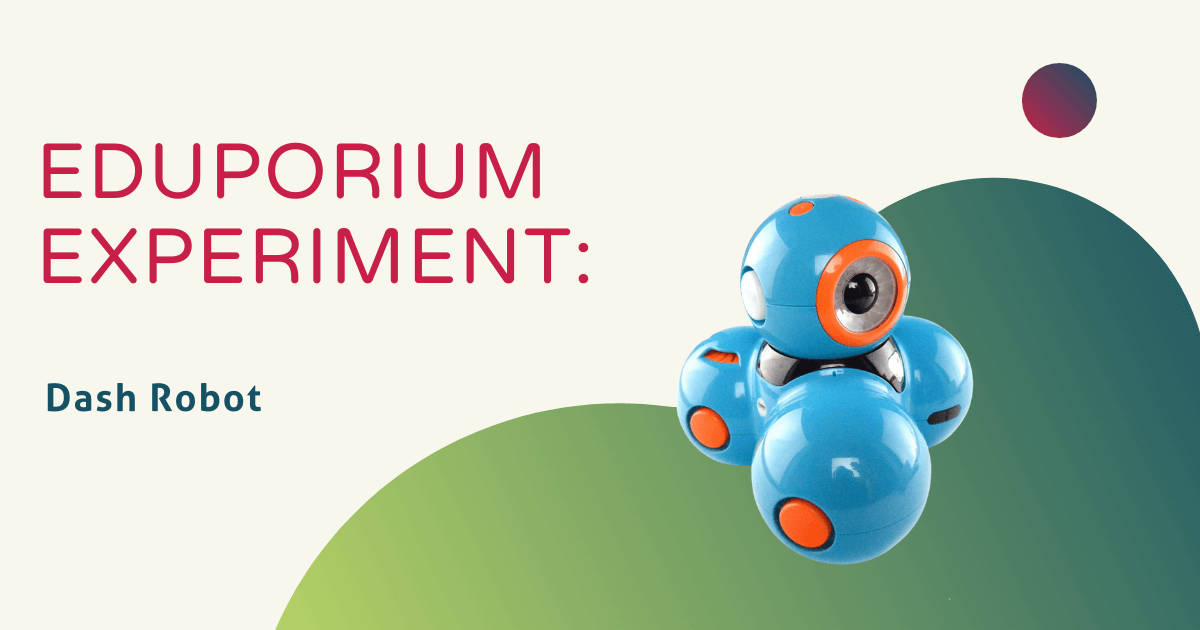The Dash Robot from Wonder Workshop is one of the most recognizable STEM solutions that's available to tech educators. Its friendly face, bright blue surface, and value in coding education help make it a go-to resource in classrooms, STEM labs, and makerspaces in elementary schools. To engage kids in interactive learning, the Dash can respond to voices and sounds, performing movements like singing or dancing. And, if its appealing design and friendly face aren’t enough, its simplistic coding apps help kids access in-depth STEM opportunities. And, though much of the Dash Robot experience remains consistent, there are some various wrinkles educators could choose to incorporate.
To fully understand everything the Dash can do, it’s important for educators to know more about its power. In terms of technology, the Dash has a lot of powerful parts beneath its exterior, including programmable LEDs and buttons, some IR receivers and transmitters, a dual motor system, three proximity sensors, real-time Bluetooth, three microphones and speakers, three processors, two powered wheels, and more. With these components, students can create programs that get their Dash to perform various maneuvers as it moves around. This includes interacting with what it sees and responding to events it encounters.
Using the Dash in elementary robotics lesson plans.
One thing that makes the Dash an excellent classroom robot is that it is ready right out of the box. There is no assembly required—students just need a compatible device and any of the different coding apps for the Dash. They don’t even need prior coding experience because the programming they'll do with their Dash is extremely introductory while still creating plenty of engagement and challenges for them. Their devices will require Bluetooth functionality, however, and students or teachers must charge each of the robot's built-in batteries beforehand. Thankfully, this typically takes less than an hour, allowing for added flexibility. When fully charged, the Dash can last up to three hours and its micro USB cable allows for easy refueling.
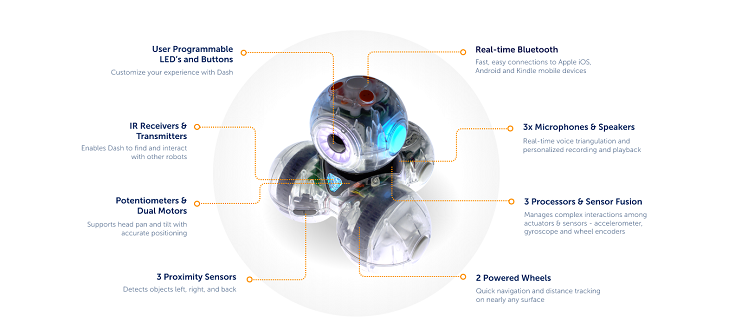
Among the aspects of the Dash Robot that continue to evolve are the apps students can use for coding. Currently, there are five different apps that the Dash is compatible with—each of which offers students a different coding experience and even some different languages to use. This list of apps includes Wonder, Go, Xylo, Blockly, and Path. The Wonder Workshop team recommends these apps specifically, but there are others you might come across that could also work. The best way to select one is to type in ‘Wonder Workshop’ when searching on your app store. And, as you might know, students can also code with the Dash through their browser using Class Connect.
The best Dash Robot coding apps to try.
Wonder is a picture-based coding app that helps students create detailed behaviors for their Dash Robot. Path is a drawing interface, allowing students to draw routes on their tablet or smartphone for the Dash to follow. Go is one of the introductory coding apps for the Dash, allowing students to explore lights, sounds, sensors, and movements. Plus, they can utilize the various features to program the Dash Robot to launch objects, draw pictures, and much more. All these apps are great for students as young as six years old, making them perfect for early coding education.
Next, we have our favorite recommendation for Dash coding apps—Blockly—which allows kids to do more than just move their robots around. They get to create simple programs using the Blockly environment and then upload them directly to their robot. Then, they'll get to see that code in action by transferring it over to the Dash via its Bluetooth connection. They can also begin to explore advanced coding concepts thanks to the many projects and puzzles. Then, once students master the ins and outs of the apps, there is one other option for continuing to develop STEM and computational thinking skills with the Dash.
Classroom curriculum for the Dash Robot.
The Wonder Workshop Learn to Code Curriculum contains all sorts of project guides and challenges for students to build on the skills they’ve learned and develop some new ones. Since the Dash is so versatile in terms of connectivity, students can complete the various STEM projects using different devices. In total, there are quite a lot of devices that are compatible with the Dash, including most iOS, Android, and Kindle devices in terms of compact options. And, thanks to the Class Connect platform and other online coding tools, students can use it on Chromebooks, laptops, and desktop computers as well. Even if just utilizing smartphones or tablets in the classroom, the Dash makes an excellent addition to any coding curriculum.

Once students and teachers are comfortable with the apps, there are some other opportunities they could take advantage of, too. There are a bunch of Wonder Workshop accessories for the Dash—some of which are still very valuable. First, there's the Gripper Building Kit, which enables students to incorporate some elements of engineering into their coding. They can build simple structures using the included pieces and attach them to the Dash's connector ports. Then, they can write programs on one of the apps to get their Dash to do a whole bunch of moves—complete with picking up, carrying, and placing down objects.
Classroom accessories for student coding projects.
Another useful accessory for your Dash Robot is the Sketch Kit, an attachment with a hole for inserting a marker. Using it, kids can create programs that get the Dash to move around and draw shapes or designs. This accessory also works with the Cue Robot, so, if you want to add a new wrinkle to classroom STEAM lessons and already have some Cue's, this could definitely work. Don’t forget about the other Dash Robot accessories, including the Gripper Kit, Challenge Cards, Launcher, and Building Brick Connectors, all of which can help teachers spark creative learning and coding in a robotics club or makerspace.
To grab your Dash Robot for education, visit the Wonder Workshop section of the Eduporium store or click below. Make sure to create an Educator Discount account as well to get our discount for educators! And, if you have any questions about the Dash Robot, please feel free to reach out to us anytime. Follow us on Twitter, Facebook, and Instagram for more!