One of the most popular educational robots out there, the Dash Robot from Wonder Workshop is a staple when it comes to robots for elementary students. Whether using it with the Wonder, Blockly, or Even Swift Playgrounds app, students have the opportunity to develop coding and computational thinking skills as they explore structured lessons and plenty of chances to get creative. In addition to the standalone Dash, the Wonder Workshop Dash Class Packs also provide a unique value in the classroom. Particularly for educators, these classroom packs help ensure they're delivering efficient instruction, providing actionable feedback, and maximizing the teaching potential of the Dash. Recently revamped and improved, the latest Dash Classroom Packs are perfect for introductory robotics and coding lessons and continue to be an incredibly effective option for facilitating high-quality STEM lesson plans.
If you're familiar with the Wonder Workshop line, including previous Dash bundles, these ones have similar names and physical components. What really differentiates them, however, are the digital educator offerings that the Wonder Workshop team continues to perfect. Especially in a time in which remote and hybrid learning remain potential options, we definitely see the value in ensuring coding alternatives for any students who may, again, find themselves learning outside the classroom. While these aren't traditional unplugged coding activities, students can still access valuable programming lessons with only a computer or laptop. And, educators have access to some revamped LMS tools within the Wonder Workshop platform as well.
Get to know the classroom packs.
Before we dive into the digital resources, let's first introduce each of the four Dash Classroom Packs. There's the Dash Starter Pack, Dash 6-Pack, Dash Classroom Pack, and Dash Tech Center Pack. Each bundle contains different amounts of robots and accessories, allowing educators to choose the best size for the number of students or classes they have. The Dash 6-Pack is the simplest of the four, containing just six Dash Robots and 12 building brick connectors. Next, the Dash Starter Pack simply contains two Dash Robots, a Gripper Kit, a set of Code Challenge Cards, and a Learn to Code Curriculum Guide for the physical components.
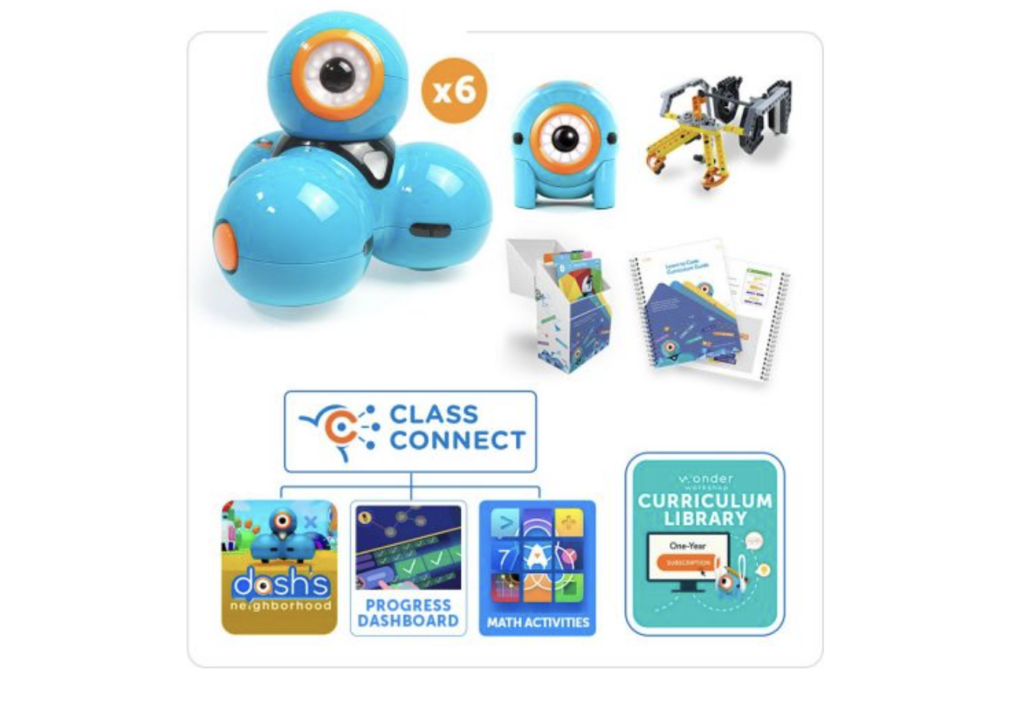
Then, with the Dash Classroom Pack, educators would receive six Dash Robots, one Dot Robot, three Gripper Building Kits, three sets of Code Challenge Cards, and one Curriculum Guide. The addition of the Dot Robot allows students to use the two robots together and shows how they can interact and play off of each other. Finally, with the Tech Center Pack, which is perfect for use in the media center or for new makerspace ideas, you'd get 12 Dash Robots, one Dot Robot, six Gripper Kits, six sets of Code Challenge Cards, and the Curriculum Guide. These more robust classroom kits may already seem perfect for a robotics club or in-depth school STEM program but it's really the digital content and platforms that help expand coding opportunities with the Dash!
The Wonder Workshop Class Connect platform.
So, what are the digital materials included in the classroom packs and how do they help educators enhance instruction? The main piece of this portion of the Wonder Workshop system, which you may know, is the Class Connect portal. Essentially, using this learning management system, teachers can do everything from tracking student progress to finding new classroom STEM activities. With the recent upgrades, the Class Connect learning management system now contains three components: Dash's Neighborhood, the Progress Dashboard, and the new math activities. Also, depending on your Dash bundle, more teachers and students in your school or district can potentially access these features.
The Dash 6-Pack comes with six Class Connect licenses (for one teacher and two students each for 18 total). On your first Class Connect login, you'll be asked to provide a code. All you have to do is enter the code and you can explore the environment and set your personalized preferences. The 6-Pack is unique since it doesn't come with a Class Connect subscription but rather the individual licenses for teachers to use and share with other educators. It does, however, make it easier to include other educators, like media specialists, instructional technology specialists, or afterschool facilitators, right off the bat. With the other three classroom packs, educators receive only one teacher license with their Class Connect subscription.
The larger Dash Classroom Packs.
Speaking of those subscriptions, educators have the choice when it comes to the length of those as well. With the Starter Pack, Classroom Pack, and Tech Center Pack, there's one, two, or three years of Class Connect. If you choose one year of access, it's included in the price of the classroom pack at no additional cost. The 2-year option is an additional $195.00 and the 3-year option is an additional $355.00. These are one-time fees and, since educators often find so much value in the Class Connect tools, it's often easiest to opt for a longer subscription up front rather than creating a new one once the original subscription lapses.
When purchasing a Dash Classroom Pack, you can select your preferred subscription length right on our store. Also, with both the Dash Starter Pack and Dash Classroom Pack, your Class Connect subscription (1-3 years) comes with one teacher license and 35 student licenses for Class Connect. With the Tech Center Pack, teacher access to Class Connect remains the same at one. However, this bundle comes with 500 total student licenses for accessing Class Connect. You can also do a Class Connect free trial before purchasing one of the bundles. This gives educators full access to the Class Connect platform for 30 days before they would need to subscribe. It's good for one teacher and a class of 30 students.
The features within Class Connect.
Perhaps the most valuable feature within Class Connect is the virtual Dash Robot. Known as Dash's Neighborhood, this immersive 3D environment allows students to program an authentic, albeit virtual, Dash Robot from anywhere. Students can create similar Blockly programs within Dash's Neighborhood as they would when using any of the Dash coding apps. Of course, in this case, they don't need a physical robot but still benefit from the STEM opportunities this creates. Students can find Dash projects they can complete with the classroom pack components in Class Connect. They can then complete them in Dash's Neighborhood on either a computer or iOS device. Plus, the Wonder Workshop team is always adding new content so students always have something new to explore.
Next, we have the Progress Dashboard. This upgraded feature helps teachers organize and visualize student coding progress with clear and measurable insights. Teachers can see which Dash coding projects students have completed using either the virtual Dash Robot or the physical Dash. More importantly, however, they can see how they completed them. In Class Connect, students have various goals for completing projects and moving on to the next challenge. As they complete the projects, they're checked off so both teachers and students can keep track. On the teacher side, however, insights show how students solved each challenge, including the piece of code they created. This allows teachers to make suggestions in the future (if there might be a better way) or give students specific feedback to recognize their creative efforts and efficiency.
With the progress tracking features, teachers can see the optimal code for solving challenges compared to the code students used. In many cases, this will be the same but, like we said, in the case that it's not, it allows for targeted feedback in the classroom and helps students keep this in mind as they try their next puzzle. Also, teachers can access recommended lessons for any students who struggled with a specific part of a coding project. This helps them repeat and reinforce any coding strategies they may have initially struggled with. Finally, the progress dashboard also displays how much time students spent on each challenge. This helps instructors gauge effort and interest levels and how many attempts each student needed to correctly solve the puzzle.
Dash coding and pre-designed activities.
The next component is the new section of Wonder Workshop math activities. Access to these unique activities is part of the Class Connect subscription and, unlike many classroom robotics lessons, they, of course, specifically incorporate math concepts in the code students create. There are currently 60 math-specific activities within Class Connect. Not only are they engaging for students who are learning with the Dash Robot, they also help educators reinforce the same concepts students learn in their math classes. These activities are for students in Grades 3-5, specifically, and help them bolster confidence in solving math problems as well as understanding key math concepts. Students can use the Wonder Workshop Blockly app for these new math activities and discover personal connections to the challenges thanks to their story-based format.
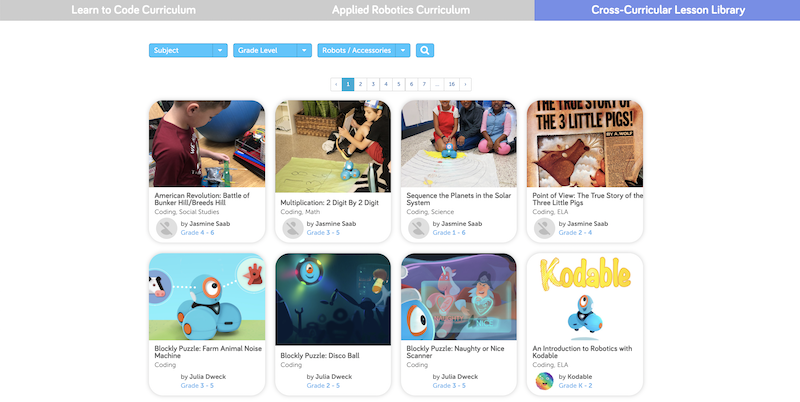
Finally, the last component of the new Dash Classroom Packs is the Wonder Workshop curriculum library. This repository of online lessons features premium classroom activities for students to explore when coding with the Dash. There are a bunch of cross-curricular coding lessons and teachers can filter them by either subject or grade level. As always, students will develop a variety of skills and make other key connections as they complete these lessons. Some of those skills include computational thinking, critical thinking, and, of course, coding and collaboration.
Adding Dash Robots to your classroom.
We know it's a lot but these updated Dash Classroom Packs truly help ease coding instruction for elementary educators. In addition to these four comprehensive options, there are other valuable Wonder Workshop solutions, including professional development resources, accessories, and, of course, the Cue Robot product line for middle school students. This line also features some updates, so check them out on our store as well! If you have any questions about the Dash Robot Classroom Packs, the virtual resources, or anything else related to robotics education, feel free to reach out to us any time. Follow us on Twitter and Instagram for more.







