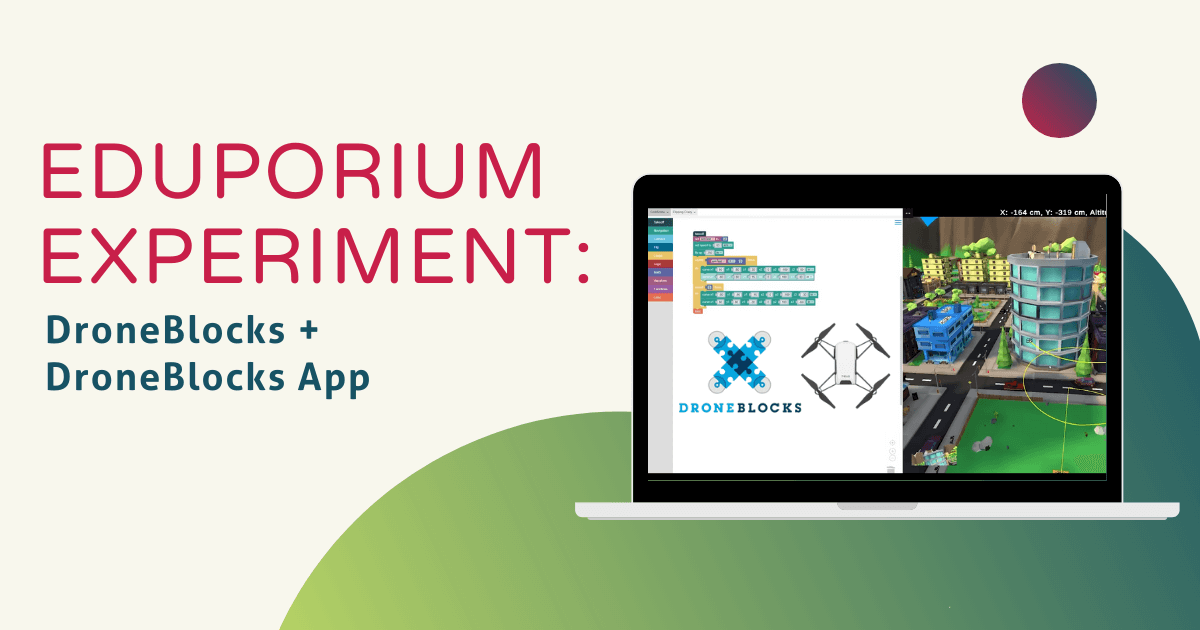At the top of the list of options for the best drones in education, the DJI Tello EDU drone offers students an efficient, programmable, safe, and enjoyable entry into learning about the benefits these machines provide and their uses in the real world. Aside from its own value in STEM activities, teaching with the Tello EDU helps middle and high school educators, specifically, facilitate high-impact learning experiences and a lot of that has to do with the DroneBlocks app. The DroneBlocks system is incredibly valuable for educators when drones are being used in the classroom—namely due to the content they can access.
These PD materials, project guides, and simplistic systems help them learn how to best lead STEM and coding lessons but, more importantly, it helps them learn how drones are changing education. And, the latest version of the DroneBlocks app provides the perfect place to start. There are three different options for students to access the DroneBlocks app: on iOS devices, on Android devices, or on computers and laptops with the DroneBlocks Chrome extension. All of these DroneBlocks downloads are free to install but, unfortunately, the Android version only supports the Tello drone currently.
Teaching with the DroneBlocks app.
With the DroneBlocks app and curriculum, students can program the Tello EDU's flight paths and movements using simplistic drag-and-drop blocks. Besides the Tello EDU, students and even professionals could also utilize DroneBlocks for programming some of the more advanced DJI drones, like the Phantom 3, Phantom 4, Mavic Pro, Mavic Air, and the regular Tello drone. Like we said, the DroneBlocks app is completely drag-and-drop, which makes it ideal for classroom drone projects. It's also equipped with the DJI SDK (software development kit), which allows students to access the Tello EDU's autonomous features.
Simply following the online DroneBlocks curriculum, students can find starter projects and the best Tello EDU lessons to begin with. Once they get comfortable with the piloting the drone, the DroneBlocks environment, and creating programs, they can move on to the more complex challenges found within DroneBlocks. The blocks are also very easy for students to move and manipulate. This helps them get a feel for how they can use logic and algorithms to control their drone's flights.

Extensive opportunities for learning.
The drag-and-drop functionality of the DroneBlocks app enables students to create their own custom programs and algorithms. There are also examples of custom code on the DroneBlocks site and the professional development side of the app provides teachers with many helpful insights. Students can create entirely new programs each time or slightly modify existing code to better align with their latest projects. In any case, it's easy to program the Tello EDU to execute autonomous actions and explore tons of different possibilities.
Another aspect of the DroneBlocks app, which also ties in with one of the most popular features of the Tello EDU is that students can create, save, and share their mission codes. Whether using the desktop or mobile app, students can share their codes with anyone who has access to a browser. Essentially, this allows them to share their coding projects with students in any other classroom anywhere in the world—adding a new level to STEM collaboration.
The DroneBlocks app also has a built-in mission preview feature but it's only compatible with the Phantom, Mavic Air, Mavic Pro, and Spark drones—not the Tello EDU. With this feature, however, students can preview their entire flights and overlay it on an aerial view of the physical area they will be flying in. Not only does this provide a valuable preview, it also helps them recognize and remedy any potential bugs. Students can also access this feature in a simulated drone environment. Plus, the DroneBlocks memberships provide educators with in-depth professional learning resources as well as an extensive list of classroom projects.
Finding drone and coding lessons.
In addition to these valuable updates we've discussed, the DroneBlocks app also continues to provide students with many of the same coding experiences that have lead to it becoming one of the most trusted technologies in drone education. The content within the DroneBlocks app is membership based—with two membership options to chose from. The two options each provide a year of access to DroneBlocks—either for one student or 10 teachers. You can find the complete set of membership offerings on our store (and below).
With the teacher membership, the 10 teachers who use DroneBlocks can teach as many students as they'd like. They'll also find complete Tello EDU curriculum resources and the same projects and guides for teaching with the Tello drone. There's over 100 lessons, including introductions to drones and their uses and different types of coding with the Tello EDU. Students can program their drones in block languages, Python, and even JavaScript as they become more skilled.
As for the DroneBlocks curriculum, it's incredibly extensive with lessons covering the basics of drones to advanced coding. There's also opportunities for students to explore coding in Blockly, Python, and JavaScript with the new DroneBlocks simulator. Students can access courses to learn more about each of these environments and then try classroom activities on their own. With everything from drone safety and programming to exploring some authentic examples of how drones are used to solve problems, the DroneBlocks content is very valuable and relevant.

How the DroneBlocks app makes things easier.
When coding with the DroneBlocks app, students can quickly and easily build new skills. They'll get hands-on opportunities to try debugging, explore functions, and, of course, fly their drones in the classroom. Whatever learning styles students prefer, each of them should be able to find value in using DroneBlocks in the classroom. Plus, the DroneBlocks app, DroneBlocks simulator, and text coding in DroneBlocks Code are all easily accessible on Macs, PCs, Chromebooks, and mobile devices. All of the DroneBlocks lessons are cloud-based and help students build on previously introduced skills and content, too. Keep your eyes open, however, because the DroneBlocks Chrome extension will no longer be accessible outside of Chromebooks beginning in December 2022.
The lessons are aligned to NGSS, ISTE, and other contemporary learning standards. Beyond coding and drone piloting, students will learn other key STEM skills as they explore the intuitive DroneBlocks app. Plus, if you have additional drones in the classroom, the DroneBlocks environment is compatible with other, more advanced drones. With all the ways drones are being used in the classroom, DroneBlocks is certainly valuable for both students and teachers.
If you have Tello EDU drones in the classroom, we'd definitely recommend checking out the DroneBlocks memberships and PD content. You'll definitely find some new and very valuable drone lesson plans for yourself or fellow educators. Also, if you're in the process of creating a drone education program in your school or district, we can help. Feel free to reach out to our team anytime for support, guidance, and consultation. To find more on drone activities for students, check out the Tips & Tricks section of our blog. And, follow us on Twitter and Instagram for all of our latest updates.