For many STEAM educators, 3D printing in the classroom helps them engage students in designing and creating solutions for real-world problems. To help with just that, the bundled MakerBot solution known as the MakerBot SKETCH Classroom includes both the printing and curriculum components for integrating 3D printing experiences in the classroom. The SKETCH Classroom bundle, most notably, comes with two MakerBot SKETCH 3D printers, access to the exclusive MakerBot Cloud platform, MakerBot certification licenses, and more than 600 certified lesson plans. So, what exactly does it entail and how do they work together as an all-in-one classroom 3D printing solution?
The MakerBot SKETCH 3D printers.
This unique classroom and makerspace solution contains a few valuable pieces. Let’s first talk about the SKETCH printers that come in these bundles. The dual printer setup helps with maximizing student access and engagement in the classroom with no slowdown to learning. Also, the printers themselves have touch screen controls that allow students to efficiently manage the 3D printing process. It's also very classroom friendly with an enclosed printing chamber and particulate filter for limiting exposure to fumes and residue. The printer even includes four heated and flexible build plates to make removing your creations easy. Plus, you'll also get the following accessories to use in initial projects:
- 6 MakerBot PLA Spools
- 4 Build Plates
- 2 Spatulas
- 2 Snips
The MakerBot Cloud platform.
Something else that stands out with this bundle is the classroom management system called MakerBot Cloud. This 3D printing file management system helps make it easier to manage and queue up students' designs for printing. Students submit their MakerBot SKETCH 3D printing designs using the software and the teacher can preview the designs before sending it off to print, helping ensure precise prints each time. This platform is compatible with both Windows and macOS computers and supports a range of file types.
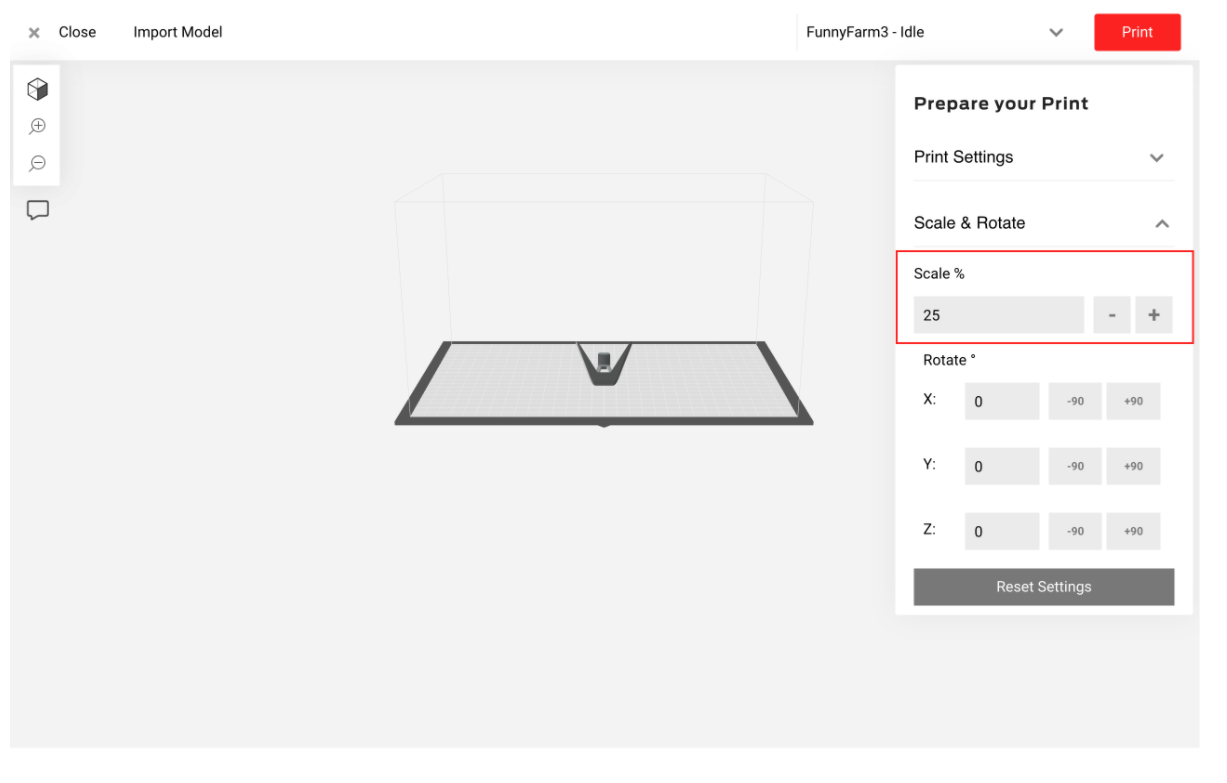
Using MakerBot Cloud, students can 3D print directly from their browser without any software installations required. It has a number of upgrades and new features, which give makers more control over their printing jobs. They can scale and rotate their 3D model representations before starting the print and view the model from all angles. Plus, students can also view the model in full screen, zoom in, zoom out, and enjoy a much smoother experience with the MakerBot SKETCH, particularly, thanks to additional bug fixes.
The MakerBot certification licenses.
For educators new to MakerBot or new to 3D printing in general, the two seats for MakerBot certifications can help them feel more confident when introducing 3D printing to students. There's also 10 more seats for students in the MakerBot certification that's part of the SKETCH Classroom kit so that everyone feels more confident in using the 3D printer. The certification offers more than just learning about the operations of the printer and involves content geared towards problem solving with design thinking for real-world scenarios. The experience also features interactive content, projects, and assessments that are developed by various MakerBot certified educators. Plus, the certifications are also aligned with the latest ISTE standards.

600+ MakerBot Sketch lesson plans.
Once you and all students are certified, there are hundreds of project templates within MakerBot’s lesson plan library. Lesson plans are typically created by educators from around the country and they've all been approved by the MakerBot team. You can also search for lessons for students in specific grade levels and subjects all on the MakerBot website, making it easier to find something that’s relevant and engaging. And, students can now also use the new Sketch Tough filaments as well.
We love how 3D printing creates new possibilities while introducing design thinking and problem solving for future careers. The MakerBot SKETCH Classroom solution can help excite students and ease educators in to new instructional experiences with all these helpful components for truly enhancing STEAM learning. To learn more about the MakerBot SKETCH Classroom as a STEM solution, reach out to us or visit our store. And, don’t forget to follow us on Twitter and Instagram for more updates.







