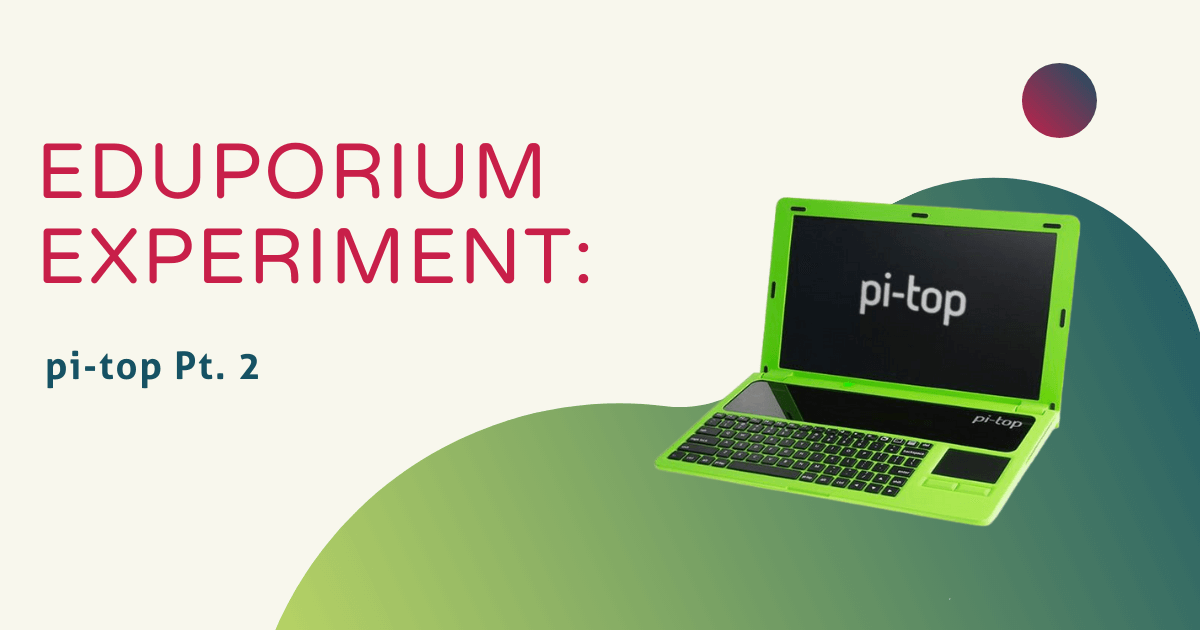What’s better than learning to code? How about learning to code on a computer that you build yourself?! In this week’s Eduporium Experiment, we’ll take a look at the pi-top, the build-it-yourself, Raspberry Pi-powered laptop that teaches students all about making in a totally innovative way.
The pi-top took Indiegogo by storm back in early 2015 and quickly became a leading name in computer programming education. It is very simple to use and quite satisfying for learners as it’s constantly evolving with input from beginner and advanced students, educators, and makers around the world and offering them real-time feedback based on what they are doing.
This week, I sat down to discuss the process of building the pi-top with my coworker, Ahmed, who just last week presented the product to our team at our weekly internal meeting. As Ahmed went through the process of building the pi-top so recently, I thought it would be interesting to hear about the experience from his perspective. According to him, it was pretty easy and straightforward, with “lots and lots of screws.” The computer comes completely disassembled in the box, so building it does take a bit of time, but not nearly as much time as you would think!

“I think it took me about an hour,” Ahmed reported.
“The manual is mostly pictures,” kind of like an IKEA furniture guide, “so it was pretty quick to get through and to follow.”
Ahmed built our pi-top with one of the Raspberry Pi’s we have hanging around the office, since this particular model didn’t come with one. There is an option to buy one with the micro-computer included, however, if you’d like, which many schools opt to do when buying in bulk for their students. The Raspberry Pi is one of the most popular micro-computers available on the market today, and functions just like our larger, chunkier desktop PCs, with the tradeoff of a smaller, more compact CPU for less power (depending on how much of a micro-computer junkie you are, however, that problem is easily solved).
One of the most important things to note about the pi-top? The fun doesn’t stop when kids finish assembling the computer! The pi-top also comes with its own operating system and software bundle. It is fully Google-powered, meaning students have full access to G Suite (Gmail, Drive, Docs, etc.) and, in addition, the makers of pi-top have developed a series of software and games to get students started on their path to becoming coding masters. I got to try out one of these games myself.
The game, called CEEDuniverse, is a sci-fi pixelated adventure that teaches kids about science and technology. In the short time I was able to play it, I was able to learn the basics of coding, like order of operations, as I worked quickly to escape my spaceship, which was hurtling out of control towards the surface of an alien world. Had I continued play, I would have gone on to learn about chemistry as I mined chemical elements to establish my base, programming logic, and computational thinking in order to build a futuristic city, and Python in order to craft unique in-game items. And that’s just one of the games pi-top offers!
Overall, I was very impressed with the pi-top, especially its highly detailed graphics for a hand-built machine. It is such a great idea to give students the tools to build their own computer and encourage them to use those computers to further their knowledge of science and technology. I know I would have loved this challenge when I was younger, and I’m thinking of trying to assemble my own pi-top one of these days. Making technology—and not only software, but hardware too—is critical to building successful STEM learning in our ever-advancing world, and I wouldn’t hesitate to say that putting a pi-top in the hands of students will take them a long way. Click below to grab your own pi-top from the Eduporium store!
Got a product you’d like to see featured on the Eduporium Experiment? Let us know! Comment below or send us a message on Twitter or Facebook!