What’s more fun than flying a drone in the sky and programming it to do flips and rolls? DJI's Tello EDU drone is one of the top drones for the classroom, allowing students to engage in hands-on flying and learn coding at the same time. This small, lightweight drone has a purposeful design that helps educators achieve a more seamless integration in classroom learning since students can fly it both indoors and outdoors, though it is ideal for indoor use. Students can control the Tello EDU using the main Tello app but we've also tested out the Tello EDU app to explore some additional options for how they can use drones in the classroom. Most notably, students can control the Tello EDU's flight patterns and movements with block coding and, eventually, text-based Python.
The Tello EDU app is student-friendly and provides scaffolded challenges for kids to complete as they learn key strategies for programming a drone. On the app's home screen, the two icons in the bottom left are for remote control flying or block coding. Both of these options allow for students to connect directly to the drone for flying or programming.
Features of the Tello EDU coding app.
Using the digital remote interface, students can control all the conditions for the manual flight option. At the upper left of their device’s screen, they can also see if their drone is connected to the app, which should happen once students power it on. There are also on-screen buttons for take off, controlling the drone's yaw, rolling, flipping, adjusting speed, and landing the Tello. And, this, of course, is a great way to introduce the basic capabilities of the Tello EDU to students.
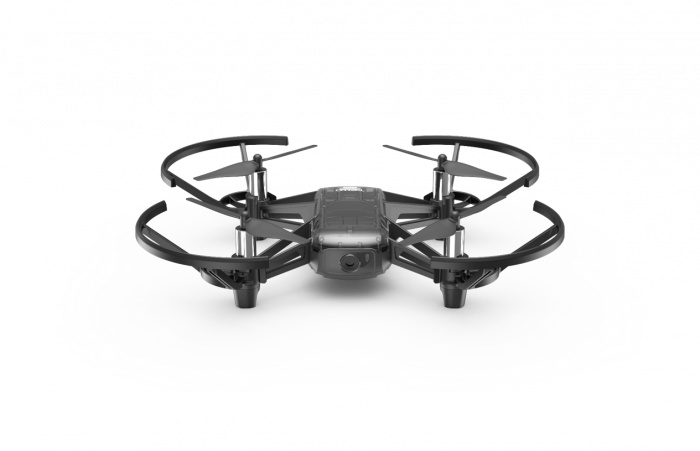
Back on the home screen, there's also an interface for using block coding to program the Tello EDU. In the upper left corner, you'll again be able to see that your Tello EDU is connected to the device. Note that it will only connect once both devices are powered on. We recommend students create their code first, then connect to the drone since its battery life is only 8-11 minutes. In this environment, however, students can access a blank canvas for writing code to program their Tello drones to fly.
DJI Tello specs and in-app controls.
Finally, the application provides lessons and challenges for integrating block coding that don’t necessarily require physically using the drone. This allows students to continue flying even if they don't actually have a drone in front of them. These challenges include a drone simulation, allowing students to create the code and then watch their simulated drone fly on the screen and perform the program. Of course, this is a great substitute in classes with a lot of kids or if space is limited. Students will still benefit from the simulated experiences and learn a lot of the same piloting and programming skills.
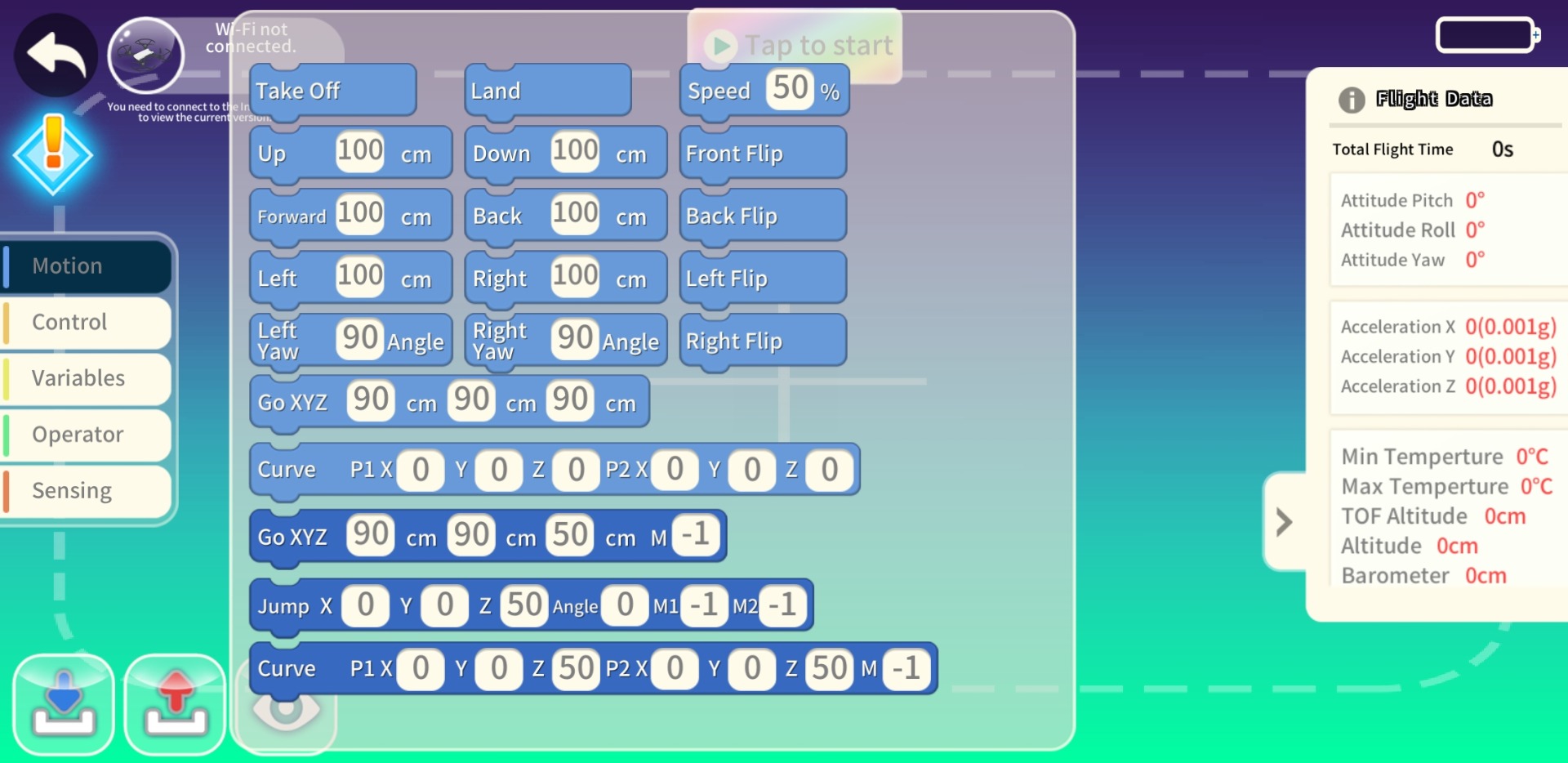
Some of the Tello EDU lesson plans are based off the solar system with each of the levels highlighting a planet or astronomy concept. The “Training Station," for example, provides tutorials for using the landing pad, rotating the drone, and adjusting its flight distance. After trying “The Training Station,” kids must then complete challenges on each planet. With the scaffolded lessons, students can naturally build on key concepts. It also helps ensure they're effectively combining coding, piloting, and design thinking with a well-thought-out approach.

The ‘Earth’ level is free in the app and the remaining levels within the simulation challenges are available for purchase. In the first set of challenges on level Earth, students must land the aircraft on the landing pad two tiles ahead and activate that landing pad. This means they must program their drone to fly the exact distance and direction for getting there. As you can see above, the available Scratch coding blocks include motion, control, variables, operators, and sensing blocks. If students create code in 11 blocks or less and successfully perform this action, they'll get their drone where it needs to be, complete the challenge, and move on to the next one.
Tello EDU classroom kits and drone accessories.
The Tello EDU is perfect for classrooms with its single units or STEM class packs of five, 10, and 20. Students can truly engage with these 21st century learning tools and advance their STEM skills with new classroom excitement. If you’d like to check out our DJI products, including the Tello EDU drones and accessories, head to our store. You can also reach out to our team with questions on how the Tello could fit into your classroom, STEM program, or CTE curriculum. Don’t forget to follow us on Twitter and Instagram for more content on programmable drones and EdTech in your classroom. And, check out more thoughts from Laura on the rest of our blog.







