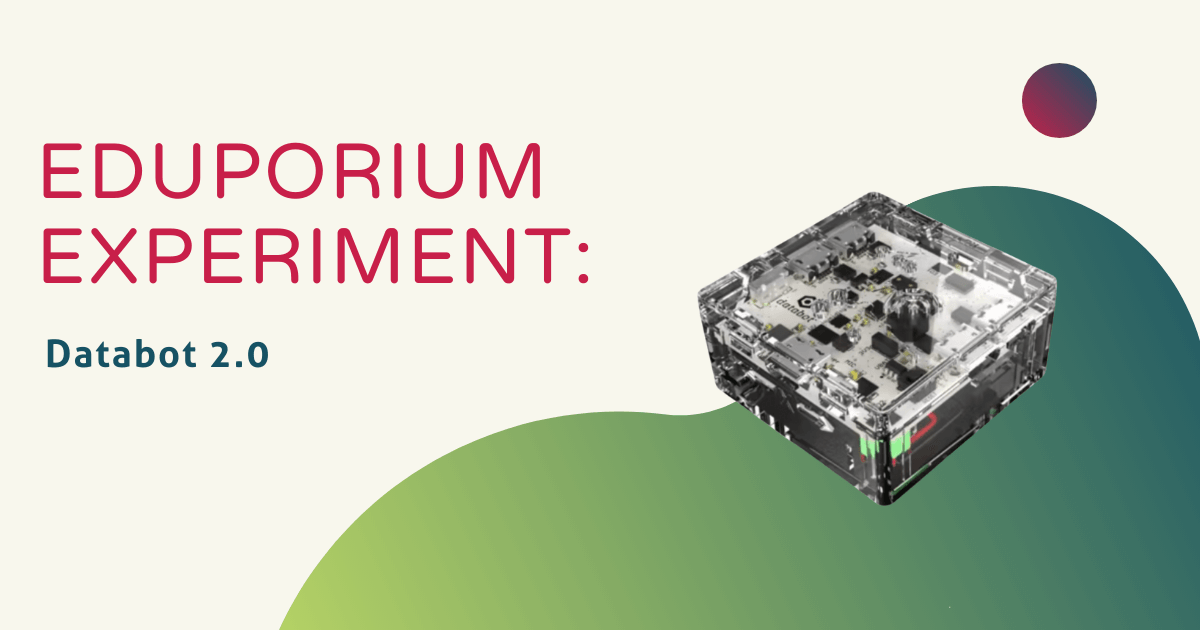The databot Robot has already impacted how middle and high school instructors approach illustrating key STEM concepts. Now, we're ready to explore the next big thing in educational robotics—the successor to the already-robust databot. Known as the databot 2.0, the revamped version provides much more in terms of power, classroom opportunities, and, you guessed it, those sensors. It is also fairly similar to the original databot though its shape is different and it's now much more capable. So, in this Eduporium Experiment, we're digging deeper into the databot 2.0, what students can do with over a dozen databot sensors, and how to use it in data capture as well as programming.
Let's start with its shape. Like the first databot, the databot 2.0 is square in shape but, unlike the original, it's not a perfect cube. This newer databot is also shorter in height, making it more of a compact robotics education tool. It is, however, still very similar to the original databot, particularly due to the fact that, while programmable, the databot 2.0 doesn't move around like other classroom robots. It is completely wireless, however, and pairs with many smartphones, tablets, and Chromebooks for students using Bluetooth Low Energy. Plus, it also boasts built-in Wi-Fi thanks to its upgraded processor. This allows students to do a lot more in terms of hacking and, more importantly, to get up and running in as little as 60 seconds.

One other important update to the databot 2.0 is its compatibility with the databot Vizeey app. Using this platform and data visualizing tool, students can pair their databot with their device to instantly transform it into a wireless sensor. Once they have their databot paired with their devices and the Vizeey app, students can continue collecting data with the robot. However, they now have the option to also stream data in real-time and explore new information types in the process. So far, reviews on the Vizeey app make it seem like an extremely easy-to-use tool and the integration with the databot 2.0 appears to be very student-friendly.
Using the databot 2.0 in STEM learning.
Students could use the databot 2.0 in the classroom or in a remote learning environment. It comes with 16 on-board science sensors and it's completely programmable, too. In addition to those cool features, the databot 2.0 has light and sound outputs, the data visualization capabilities we mentioned, and connections to AI and machine learning as well! Like with the original model, there are three kits you could choose from: the single pack, 2-pack, and classroom 10-pack. In the databot 2.0 Single Pack, you'll receive one databot Robot with access to the Vizeey software and a curriculum library, one charging cable for the rechargeable battery, one external temperature probe, one lanyard, and a storage case. Unlike the original databot, the newer version does not require an external SD card since all memory is fully built-in. And, perhaps more importantly, the battery is twice as big with four times the run time!
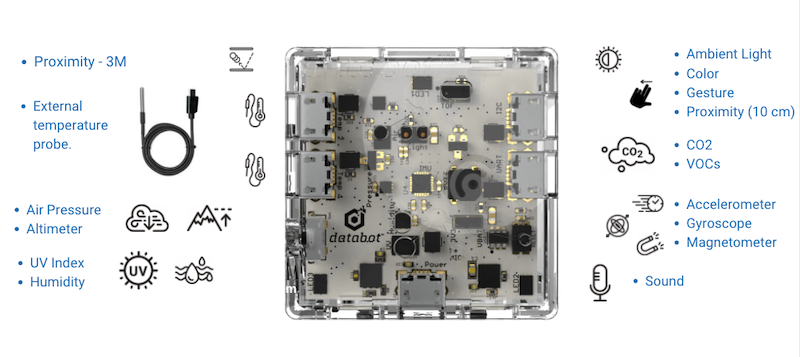
The most compelling features of the new databot have to be its 16 on-board sensors. Using these sensors, students can measure anything from a room's light levels to air pressure or humidity. The full list of databot 2.0 sensors include a UV, sound, acceleration, air pressure, altitude, color, humidity, ambient light, gesture, magnetism, and CO2 sensor. It also has both short-range and long-range proximity sensors, a gyroscope, and an external temperature probe. The color, gesture, and proximity sensors are each new to the databot 2.0. So, yes, you could say there are a whole lot of STEM possibilities when using the databot 2.0. To that end, educators can use it in earth science, life science, physics, and chemistry classes most commonly.
Valuable robotics resources for teachers.
In terms of classroom use, the included databot 2.0 curriculum is very valuable. There are also a lot of resources on the databot website, including the databot 2.0 setup guide, design challenges, and more. Since students can access the curriculum library as part of the databot 2.0 offerings, there aren't a lot of additional projects online. However, educators can still learn some valuable insights from the setup guide and filter through other databot projects by grade levels, databot sensors, or classroom subjects. When using the databot 2.0 with students, walking through the setup guide with them is an ideal place to begin. And, we'll share the most important things to do and know below.
Before starting, educators should ensure all databot robots are charged and ready for classroom use. Each databot kit comes with one individual micro-USB charger for every robot in the pack. It takes 60 minutes to fully charge the databot 2.0 and it lasts between 4-6 hours on a full charge. If you ask us, that charge-time-to-use-time ratio is pretty impressive. Also, students can even use the robot while it's connected to power. They can charge it with a standard wall phone charger or connect it to a USB port in their computer.
Getting started with the databot 2.0.
Once fully charged, students can turn the databot Robot on and get ready to explore the Vizeey app. The app is available on iOS or Android devices as well as on Chromebooks as we'd mentioned. If they haven't already, students should download the app onto the device of their choosing and then launch it. Next, they should look for the "+" icon in the Vizeey app. This is how they will add experiments from QR codes. In the iOS version, the "+" button is in the top right corner and, with the Android version, it is in the bottom right corner. Click the icon and select 'Add experiment from QR code' to begin.

Next, students can add databot sensors for exploration in the various classroom experiments. To do this, they should use the Vizeey QR code scanner and point their device at the QR code above. They'll be able to open the link in their device's browser and they should see a set of databot experiments. Students may need to install a Google Drive app on their device if prompted to do so. This will make it easier to open the documents and begin using the databot. Once in the set of experiments, they can click 'Save All' to see all the databot sensors they'll use.
Experience real-world data collection.
From there, it's up to teachers to decide which sensors and science concepts to explore first. In addition to the many opportunities for using the sensors, students can also use the databot 2.0 for coding lessons. Within the databot 2.0 curriculum, you'll find what are referred to as the databot Explorations. The databot team created these so educators can easily integrate rich STEM experiences into everyday instruction with learning objectives, micro activities, experiment ideas, and more. Among other benefits, the NGSS-aligned curriculum enables students to explore and build vital skills, like investigation, cause and effect, scale and proportion, presenting arguments, and more.
Your databot 2.0 is also compatible with a Microsoft Excel add-on known as Data Streamer and even the Arduino IDE. With Data Streamer, students could stream live sensor data from their databot directly into an Excel spreadsheet. And, to incorporate the Arduino IDE, students could access this platform on computers and customize databot experiences in the classroom. This helps extend how they can use the databot and helps enhance experimentation, play, coding, and more. Speaking of coding, since the databot 2.0 is more than a sensor-filled device, don't forget to try programming it too! Students can program the databot using Scratch coding, Python, and, as we mentioned, through the Arduino IDE.
Using the databot 2.0 across the curriculum.
The databot 2.0 is certainly a powerful machine but it's also designed for students as early as fourth grade. Like the original model, however, there are also so many high school and CTE opportunities packed in as well. For specific classroom robotics projects, kids can program the databot's RGB LEDs, write programs for its tone generator, and, of course, creatively use the 16 databot sensors to collect and investigate data up close and in real-time. With the original model, they could only program the LEDs to light up. Now, they can program them in any color they'd like thanks to this RGB addition. It's perfect for elementary, middle, and high school science classes and superb for expanding CTE programs with added computer science opportunities as well, including in physical computing, data science, AI, and machine learning.
If you are interested in learning more about the databot 2.0 or its curriculum, you can find the kits on our store! Also, if you have any questions about how it might fit into your classroom, afterschool program, or summer STEM camp, please reach out to the Eduporium team at any time. We can offer consultation, advice, and our insights into why the databot 2.0 is one of the best robots for classroom STEM, provide quotes for new databot Robots, and help you get started with teaching students new coding skills. Follow us on Twitter and Instagram for more.