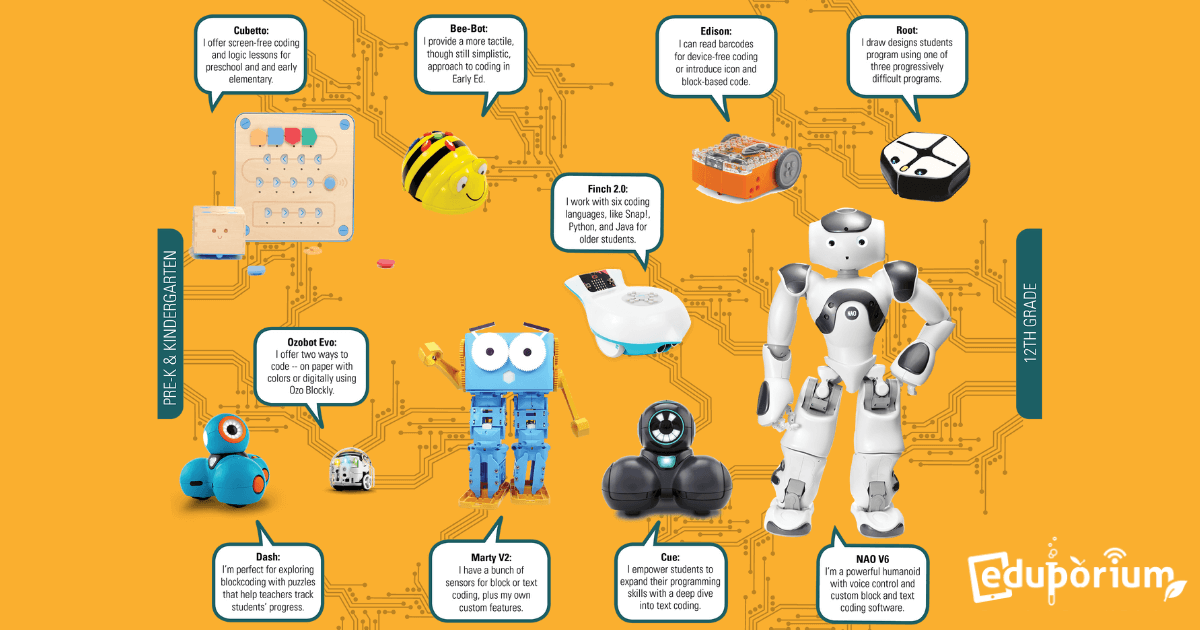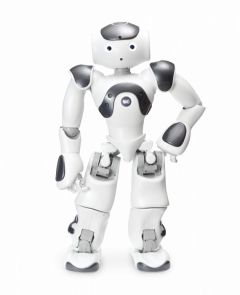Not all K-12 teachers are always fully prepared for facilitating true 21st century learning experiences. From kindergarten through high school, however, robotics tools help students develop coding skills in a naturally progressing style. In fact, educational robotics kits are commonly among the most effective options when introducing a range of crucial skills. So, we have updated our robotics progression chart to better inspire, educate, and help teachers integrate these beneficial technologies in everyday instruction. It starts simple and evolves alongside students, leading to linear skill development and enhanced real-world readiness.
Robotics Before Kindergarten
Robotics before kindergarten used to be a very strange concept and, to some, probably still is. Think about this, though. Technology isn't foreign to today's toddlers—even though you'd probably assume they're too young. What we're getting at is that, if they can learn how to use a smartphone, they can pick up what they need to do to use other tools that are more meaningful to their overall development. While many classroom robots have certainly evolved, much simpler kits have also emerged—specifically for early education as a more meaningful introduction to technology. And, more importantly, these purposeful coding robots allow kids to experience unplugged coding—helping with screen time limits simultaneously.
The Cubetto educational coding robot.
At three or four years old, children may start learning letters, numbers, colors, and shapes along with their smartphone fluency. For that reason and others, we have always recommended the Cubetto Playset from Primo Toys. It specifically helps preschool or Pre-K teachers introduce basic coding concepts as children control its movements on its giant map and navigate it through various environments. The Cubetto Robot itself is wooden and about the size of a small laptop. It has inlets on its top side where children can insert directional tiles for programming. These will act as cues (or inputs) that tell the robot which direction to move and when to turn. So, a combination of left, forward, right leads to those movements. However, the function block and function section of the board unlock another easy-to-grasp element of coding.
Teaching robotics with the Bee-Bot.
This robot helps kids work with both their hands and technology as they get a feel for coding. It also helps lay the groundwork for them to move on to a slightly more complex tool sooner than they might otherwise. The Bee-Bot is a top early education robot for introducing coding without a screen. It features on-board, tactile buttons and students can create sequential programs just by entering a series of commands. It's as simple as exploring coding through hands-on program design by supplying directional commands for their robots. There are also a bunch of classroom accessories, including lesson plan guides, CVC cards, and more to help enhance STEM in early education. You can find all the Bee-Bot options and the Bluetooth-enabled Blue-Bot on our store.
Robotics for Elementary Students
Once kids get more comfortable with using the introductory robotics solutions, they'll be ready to jump to this second tier. These programmable robots help students in Grades 1-3 combine robotics, technology, and coding basics in a hands-on way. They'll quickly discover that they can control the robot's movements simply by supplying cues that represent actionable commands. Although it’s programming at a super basic level, it's still programming, which is an experience that benefits every student. This is also a time in which students can begin benefitting from combining two different tech tools—in this case, a robot and a tablet. This helps drive deeper STEM experiences and builds familiarity with two key technologies in the process.
Coding with the Dash Robot.
The next rung in our robotics progression ladder features the reliable Dash Coding Robot. We know we're not the first to recommend this classroom robotics solution but there's a reason you keep hearing its name. The Dash Robot is perfect for robotics lessons for elementary students and for teaching basic coding skills through fun STEAM activities. Its bright design and friendly features are also instantly appealing to children. Once students learn some basic Dash programming techniques and try STEAM lessons within the Wonder Workshop Class Connect platform, they tend to progress very quickly as they explore all of the different areas. Students can also code without a physical Dash Robot and create Blockly programs in the Dash's Neighborhood simulator environment.
The Root Robotics line.
To round out this tier, we love the Root Robot, which has the ability to scale whiteboard surfaces. Students can use the Root as early as kindergarten and it's perfect for elementary STEM and coding lessons. Kids can try programming it with the iRobot Coding app, which features three progressing levels of coding. The first level is completely graphical, allowing even pre-readers to start out coding with the Root. The second level is hybrid with a mix of graphical coding and text-based elements. Finally, in the third level, kids can try text coding using Swift, helping to illustrate the Root's versatility throughout the elementary grades.
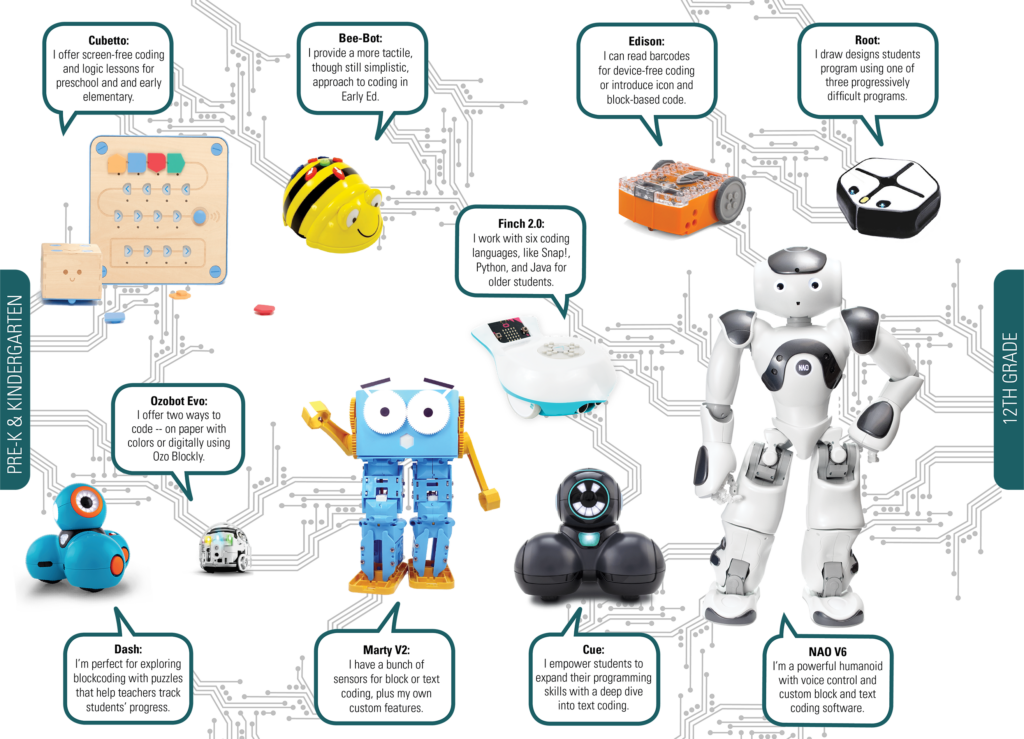
Moving on to Middle School
Middle school is also a pretty crucial time in a child’s education. It’s been true for years, it’s true now, and it will remain critical as we march on. During the teenaged years, children's brains will begin developing more fully and they start understanding how to best apply the new skills and concepts they're learning. This also means that they're ready to take on tougher STEAM challenges and advance their skills even further. Since we've been talking about our robotics progression chart, you might have guessed that, by the time children reach fifth or sixth grade, they can try some more powerful programming with new robots. And, we provide some specific classroom recommendations when it comes to coding robots for middle school as well.
Ozobot coding in middle school.
First up is the Ozobot Evo, which is perhaps the most versatile robot in this progression. Educators could use it in teaching coding basics but it’s more powerful when they use it to its full potential. The Ozobot Evo has tiny sensors on its bottom side that allow for it to follow lines and read colors. More importantly, it also can read and respond to color codes. When it detects one of these color codes, it's programmed to carry out various corresponding actions, illustrating how programming works in the process. Students can also program the Evo themselves using the online OzoBlockly editor once they're more comfortable with their robot. This is when they can really boost their programming prowess as they create code and transfer it to the robot just like when doing the real thing.
Engineering and robotics with the Edison.
Next, the Edison Robot is actually fairly similar to the Ozobot Evo even though the two couldn’t look much more different. It can also read and follow lines and students can program it with various coding platforms. The Edison is compatible with a few beginner coding languages, including both Scratch and Python. To use the Edison screen-free, however, kids can place it in front of any barcodes and press its record button. This will activate the corresponding programming mode, which include some favorites like clap-controlled driving, bouncing within borders, following lines, avoiding obstacles, and others. The Edison is also LEGO-compatible with LEGO surfaces on both its top and bottom sides, making it a true tool for boosting STEM learning and exploration and one of the favorite Scratch coding toys.
Options for High School
If they follow a similar path to our robotics progression, students will be ready for advanced coding by high school. As in all grades, there are many viable robotics tools that high schoolers can use but these are our favorites. They're the actual robots for classroom use that we would recommend for high school educators and even principals to use in their instruction or afterschool STEM programs. New to the list is the Marty Robot V2, which is compatible with some higher-end languages, like Python. In this final section, students can take what they've learned and put it into practice with more advanced educational robots. What they know about programming will come to fruition as they program these robots like the Marty V2 to walk, talk, recognize their faces, and more—all while using more in-depth coding software.
Text coding with the Cue Robot.
Next, the Cue Robot from Wonder Workshop is among the best robotics kits for high school. In coding with the Cue, students have plenty of opportunities to build on the coding skills they've initially learned by using robotics in elementary school. In many cases, this will also be their first experience with text coding and actually typing their code themselves. There are many noteworthy text coding languages, like Python and JavaScript, and students can also try JavaScript coding with the Cue. They can even personalize their profiles and progress through increasingly difficult coding challenges. Also, educators can access each of the Cue Curriculum Guides to help ensure efficiency and steer students in the correct direction. Plus, it's compatible with many smartphones, tablets, and computers for easy access to Cue Robot lesson plans.
Rounding things out with the NAO Robot V6.
Now, we’ve reached the pinnacle of our progression with a robot that educators use to truly bolster STEM programs. The NAO Robot V6 or the brand-new NAO AI Edition are a couple of other humanoids that are incredibly advanced. They boast human-like movements with so much fluidity you’d swear that they're not actually robots. Though pricey, the NAO Robots expose students to next-level robotics and programming, giving them the chance to see what that's really like. Both the robots can walk and talk as well as answer questions from students. Plus, they can control their movements from their computer and physically use the NAO Robots to help them accomplish tasks since they can move around. If students make it this far, we know they’ll be ready to explore one of the most advanced classroom robots.
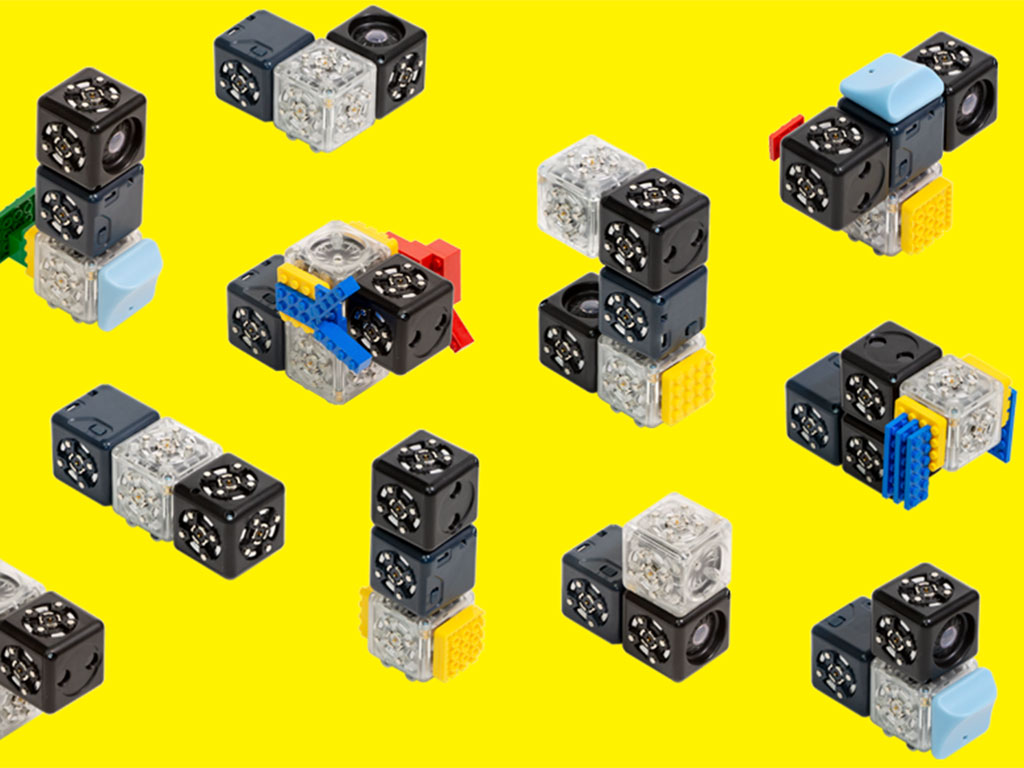
Other Robotics Options for Students in All Grades
While there are only 10 robots in our robotics progression chart, those certainly are not the only ones we'll advocate for. In fact, there are plenty of other STEAM robots that complement the bots from our chart. For students in all grade levels, there are additional options that can help them explore the key CS concepts in different ways. It’s all about finding what will work best in your particular classroom and with your school’s budget. You'll find our full offering on our store but we thought we'd toss out a few more suggestions so educators can weigh their options before committing to one product over another.
The Finch Robot 2.0 and micro:bit.
Starting in the Pre-K range, children can use the Finch 2.0 and its icon-based FinchBlox language to begin exploring coding. The Finch 2.0 is incredibly versatile and truly serves as an end-to-end K-12 robot with its own sort of progression. Once proficient with FinchBlox in the earlier grades, students can progress to the BirdBlox language, which is slightly more complex. From there, they can then try programming it in one of two other block-based languages—MakeCode or Snap! Then, once they're in middle or high school, they can try programming the Finch 2.0 in Python or Java. And, believe it or not, it's one of the only educational robots that's compatible with Java as opposed to JavaScript.
Some final robotics recommendations.
Some other good options for middle schoolers (not on the chart) include the databot 2.0 and the Cubelets robot kits. The databot comes with 16 built-in sensors, allowing students to capture and learn about many types of data. It's also programmable and a great way to introduce them to AI and machine learning in CTE programs. Finally, the Cubelets line is a bit simpler but involves app-enabled programming as well. As long as students are using robotics to help them learn, however, we're happy. We just want them to all continue building their STEM skills and know that robotics tools are a great way to help make that happen. Over the years, this approach to coding education has helped prepare many students with both hard and soft skills. So, keep the robotics progression in mind when designing a new STEM program!
For the latest EdTech, STEAM, and 21st century education news, follow us on Twitter and Instagram. Like us on Facebook, too, or sign up for our newsletter for our latest product announcements and offerings. If you'd like guidance on adding new classroom robotics tools or STEAM education solutions to your school, please reach out to our team. Our experts can answer all of your questions and get you a quote with the lowest prices possible.