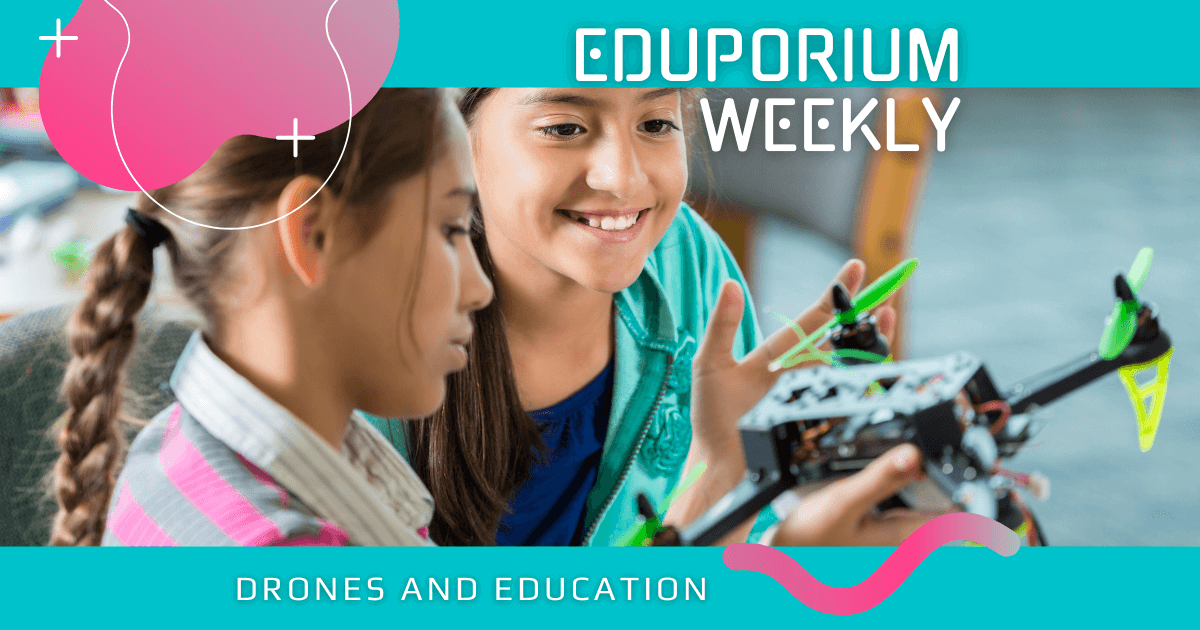The presence of drones in education has been popular for a while, helping educators introduce students to innovative STEAM opportunities. What started out as a cool and unique chance for students to develop new skills has grown into a legitimate teaching and learning approach. Now, drones have applications in so many STEM and CTE disciplines. Plus, teachers are discovering how drones can help prepare students for a variety of possibilities. From learning about various safety and regulations to seeing how drones can help improve delivery, surveillance, agriculture and now even in computer science, the possibilities are plentiful. For that reason, the relationship between drones, learning, and coding, specifically, has very much evolved.
Drones and Computer Science
Thinking of drones, you might picture flying vehicles—big and small—controlled by people on the ground. And, yes, that is a pretty basic understanding of what drones are like. As time has gone on, however, they have become much more powerful, much smarter, much easier to control, and much more useful. One of the reasons they’ve become more useful is due to the rise of coding potential associated with drones. Not only are they smaller and more affordable, an average person can now do a whole lot more with them than simply hovering over their homes and snapping a few aerial pictures. Using the same languages and skills they’d use when writing programs for other purposes, both students and STEM professionals have seen firsthand some of what’s possible with these machines.
Options for classroom drones.
Depending on which drone kids use and their programming experience, there's different coding languages they could try. They should start on the simpler side with a block-based language and work up to exploring text-based languages like Python. One of your best options for combining drones and coding, allowing educators to bring this exciting element into the classroom, is the Tello EDU. It’s compact and affordable, providing students with firsthand opportunities to utilize it in various programming projects. The Tello EDU also allows them to take part in tangible programming experiences that they can see unfold. After creating programs on one of the Tello EDU coding apps, students can literally witness their drone take flight. This helps them build connections between programs and how these machines help accomplish something.
Going beyond piloting with coding.
There are a ton of different possibilities for programming the Tello drone with the Tello EDU app. Within the application, kids can start with Scratch coding blocks and progress from there. They can create programs that are as long as they need them to be while also keeping efficiency in mind since its flight time is roughly 8-11 minutes. There are blocks for controlling the drone’s motions (rising, landing, speed, and direction) as well as getting it to jump and curve. Each block contributes to a specific part of the program and students can control the precise parameters of each movement. While opportunities for learning computer science skills with the Tello EDU are extensive, they’re actually only the beginning. As we go on, we’ll talk more about combining additional drones and computer science and why it’s so useful in STEM education.
The Technology of Modern Drones
One important thing to know about drones compared to other airborne devices is that they're autonomous. This means they can—at least sometimes—fly and hover by themselves without programming from outside sources. This is one of the ways in which drones are connected to computer science. It enables pilots to focus on other things while knowing their drones are flying how they want it to be. Drones rely on computer science and other on-board technology to do things like self-stabilize and hold a GPS-based position. This tech helps make drones intelligent machines as opposed to being completely reliant on human input. And, besides that, while they do need a controller to fly, that doesn’t necessarily mean what you’d think.
Flying drones with smartphones.
Controllers can be traditional handheld remotes, an on-screen display, or even using code to program the drone’s movements. Whatever form they take, the controller needs to be able to communicate directly with the machine. Believe it or not, this is typically done with radio waves. These days, many drones have built-in Wi-Fi, which allows the necessary connection and communication to occur. Of course, this also makes it possible for smartphones and tablets to control the drone’s paths in the air. Smartphones have contributed to some of the other components that are now common in drones as well, like GPS chips and gyroscopes. The GPS chip relays its location back to the controller and logs its takeoff spot. This allows for some of the best drones to find their way back on their own should that be necessary.
The technology you find in drones.
Unsurprisingly, these small technologies, like accelerometers, have gotten even smaller and more powerful over time, allowing for drone designers to use more compact and affordable pieces while increasing power capabilities. The various sensors in drones also help keep them upright while flying. They also relay various information similarly to how plane pilots know everything going on around him or her. And, the technology in drones helps communicate things, like altitude. It also helps it correct itself in windy conditions (though you usually shouldn’t fly in anything more than a light breeze). Finally, it can help it navigate to a precise landing spot. All of these features (and also the ones we didn’t cover) are now common in drone piloting. This is thanks, largely, to advances in computer science, an indication that things will get more exciting.

Creative Uses in the Classroom
When we think of drones in education, we typically think of STEM classes. We may also assume they’re reserved for students in middle school, high school, or even college but that’s not necessarily true. They have become more inclusive and viable for younger students (among other benefits). As they’ve become more versatile, educators have found more ways to integrate drone technology in various school subjects. This often starts with computer science classes but can include other subjects, like math, writing, science, physics, and more. Take a science class, for example. Students can use these tech tools to study different landscapes and environmental features with a birds’ eye view. From this vantage point, they could capture images or videos of water systems, wetlands, forests, animal life, and pollution, which all contribute to the ecosystem as well as STEM learning.
Using drones across the curriculum.
You might be thinking that’s a logical example of using drones in education. That’s definitely true, so here are others. Take a writing or English class, for example. Sometimes, students—especially younger kids—might struggle for inspiration when it comes to figuring out what to write about. Using a drone to capture some breathtaking images can help. The simple act of piloting a drone can help excite them and get their creativity flowing. Looking back at the images they captured can also help generate some new inspiration for writing or creative storytelling. Beyond academic subjects, using drones in the earlier grades can help students develop motor skills and hand-eye coordination. Especially for students who might not be so into PE, piloting experiences can also help them in developing depth perception, focus, and other skills.
Adding new elements to science classes.
Other ways teachers can incorporate drones in science classes is using them to teach the laws of physics. Obviously, they hover in the air and can dart quickly, which makes them useful in practical demonstrations of acceleration, velocity, gravity, and freefall. Educators could also incorporate the principle of outside force in getting it to move. Some drones require assembly as well, which is a fine opportunity for teachers to add engineering skills and hands-on practice into the equation. After that, students can use the drones in flying, photo capturing, or coding, creating a fully encompassing STEAM experience. To find some of the drones that are buildable and to explore all of our offerings for drones in education, visit our store!
How Drones Can Improve Educational Offerings
Drones—at least the ones students use in STEM learning—are relatively affordable. They are also usually small enough to physically fit in learning environments. For any educators looking to design future-aligned experiences, the lessons can help prepare students for potential future careers by exposing them to some different problem-solving tactics and industries. As teachers have noticed that fewer students have interest in STEM disciplines, classes, and careers, some have used drones to help draw them in and show various connections between this technology and future careers, which, when it comes to drones, there are plenty—and growing by the minute. Of the low number of high school students interested in STEM, that number sinks even lower as they get older and the experiences they have (or don’t have) are a direct factor.
Creating a drone curriculum in schools.
Curricula with drone-centered projects help educators create STEAM experiences that can keep students interested in pursuing STEM. This type of learning also helps them understand technical concepts as well as industries they’re often used in. This is something that's especially beneficial for career and technical education students. The immediate, future, direct, and secondary benefits learning about drones provide to students are potentially extensive. In school, this starts with exposure to new technology and boosting engagement. Plus, in certain cases, these new experiences greatly excite students and lead to improved performance, passion, and retention. And, since the drones typically have short flight times, teachers can use this to their advantage and show students the key pieces quickly while they really have their attention.
Finding real value in these tools.
Professionals who work at educational drone companies have also seen a shift in recent years. Now, they spend more time creating curriculum and PD resources. This, of course, allows students to try guided and focused projects, which includes coding and not just flying. This added interaction greatly helps educators understand how to maximize drones as well as their educational value. Take the DroneBlocks PD system, for example. It’s fully digital with zero physical components and it serves as a professional development resource for teachers as well as a classroom resource for students. Educators can learn how to integrate the Tello EDU (the physical component, but sold separately) in STEM classes. Plus, the PD bundles also include different courses for learning how to teach different types of lessons using drones as well as the programming languages and concepts to include.

Drones in Programming Classes
Though it’s become different in the wake of the pandemic, computer science education is still so important for students. Most often, when we think of coding, however, we’re referring to using educational robotics tools or programming projects. This is certainly a popular and effective method but students and teachers can definitely use other STEAM tools as well. These include electronics and coding kits and—you guessed it—drones! If you have these tools and space for classroom collaboration, they can provide students with relevant, engaging, and individual coding challenges. They’re often ideal for quick STEAM lessons within one class period or extended projects over the course of a week or two.
Best drones for education: Tello EDU.
We’ve talked about the Tello EDU drones extensively and have a bunch of additional content in other blogs on our site, too. There are four Tello EDU kits: the individual Tello EDU, the Small Classroom Kit (five drones plus accessories), the Medium Classroom Kit (10 drones and accessories), and then their Large Classroom Kit (20 drones plus accessories). The class packs also include batteries, USB cables, propellors, propellor guards, mission pads, and propellor removal tools. With the Tello EDUs, students can experience beginner-level block programming to get the drone to perform certain movements. They can also use Swift for more advanced coding and incorporate the mission pads by creating programs that get the drones to recognize and fly to them. Plus, don’t forget that teachers and students can both utilize the DroneBlocks curriculum and PD with the Tello’s as well as the DJI RoboMaster TT.
Additional drones for STEM education.
The other main drone solution we offer is the Discover Drones line. These kits are more costly but include tons of materials for teachers and students. These drones are also more advanced than the Tello kits. They feature an FPV camera, GPS, built-in accelerometers, barometer, compass, and a programmable RGB LED board. Students can use the included tools to build these drones themselves. They come with accessories, like safety goggles, controllers, curriculum cards, and assembly instructions. They also come with 10 of the LiPo batteries, storage bags, chargers, a Drone Educator Guide, and free access to the Droneology course. The 7-pack can serve up to 21 students and the 10-pack serves up to 30. They’re also both awesome for fostering collaboration but each allow for individual activities and flight simulation. You can find all of the Discover Drones kits and other educational drones on our store!
For the latest EdTech, STEM, and 21st century education news, follow us on Twitter and Instagram. Like us on Facebook, too, or sign up for our newsletter for our latest product announcements and offerings. If you have an idea for an Eduporium Weekly theme, send us a message on social media or comment below.