Scratch is a drag-and-drop, block-based programming language that will help empower students to create animations and amazing projects. It's completely free and requires no license to use. The Scratch platform was developed at the MIT Media Lab and enables students to create, copy, and remix projects members of their community have designed. For easy use, students can access Scratch coding with its offline editor or download it onto their computers. To run Scratch, all your students need is a Windows, Linux, ChromeOS, or Mac computer, a recent web browser, and a recent version of the Adobe Flash Player. In addition to that, there are a bunch of STEM tools that incorporate this valuable Scratch coding experience.
Students can use Scratch to program many different robotics tools or to simply explore some of the most important fundamentals of programming in school or in any afterschool robotics clubs. On our store, you will find a good selection of tech tools for coding with Scratch, including the Strawbees kits, Marty Robot, Edison Robot, Hummingbird Robot, mBot-S, GoPiGo Robot, Finch Robot 2.0, or the well-liked Makey Makey. The Finch and Hummingbird are both from Birdbrain Technologies, whose team has made it easier for kids to learn about Scratch. The GoPiGo line, on the other hand, has a bunch of different kits in different sizes, so there's something for each type of class. And, the mBot-S also provides a lot of possibilities since its mBlock programming language is so closely related to Scratch.
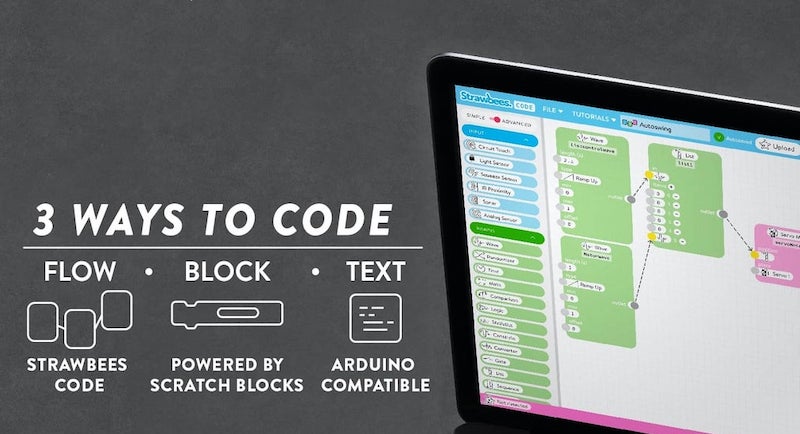
Strawbees and Scratch coding
There are many specialized Strawbees kits available on our store. Each kit has a different theme and kids can construct various projects using the straws. In doing this, they learn key design and engineering skills but that is only the beginning. The Strawbees system is compatible with the micro:bit and they also have their own coding platform. In the Strawbees CODE app, students can program their Strawbees inventions in three different modes: flow, blocks, and text. And, you probably already guessed it—the blocks section is based completely on Scratch coding. Many different types of Scratch blocks are available and students can add interactive elements, like movement, to Strawbees inventions thanks to the Scratch integration!
Marty the Robot
Along with programming in JavaScript and Python for older students, the Marty V2 is also programmable using Scratch. Scratch is certainly the easiest way for students to program their Marty. There is a Scratch 3 platform that's accessible through the Robotical website. With this platform, kids can create programs for their Marty using the large list of Scratch blocks. There are also plenty of Scratch coding activities available throughout the Robotical website. And, the options for programming the Marty V2 include making it walk, dance, and use its sensors to explore.
The Edison Robot and Scratch
Then, we have the Edison Robot, which is programmable using a few different, student-friendly languages, like Python and Blockly. Also, they have developed their own Scratch-based programming environment for the Edison that is called EdScratch. EdScratch is based solely on Scratch coding—completely accessible online with no downloads required. It features a super intuitive layout, making it easy for students who are new to coding to program their Edison. They can also control various inputs, manipulate data, create and manipulate variables, and engage in programming in all-new ways.
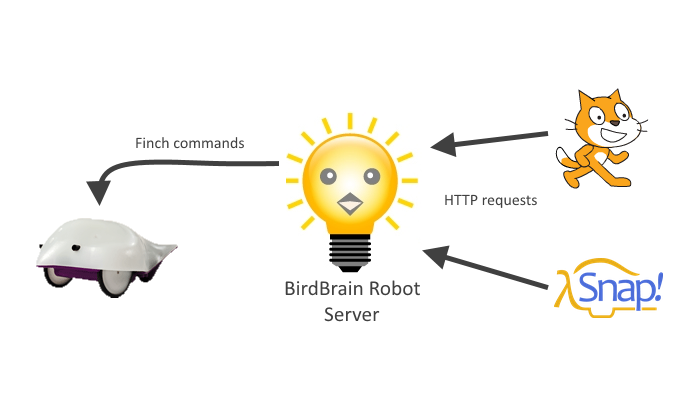
Hummingbird Robot
The BirdBrain Technologies team has helpful online content for children and teachers to start programming their Hummingbird Robot using Scratch. These resources cover many key Scratch coding basics, including how students can save their work. There are seven modules in all, including four on how to use the outputs and three on using the inputs. The Scratch and Hummingbird projects include lighting LEDs, learning about motors, and exploring sensors while programming the Hummingbird with Scratch.
mBot and Scratch with mBlock
The Makeblock team developed mBlock to teach kids programming with the mBot and it is based almost entirely on Scratch. Students can drag and drop blocks with different values in creating programs they can then upload to the mBot. The mBlock language makes programming as easy as connecting blocks and its hardware-software combination help make it very engaging. Plus, once they have programs created, kids can access the unique connection between the mBot, coding, and critical thinking.
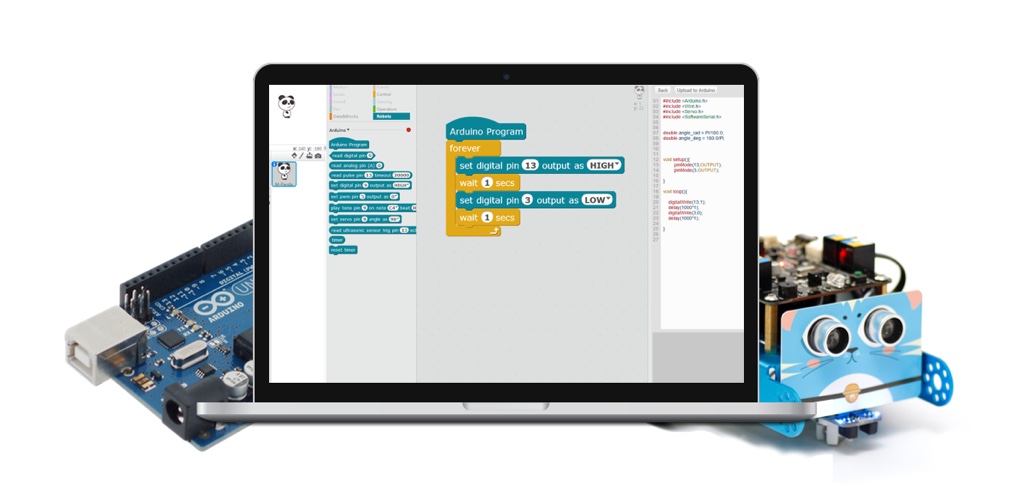
Scratch coding and the GoPiGo
The line of GoPiGo robots are powered by the Raspberry Pi and—you've guessed it—built for coding with Scratch. Once they're built, these Raspberry Pi-powered robots can connect to devices over Wi-Fi or with ethernet. The Dexter Industries team has also created a free operating system called Raspbian for Robots, which kids can use to program their GoPiGo robots using Scratch. There's also lots of helpful information for getting started, including a detailed explanation for writing your first program in the Scratch language.
Finch Robot 2.0 + Scratch coding
Since Scratch is a great first language for kids and the Finch is a great beginner-level coding tool, they fit nicely together. Students can use the Finch 2.0 with Scratch on Windows, Mac, and Chromebook devices, creating tons of unique programs with the hundreds of Scratch blocks available to them. Most importantly, the BirdBrain team also shares step-by-step examples to help ensure that students are getting meaningful experiences out of their programming.
The Makey Makey and Scratch
This final EdTech tool is one you might have heard of over the years. The Makey Makey and Scratch have been a dynamic duo for a long time. By now, there are tons of games and projects students can complete with the two. In fact, there is an entire library with activities dedicated to Makey Makey Scratch projects, including games, challenges, and simulators. It’s a fantastic starting point for anybody new to Scratch or the Makey Makey. In their Road Runner project, for example, students can use the arrows on the Makey Makey board to avoid obstacles and collect power-ups to keep on running.
In addition to the items above, there are plenty of other robots that kids can program using Scratch. There are also online Scratch platforms students can use for practicing coding without a physical robot. To learn more about some of the robots that use Scratch as well as those that don’t, visit our store! And, follow us on Twitter and Instagram for more EdTech, STEM, and MakerEd content.
| Contact our team at anytime to learn more about Scratch-compatible coding tools. |



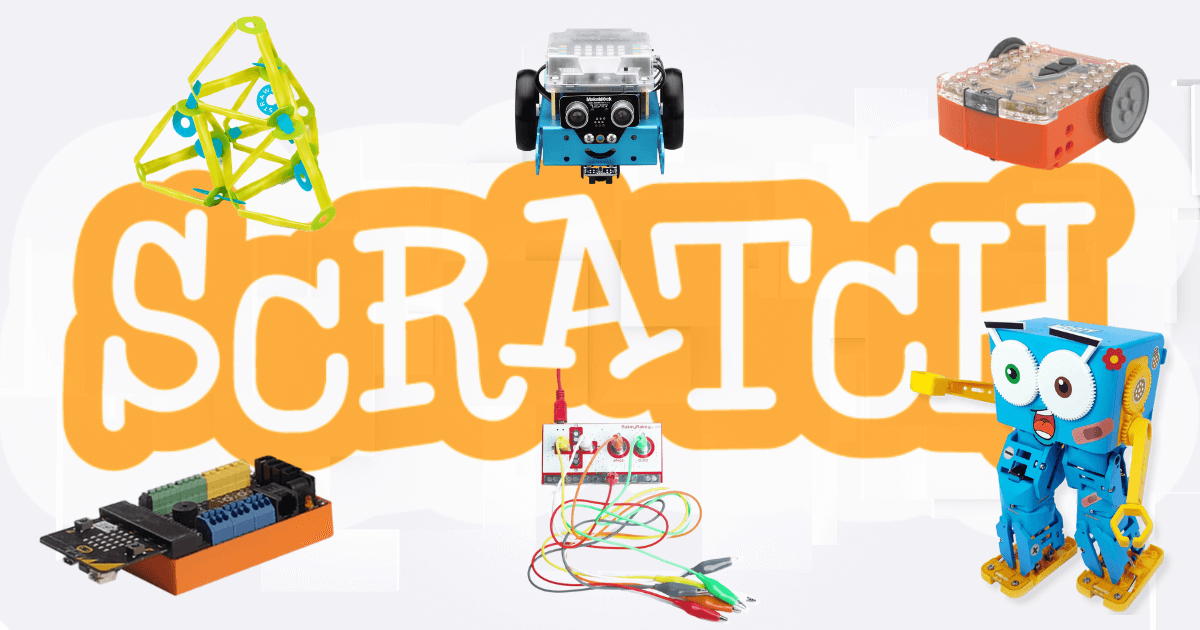








1 Comment