Hands-on design projects, detailed creation, and purposeful integration are some notable cornerstones of the Maker Movement—especially for education. Beyond simple engineering projects and even in-class 3D printing, other aspects within maker education continue to attract innovative students. Among those niche areas of the Maker Movement in education is 3D laser printing and two of the most reliable laser printers are part of the Glowforge line. There are two Glowforge printers—identified as the Glowforge Plus and the Glowforge Pro. And, if you're like some teachers, you might be wondering about any differences between these two models, especially as it relates to hands-on learning.
Depending on your makerspace goals, this can determine which of the Glowforge models you use. If you do not have any specific 3D laser printing projects in mind to start, however, we know that the first factor you might weigh is the cost of each. The Glowforge Pro is the more capable of the Glowforge printers and, as such, it has a higher price tag. Of course, educators will get more with the Glowforge Pro, including the exclusive Pro Passthrough technology, which enables students to create larger prints out of infinitely long materials. If they want to start out with easier Glowforge projects, however, the Plus may be best.
Differences in the Glowforge laser printers.
Starting with the power each printer offers, we know that the Glowforge Pro is definitely the more capable of the two. Specifically, it boasts a 45-watt laser as opposed to the 40-watt laser found with the Glowforge Plus. Also, the 45-watt laser in the Glowforge Pro is considered a Class-4 laser, whereas that 40-watt laser in the Glowforge Plus is a Class-1 laser. Using this power, both these machines provide makers with faster engraving speeds than the original Glowforge Basic model. The Glowforge Plus is also twice as fast as the Basic but the Glowforge Pro, however, is three times as fast.

Since it's less powerful than the Pro, students and makers often utilize the Glowforge Plus for more crafty projects. That's not to say that it can't get the job done in bigger prints but its capabilities certainly line up with what crafters and hobbyists need. On the other hand, the Glowforge Pro is common among business owners and entrepreneurs. For educational purposes, it's also a great option for CTE programs, exposing students to what it's like running a business or relying on manufacturing tools in their daily responsibilities. The Pro also has more advanced parts, upgraded cooling components, and the passthrough feature.
The Pro Passthrough feature with the Glowforge Pro.
The Glowforge Pro Passthrough is commonly discussed and truly appreciated all throughout the MakerEd community. There are two elements to the Pro Passthrough system, which is also only compatible with the Glowforge Pro. They include the physical material for extending Glowforge prints indefinitely and the digital component—the Pro Passthrough software. This technology enables students to create larger designs that otherwise wouldn't fit in the 11" x 19.5" Glowforge Pro workspace. Adding the Pro Passthrough in the front and the back, however, extends the length to as long as students want.
In using the Pro Passthrough technology, students can create larger prints than ever. This is because they don't have to split their prints into multiple designs because they can make them infinitely long. After they load their material, kids can activate the Pro Passthrough setting within the 'More' menu of the Glowforge software. Then, it's as easy as lining up the design, starting the print, shifting their print as necessary, and repeating this process until their print is completely done. Check out this more in-depth Pro Passthrough tutorial for more information on this feature.
Similarities between the two laser printers.
Though they do have their differences, the two Glowforge laser printers may actually have more similarities. This starts with the size of each machine. Based on what you've read, you may assume that, because of its power and Passthrough feature, the Pro is larger. That's not the case, however, since both the Plus and the Pro are exactly the same size. They are each 8.25 inches tall, 38 inches wide, and 20.75 inches deep. Both machines essentially look identical, however, and have the same cutting areas, crumb tray, and basic laser printing abilities. Also, with each, students could create designs with a maximum height of two inches and maximum width of 19.5 inches.
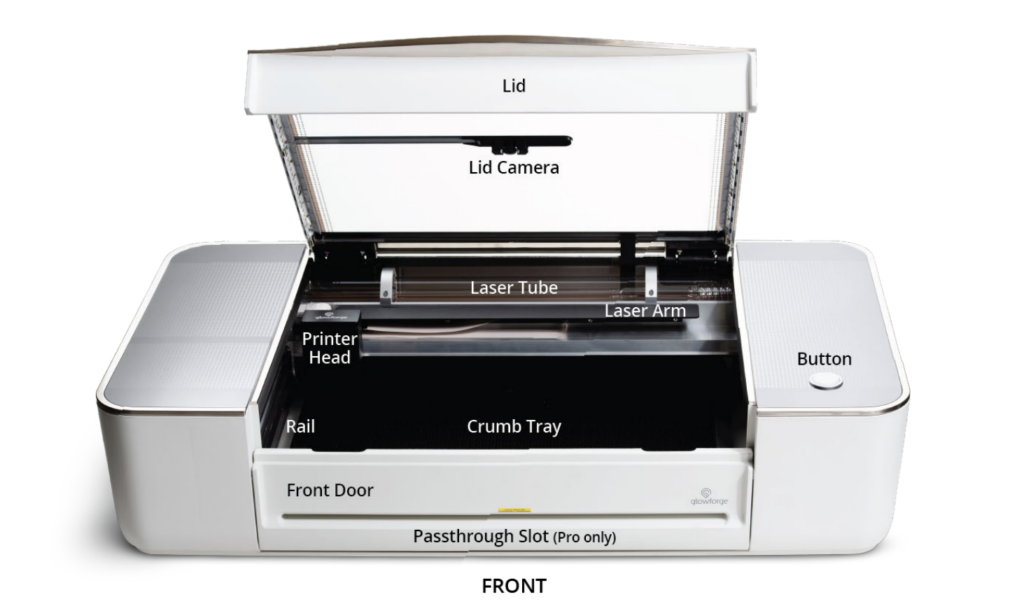
As for the software side, students can upload or create designs using the web-based Glowforge platform with both machines. This software is compatible with Chromebooks, Mac computers, Linux systems, and PCs and includes both autofocus and 3D engraving capabilities. When utilizing each of the two machines, students can also choose from hundreds of compatible materials. Some of the most popular (for both cuts and engravings) are wood, plexiglass, cardboard, rubber, fabrics, cork, acrylic, cardstock, sandpaper, and food—allowing for truly creative design projects to come to life simply by inserting unique materials in the Glowforge bed and watching as the digital design is engraved onto a physical material. Also, each printer includes a power cord, steel crumb tray, exhaust hose, ring clamps, macro camera, and lens replacement tool. Only the Glowforge Pro comes with the Pro Shields, however.
Engraving designs with the Glowforge machines.
The similarities between the Plus and Pro also continue with their material compatibility. We mentioned a few compatible materials for cutting and engraving but, for engraving projects only, they'll share the same compatibility. If you're only looking to engrave materials using either the Plus or Pro, compatible materials include glass, marble, titanium, ceramic tiles, anodized aluminum, stone, corian, crystals, bone, and shell. Neither Glowforge machine can cut or engrave metal, cut or engrave most faux leather, or cut or engrave PVC. Further, teachers can set up each machine in under 30 minutes and students can view live camera previews of prints.
As for student safety, both of the Glowforge machines are completely appropriate for school environments. Students can use these laser printers with a teacher's supervision beginning in middle school and, in most cases, they could use them independently in high school. To increase makerspace safety, each machine is also compatible with the Glowforge Air Filter. The device can filter the air in any room with active Glowforge machines and dramatically reduces odors, smoke, and fumes. While it doesn't eliminate these byproducts completely, it does reduce them to levels that are safe for children and teenagers.
Deciding on your 3D laser printer.
To wrap things up, we'll address some of the miscellaneous characteristics, similarities, and differences among the two printers. First, there are plenty of Glowforge lesson plans available for teachers and you can find them on their website. Also, in creating initial digital designs, both machines are compatible with JPG, PNG, SVG, and PDF files—among others. Some of the other features they share are autofocus, one-button print, high-efficiency internal LED strips, the wide angle camera, a self-contained, internal cooling system, positioning precision up to 0.001 inches, and they're each certified to UL safety standards. Thus, whether you're looking to take your maker activities to the next level or more interested in easing in to 3D laser printing, there's a Glowforge printer for you.
We hope this has helped clear some things up regarding the Glowforge machines and 3D laser printing in education. If you have any additional questions about these offerings or would like to request a quote, you can contact the Eduporium team anytime. To explore the Glowforge printers in more detail, including the accessories, visit the Glowforge page on our store. And, we encourage you to check out more STEM and makerspace content on our blog and follow us on Twitter and Instagram for more updates!







