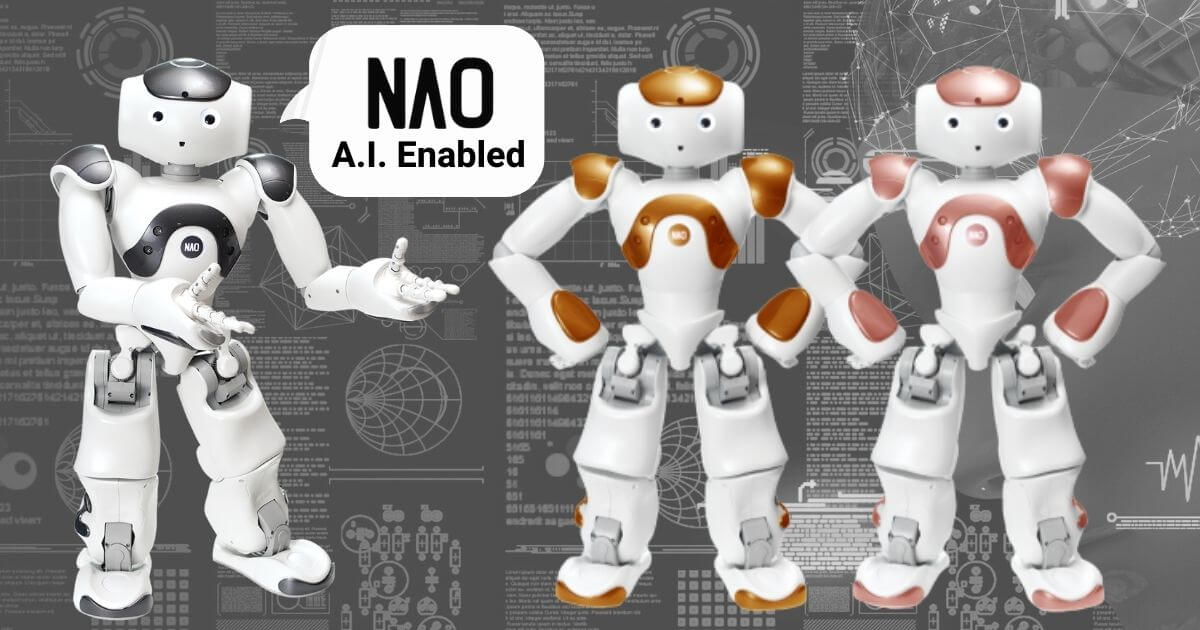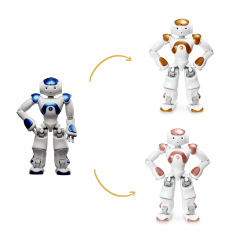One of the most powerful educational robots around, the NAO Robot V6 can help both computer science and special education students. Created by the Softbank Robotics team, the NAO Robot is programmable, capable of human-like movements with incredible fluidity, and can even recognize any student's face. Now, after a few years, there's an upgraded NAO Robot for sale: the NAO V6 AI Edition. This advanced robotics solution comes pre-packaged with artificial intelligence skills, 5G wireless connectivity, an environment for 3D simulations, and the option to use it in either presenter mode or conversation mode.
Get to know the NAO AI Edition.
Unlike the previous NAO V6 model, the AI Edition is more suited to higher education and students in CTE pathways programs. This is largely because it helps them learn about advanced technology concepts in addition to the social-emotional connections that the previous models helped educators establish with their special education students. With the AI model, however, teachers get the latest version of the NAO Robot in either copper or rose gold. They also get a robot charger, battery, access to the full NAO Robot SDK and API, a 1-year warranty, and Level 1 support from the RobotLAB team. With these components and its newest features, students can engage with advanced robotics lessons like never before.
So much of the value of using the NAO Robot in education comes from how students can interact with it. Now, with the AI version, its interactive capabilities are even more impressive. Not only can it help to create new opportunities for learning about AI, it could also potentially help children explore the various specifics found within this rapidly growing area of the technology economy, which can open up new potential career paths and help them to develop valuable skill sets. Whether they are looking to attend college or hoping to begin a career, these computer science experiences are amazingly valuable.
Benefits of using the NAO Robot in education.
So, what else do students and teachers get with the impressive NAO V6 AI Edition? In addition to several components we already mentioned, it also comes with an unlimited number of NAO Robot Choregraphe licenses, three years of access to the NAO AI Skills content, and the software license for the 3D simulation tool. Educators can also access projects and relevant robotics lesson plans in the Choregraphe platform. Whether they're teaching CS skills or introducing students to the impact of artificial intelligence, there is plenty of content. And, as the world's most recognizable humanoid, the NAO AI Edition helps make STEM and CTE even more appealing.
In addition to its incredible AI features, the newest NAO Robot is fully programmable as well. While the AI Edition is designed more for high school coding lessons or in higher education, there is also a chance that students can try coding with the NAO AI Edition in middle school or ninth and 10th grade. That is because there's a drag-and-drop coding environment available for programming the NAO AI along with the various text-based options. For text coding, these expanded opportunities include C++, Python, and Java. With its huge variety, the NAO AI is one of the top coding robots for high school students, in particular.
NAO AI Edition sensors and interaction.
In addition to its AI capabilities, another reason this version of the NAO robotics solution is so impressive is its powerful sensors and its ability to utilize them. The AI Edition features two built-in 5-MP cameras, tactile sensors, position sensors, four omnidirectional microphones, and eight force-sensitive resistors. It can also dual-stream media with top and bottom cameras and its microphones pick up sounds from every direction. As for the NAO Robot senses, its seven key abilities are unique when it comes to robotics equipment for schools. Plus, it's capable of moving, feeling, hearing, speaking, connecting, seeing, and even thinking.
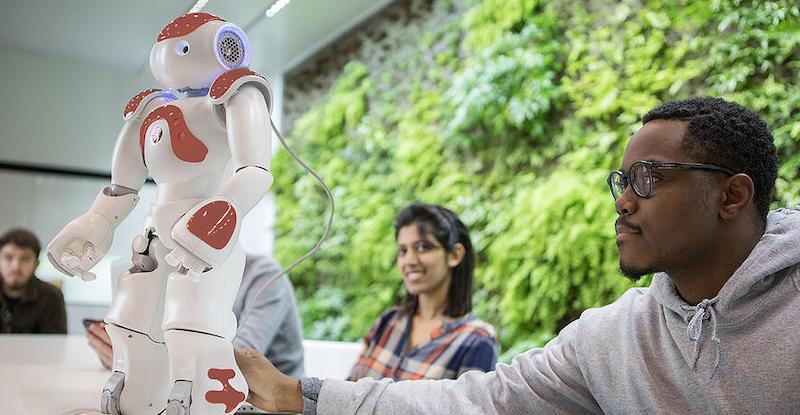
Starting with moving, it has 25 degrees of freedom, which allows it to move and adapt to the world. It even has a built-in inertial unit for maintaining balance and helping it to recognize whether it's standing or sitting. It also has the ability to feel things thanks to the numerous sensors found in its head, hands, and feet. This technology allows the AI Edition to perceive its external environment and find its bearings at any time. And, as for hearing and speaking, the four omnidirectional microphones and loudspeakers allow this AI robot to interact with humans naturally—simply by speaking, listening, interpreting, and replying.
The NAO Robot's socially relevant sensors.
Those sensors are, without a doubt, powerful on their own but its other sensors help to create a truly social experience. Next, we have its visual sensing capabilities. The NAO AI features two cameras that can film its entire surrounding environment in high resolution. These help it recognize figures and even learn to identify key pieces of the environment, including faces, shapes, and objects. As for connectivity, the AI Edition can access the Internet autonomously through Wi-Fi or Ethernet. Plus, like we said, it also has 5G capabilities!
Finally, the AI Edition has a very unique ability to truly think on its own. Its embedded AI skills help children experience personalized conversations and interactions with their robot. It safely collects information about kids it interacts with and learns to tailor future conversations using its facial recognition abilities. Whether in classrooms or the world, the robot's Conversational Mode enables people to interact with it using language that's natural. In other words, they aren't limited to only using certain words and phrases that their robot is guaranteed to understand. Its AI can determine intent behind spoken words using this speech recognition technology to create a fluid interaction!
Additional AI skills with the latest NAO Robot.
Besides its integration with the Choregraphe platform, there is also a new content management system for the NAO AI Edition. It's called the Robot Control software and students can access this from the RobotLAB website. With this platform, the robot can connect to the cloud and teachers can access LMS features, like assigning skills to robots, creating and allocating menus, and managing integrations along with classroom content. Educators also have access to a new RobotLAB Analytics dashboard, which allows them to track a ton of information. The robust reports include insights on your robot's interactions with people, the most popular content, length of interaction, and more.
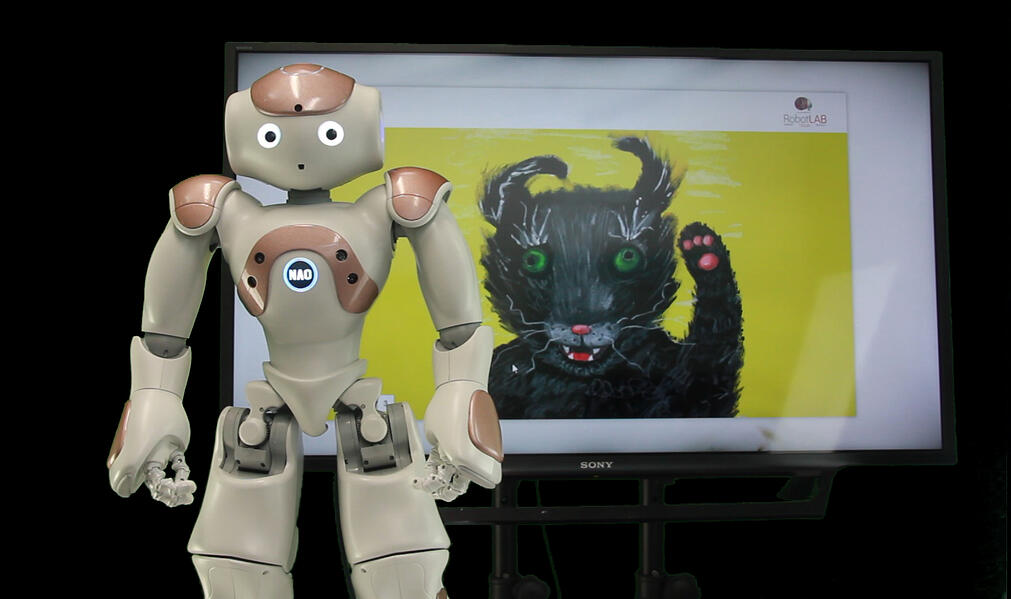
The NAO AI Edition also has the ability to give presentations thanks to its Presentation Mode. Students can also program it to share information or promotional presentations by combining speech, motion, and media content. They can then share them with others on a tablet, computer, or TV display while developing public speaking skills. As you can tell, the NAO AI version is an extremely capable robot but it also remains super versatile and accessible for students. Its compatibility, for example, includes a range of Windows, macOS, and Linux devices. So, whatever hardware you have in the classroom, there's a good chance that it works with the NAO AI Edition.
Coding with the NAO AI Edition.
Finally, one of the main benefits of this new robotics solution and classroom robots in general is, of course, the opportunities students have to learn programming skills. When coding with the NAO Robot, students can use the Choregraphe platform on any of the devices we've mentioned. Access to Choregraphe comes with each AI Edition robot but students (or teachers) then need to download it onto their computer. Within Choregraphe, students will have access to the full NAO SDK and API. Whether they're ready to jump into text coding with Java, C++, Python, or Matlab or they'd rather try the drag-and-drop option instead, kids can program it to do a whole lot—especially when they start adding in its AI features.
With this edition of the NAO robot, there's also a virtual version on the right of the Choregraphe platform. This allows students to run virtual simulations and see how their programs would work in the real world as well. With such a robust hardware and software package and the support and content from the RobotLAB team, the NAO AI Edition is certainly one of the best robotics kits for high school and college students. To learn more about the NAO AI and trade-in programs, click below to visit the NAO section of our store. And, follow us on Twitter and Instagram for more!