Among other Eduporium webinars, we joined our friends from Wonder Workshop for this quick broadcast on STEAM, SEL, and robotics. Led by their US Marketing Manager, Tim Tomaso, we discussed integrating coding, robotics, and soft skills into today’s classrooms. As was the case all throughout this SEL webinar series, the educators in attendance asked some great questions and were outstanding contributors to the conversation on the Dash Robot! If you haven't seen it, the full webinar replay along with the resources we referenced are below.
For those who aren’t as familiar with the Dash Robot, Tim started with a brief introduction. For its cost, the Dash is extremely high-tech, durable, and built with a strong battery life. Children and teachers can use the Dash for up to three hours when charged, covering multiple class periods each day. He also demonstrated its toughness, which helps make it a great STEAM tool in kindergarten classrooms with not-so-gentle kids. There’s actually a lot of tech to the Dash Robot, like built-in infrared transmitters and receivers, speakers, microphones, and more. As such, students can incorporate all of these features in the programs they build and run with the robot.
Like Tim said, both the Dash and also the Cue Robot can triangulate the position of students' voices and respond to verbal cues. Having students record their own voice and play it back also gives teachers more options in their STEAM lessons. This is also known to help kids remember key concepts more effectively than writing them down. Beyond that, Tim also shared some main differences between the Cue and Dash Robots. This starts with the ideal age range of each, which is Grades K-5 for the Dash and Grades 6-8 for the Cue. The Cue is more advanced than the Dash, capable of completing four commands for every one the Dash can do. It also involves text coding in JavaScript to help kids transition to the next phase within their programming journey. Unfortunately, however, the Cue Robot was discontinued late last year.
Some of those other features Tim discussed include the Dash Robot’s extensive device compatibility and how it embodies collaboration. Teachers can really highlight the importance of collaboration by assigning children different roles when coding with the Dash. Ideal among groups of three, this helps them bolster their communication, collaboration, cooperation, and even success sharing skills while they program and problem solve. Also, the Dash is compatible with iOS, Android, Kindle, Chrome, and Windows 10 devices.
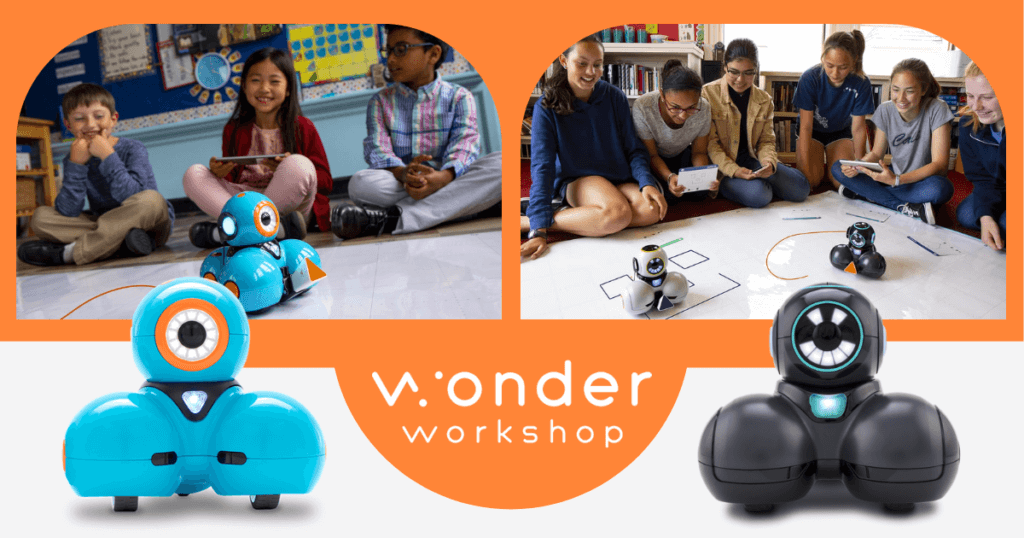
From there, Tim shared a brief overview of their Wonder Workshop Class Connect learning management system. Teachers can access the Class Connect portal directly on the web and, using this platform, they can assign coding projects, guide students to complete challenges at home, and track their progress. Plus, the virtual coding environment known as Dash’s Neighborhood is now built-in and access comes with the Class Connect subscriptions. The Class Connect platform also continues to expand, including with dozens of math-focused Dash lessons for students in Grades 3-5.
As for the SEL angle, Tim talked about how the Wonder Workshop team helps to create purposeful lessons and solutions for addressing this key element of education. To them, using the Dash Robot allows students to connect to those learning experiences they deserve. It even helps teachers create valuable opportunities for collaboration, cooperation, failing forward, and the chance to work together in a natural way. As we said in the broadcast, using the Dash in the classroom isn’t solely for developing future coders. Children learn to be problem solvers as a byproduct of coding and that skill is useful in almost any future career—not just for computer science. Again, we thank Tim for his presentation as well as everyone who attended. You can find all our webinar recordings on our YouTube channel and follow us on Twitter and Instagram for more.












2 Comments