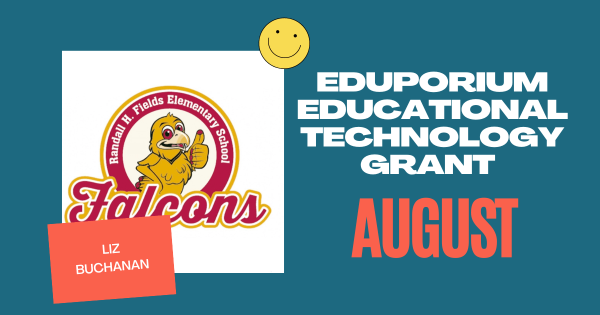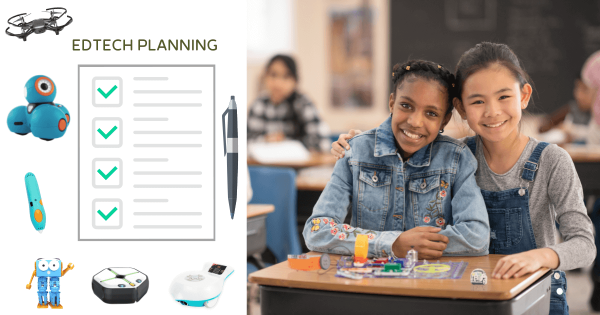This week, for our Rising Resources feature, we explored the Screencastify screen recording platform and how it helps K–12 educators boost student learning. Since it takes only seconds for students to create, edit, and share original videos by using the software to capture the content from their own screens, Screencastify is a legitimate favorite among K–12 digital teachers.
Eduporium Blog
-
Using MakerBot's Carbon Fiber 3D Printers In Education
With a reputation that’s always improving, the entire MakerBot line is highly regarded within both STEM and MakerEd. Joining these are their METHOD and METHOD X Carbon Fiber Edition printers, which allow kids to 3D print carbon fiber reinforced nylon and other composite pieces with 3D strength and accuracy. And, of course, they’re great in STEM and CTE programs. -
Eduporium Experiment | STEAM And The Strawbees micro:bit Kit
You might already know that the micro:bit is an extremely versatile STEAM tool. It’s also, however, compatible with a bunch of other technologies, like the Finch Robot 2.0, Hummingbird Bit, GiggleBot, and more. Those are not the only STEAM solutions on that list, however, so, this week, we explored one of those other in-depth EdTech kits in the Strawbees micro:bit -
Our August Tech Grant Goes To Liz Buchanan From Fields ES
For up to nine weeks this fall, Liz and other educators will be working with hundreds of different elementary students to introduce them to new STEM opportunities, projects, and interactive assignments. The end goal involves inspiring these kids to utilize their new insights as inspiration for potentially pursuing different STEM opportunities in various industries in the future. -
Dash VS. Cue: The Differences In The Wonder Workshop Robots
Though each is effective with the proper student age groups, they do have a few large differences. Starting with each one’s coding options, the Cue is a bit more advanced and it is programmable in JavaScript. Conversely, the Dash Robot is perfect for CS introductions thanks to its connections to the Blockly language and its unique options for digital programming. -
A Teen's Journey To Building A Full Gaming System
Just under two years ago, Logan and his family learned that he’d inherited a rare genetic condition known as TANC2 Syndrome. Quickly, his whole life changed—with hospital visits, medical tests, and physical struggles—but his passion for gaming remained, leading his mother to contact us to learn how he could build an entire high-powered gaming system from scratch. -
Eduporium Weekly | Teaching Empathy In The Classroom
Particularly since the pandemic started, education leaders and classroom teachers have had to rethink a lot of their instructional strategies. And, one of the biggest focus areas has been around SEL and ensuring all students feel comfortable expressing their thoughts among their peers—something that’s done a lot to bring conversations about empathy into the classroom. -
Helping You Plan for Effective STEM Education in 2022-23
If you’re excited but stressing just a little bit about your plans for including STEM instruction in the classroom this school year or, even potentially, on a district-wide scale, we encourage you to share your ideas with us. We’re happy to set up a consultative call to help us better understand your STEM goals with an eye on how our -
Rising Resources | CoSpaces Edu
Besides creating their own virtual reality content, students can also use the CoSpaces Edu app to explore coding. Within the online platform, they can access a Blockly editor for drag-and-drop programming practice. Named CoBlocks, this visual language is easy for beginners and, as students get better at creating programs, they can move on to script-based languages. -
Eduporium Weekly | Augmented Reality in Education
In schools, AR can help create unique and strong learning experiences for students of all ages. In fact, its versatility offers teachers so much potential solely in terms of amplifying engagement. Plus, the variety of avenues they have for using augmented reality help make it viable in almost any subject, offering the chance to educate students in new and affordable