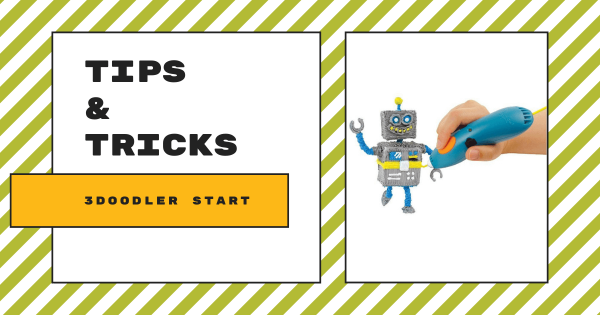The Glowforge Pro is the more capable Glowforge printer and, as such, its price tag is higher. Of course, your students can do more with a Glowforge Pro, including using its Pro Passthrough technology, which allows them to create larger prints out of infinitely long materials. If they want to start with simpler Glowforge projects, however, the Glowforge Plus might
Eduporium Blog
-
Teacher Talk | 8th Grade Science And PBL
Through project-based learning, children get to see concepts in action and build up a bigger variety of vital SEL skills like teamwork and responsibility. Science teacher Jeremy Jorgensen knows all about these benefits. For this new Teacher Talk feature, we discussed how he incorporates PBL activities in the classroom and the skills kids develop from hands-on experiences. -
Eduporium Weekly | Scaffolding Instruction In STEM And Beyond
Helping students learn through both independent and guided experiences can enable them to view their education differently. When we use the term ‘scaffolding,’ we’re typically referring to any targeted teaching and learning approaches that gradually evolve and ultimately empower students to lead their own learning, which is very relevant in hands-on STEM experiences. -
Rising Resources | The Buncee Multimedia Creator
These days, kids gravitate towards the most engaging content and Buncee is an accessible, easy to integrate, and engaging platform for any students or educators to demonstrate their creativity and their content development skills. Even school and district administrators can use Buncee to create or enhance content for web pages or to distribute at community events! -
Eduporium Experiment | databot Robot 2.0
Like the original databot Robot, the databot 2.0 is square in shape but it is not a perfect cube unlike that original model. The newer databot is shorter in height, making it a much more compact robotics tool. More importantly, it’s also outfitted with 16 powerful on-board sensors that students can use to measure anything from light levels to air -
Helping Children Achieve Social-Emotional Balance In Learning
Students have dealt with a slew of varying emotions and all-new stressors since learning went remote amid the pandemic and plenty are still working back from that. Infusing MakerEd tools into new types of instruction is one solution that could help children restore some of that emotional balance so they can keep learning, express ideas, and share feelings comfortably. -
Eduporium Experiment | Finch Robot 2.0
The Finch 2.0 and its range of classroom-friendly features help teachers to create more accessible STEM experiences for students who might learn in different ways. There’s also a huge range of options for using the Finch 2.0 to introduce children to coding. Starting in kindergarten with FinchBlox and up through high school with Java, the Finch 2.0 helps provide lots -
Eduporium Weekly | 5 Top Library Supplies For STEM Learning
Educational leaders and school librarians routinely team up on repurposing traditional library rooms into versatile, multi-purpose facilities. There are so many benefits to this but it’s often largely tied to the importance of STEAM education and popularity of various makerspace kits. So, this week, we are exploring some top STEM supplies that also double as library supplies. -
Teacher Talk | Afterschool STEM Programs
In afterschool programs, educators enjoy more freedom to introduce ideas they might not have time to work into a regular lesson plan. For our newest Teacher Talk, I chatted with Mallory Davis, a curriculum director who works with afterschool programs. We had a wonderful conversation about how to integrate STEAM and SEL and the benefits of afterschool STEM education. -
Tips & Tricks | 3Doodler Start 3D Printing Pen
With the 3Doodler Start 3D printing pen, children can experience hands-on design and creation starting in the early grades. Instead of kids choosing a 3D design and watching a 3D printer complete it, however, they get to print their very own 3D objects by hand. Plus, it is completely safe and its tactile frame makes it easy for young students