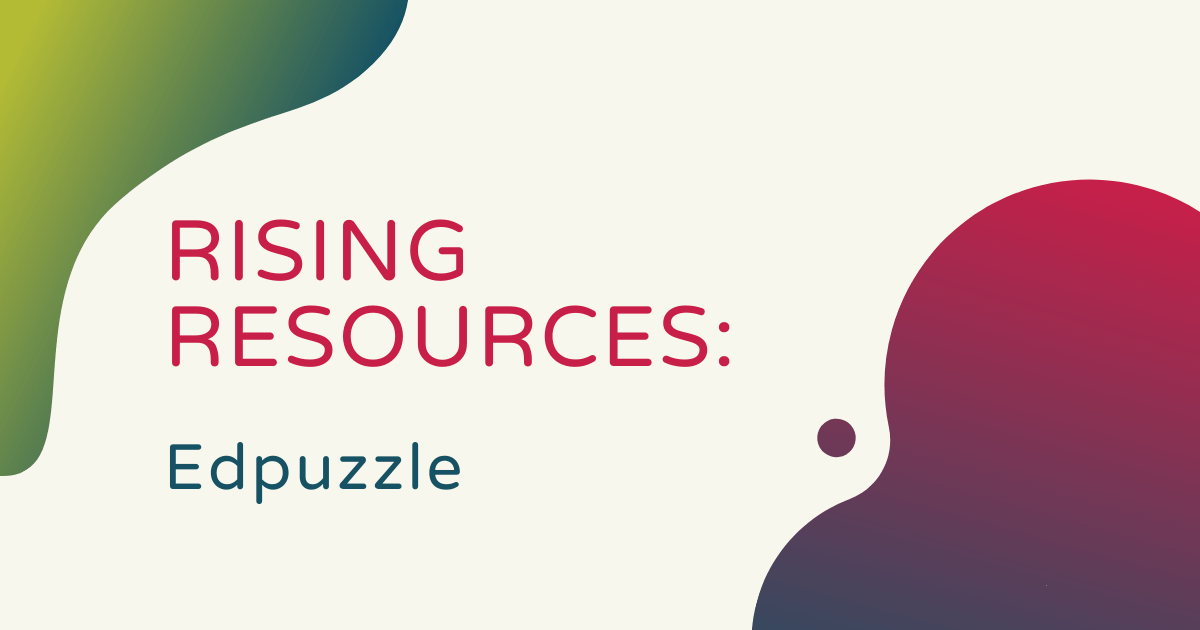We certainly hope that remote learning remains avoidable but we definitely learned a lot throughout that time. Aside from many teachers adjusting their instructional methods and how they provide feedback to students, many of them also learned how to carry over some of the digital tools they used in distance education. So, while looking for new ways to reach and engage students, many tech-savvy educators turned to video learning. And, one of the most popular online teaching and learning tools they were integrating was Edpuzzle—a video learning tool that K-12 teachers can use to create video content for introducing new topics, reinforcing old ones, and keeping students excited in any learning environment.
Using Edpuzzle in the classroom.
Teachers can use Edpuzzle to engage kids with videos that are relevant to both them and their learning. And, as you might guess, it remains popular even as most students are back in school buildings. The Edpuzzle team launched the platform to help educators connect with students more effectively by using video, capitalizing on the fact that kids today are very much visual learners. Essentially, Edpuzzle allows teachers to use video in instruction and leverage it in a new way—by directly adding in their own insights, questions, and relevant bits of information for students to see while they watch.
Essentially, users can choose from any of the millions of videos available on platforms like YouTube, TED, National Geographic, Khan Academy, and more to start adding video content to their teaching. They can also upload their own videos directly to Edpuzzle and learn about editing videos if they’re ever feeling especially creative. With Edpuzzle’s video editor, educators can use the video as the focal point for lessons in any class or grade. It really helps increase engagement and impact, especially for teachers who would like to try their hand at instructional models like gamification or station rotation. Integrating game-based learning with Edpuzzle is especially effective with Edpuzzle Live, which is accessible through the main Edpuzzle platform.
How to set up the platform for learning.
Teachers can embed their own questions directly in the videos so they can check student understanding of key concepts. They can also remove any sections of the video that are irrelevant or distracting and even record voiceovers for explaining concepts in their own words. This really helps create or reinforce those personal connections with students in the classroom. Teachers can also try using Edpuzzle if they want to give in-class flipped learning a try. In this case, students can still consume content in a self-paced format simply by watching the videos their teachers create. Educators can then embed questions within the videos and answering them as they go is very helpful for students.
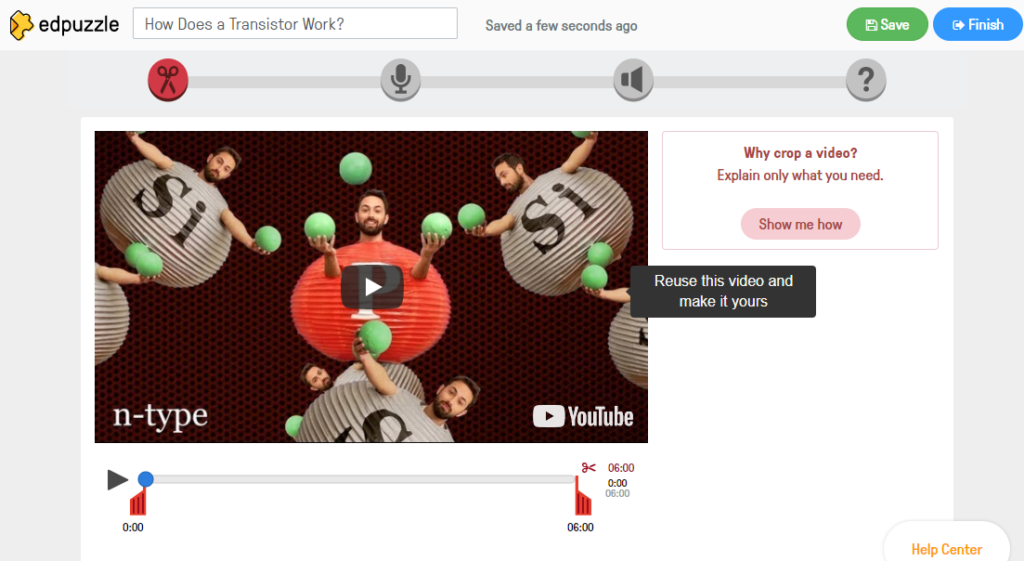
After creating the video, teachers can then assign it to students for them to view. There is also an analytics section so educators can check if students have viewed the video, manage their grades, and monitor if they’ve turned in their assignments on time. It also displays how many times students watch videos, which can help teachers identify if they’re having trouble with anything. If this is the case, teachers can offer more targeted instruction or intervention as needed for those particular students. And, if students progress as planned, teachers could do more whole-class lessons or stick with self-paced models if they're working.
Teaching with Edpuzzle Live.
The interactive elements of Edpuzzle offer different types of learning experiences rather than having students simply watch more videos. It helps keep them engaged and allows them to move at their own pace regardless of where they are. Plus, the analytics allow teachers to begin differentiating instruction and providing students with personalized experiences. Plus, in Live Mode, particularly, everything is more energized and students can participate in a low-stakes competition in the classroom. The questions display on their individual screens and they'll see how many got it right and wrong before moving on.
As for logistics, there are both teacher and student Edpuzzle accounts. Users must sign up for one of these in order to access the platform. You can find tips for doing this along with other helpful insights in the Getting Started section of the Edpuzzle website in the footer. Edpuzzle also integrates with a number of other educational software solutions, including Google Classroom, Canvas, Schoology, Blackboard, Moodle, and more. Plus, students could even use Edpuzzle as part of homework assignments and when studying independently or with their parents.
Getting started with using Edpuzzle.
There are typically free Edpuzzle account options as well as a paid subscription that unlocks more content for teachers. They even have a bunch of useful materials available for educators in the Free resources section of their website. This includes PD tips, examples of video lesson plans, ready-to-use video-based instructional materials, and more. It certainly is a unique tool for teaching and learning and we’d definitely recommend giving Edpuzzle a look! Be sure to check out their site and make sure you follow us on Twitter and Instagram for all the latest EdTech, STEM, and MakerEd news.