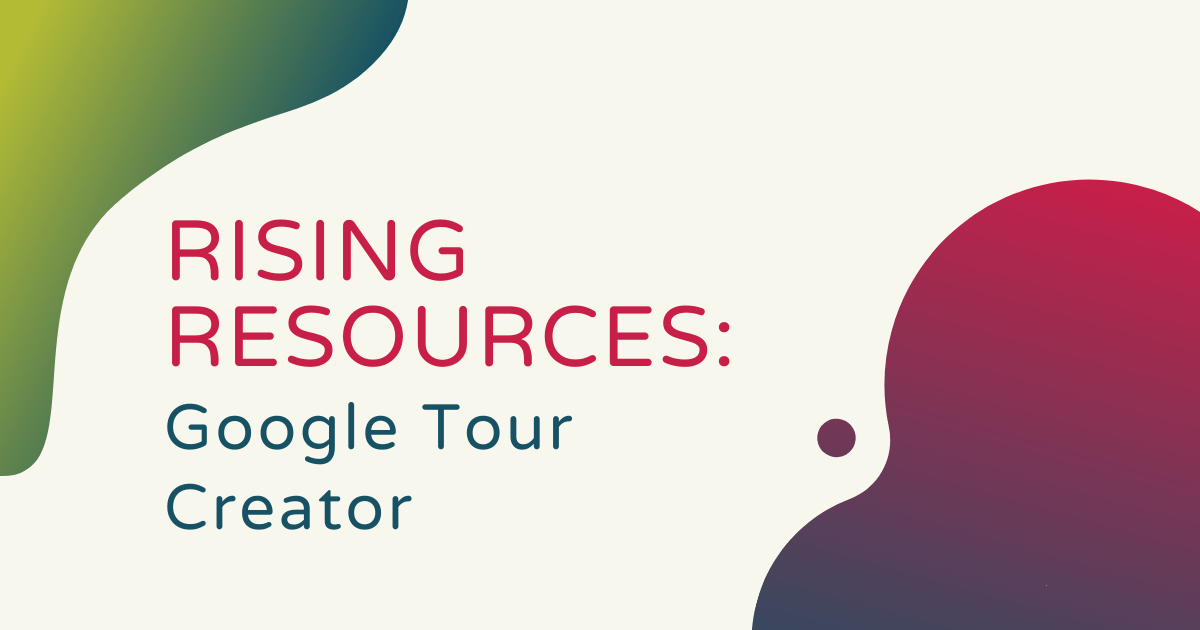We’re big fans of the potential that comes with using virtual and augmented reality in education, so, for this week’s Rising Resources post, we’re going to explore the Google Tour Creator platform! The Google Expeditions VR systems are among our top sellers and it’s easy to see why both teachers and students love using these tools to create incredibly immersive learning experiences. The Tour Creator, however, does not require all of the same components to use. In fact, it can be accessed right from a smartphone, tablet, laptop, or desktop!
With Tour Creator, students or adults can build completely immersive and 360-degree tours of wherever it is they’d like to go. And, of course, they can do it all right from their computer or mobile device. Tour Creator is a web app that’s easily accessible through the Google VR website. A quick ‘Google Tour Creator’ Google search will bring you right to where you need to be. It’s compatible with Chrome browsers (the latest version), the past two versions of Firefox, and the past two versions of Safari, giving teachers and students options when it comes to using this tool.
When starting out with Tour Creator, click on the purple button on the homepage that says ‘get started.’ From there, you may be prompted to log in or you may already be logged in if you regularly use a Google or Gmail account (keep this in mind if students are using Tour Creator with a personal email account). Once in the program, you can either choose to create a new tour or click on ‘Templates,’ which will display a huge list of virtual experiences and lessons students can dive into, including the 7 New Wonders of the World, Viruses, and New York City Skyscrapers, Museums, and Green!
The tours are amazing to experience and we’d definitely recommend encouraging students to do so, but the real beauty of Tour Creator (not surprisingly) is the fact that students can create their own tours! Keep in mind that using Tour Creator is more in-depth than using simpler classroom VR tools, like Google Cardboard. Students will need to create a title, description, select a category, and upload a relevant photo from their computer when creating a new tour. In other words, the photo can’t be searched for within the Tour Creator platform. Once that information is entered, students can start creating their 360-degree scenes—similar to exploring with Google Earth—using actual content form Google Street View!
They can use the search feature within Google Tour Creator to search for locations from anywhere in the world, like the Chicago Bean, for example. The software then displays an up-close view of that particular location that they can use to start building their tour! Once they get the exact scene they want and click ‘Add scene’ in the bottom right corner, they can select the starting view that they’ll see immediately when accessing the scene. Teachers could also add narration or other educational information for students to view later on! There is also the option to add a point of interest, which places a blue information dot on the screen that they can then use to upload an image that will appear when that point of the scene is viewed!
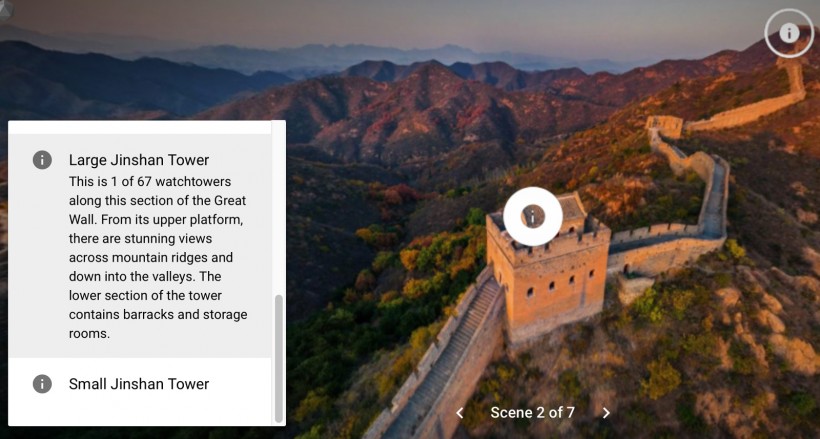
From there, students can add as many additional scenes of different places as they would like, finding some of the most famous sites from all around the world. They can also include audio and new points of interest for each scene that they add. This also gives them the chance to practice citing the sources they got images from (this is a required field as part of the creation process). Once all the scenes are in, clicking the blue ‘Publish’ button will allow them to publish their tour as publicly viewable or unlisted. If students do choose the unlisted option, they will be able to share the link to their presentation with others.
Once published within Google Tour Creator, the link to the tour will appear. You can copy it to share or place it in your browser to view the tour immediately! There is also a button next to the link that takes students to their tour. Not only does Tour Creator offer students an exciting and in-depth way to learn, it provides them with authentic, hands-on experiences as they create their own custom tours with ease! Perfect for a geography, history, environmental science, or world cultures class, Tour Creator is a very easy-to-use and valuable EdTech tool!
Back in the Templates section, students can also access previously made tours in the same way they would see the ones they create themselves. I tried the Rio de Janeiro tour, for example, and just had to click Publish and then click View tour. I was immediately transported to an aerial view of this amazing city, taking in scenes of the buildings, the mountains, and the beach! There are points of interest already plotted in this example, which help make the learning experience more relatable to students, too.
In addition to navigating the scenes in each tour in a left-to-right motion, students can also reposition the view up and down as well. This creates a full 360-degree viewing experience they can enjoy right from their device. And, speaking of devices, if they have a Google Cardboard headset, they can slide a compatible phone into the viewer and access their tours from way up close—right in their headsets!
UPDATE:
The Google Virtual Reality team announced on Nov. 13, 2020 that Tour Creator will be shutting down in June 2021. The platform will still be fully accessible through June 30, 2021 and any published or unpublished tours students have created or go on to create before that time will be available up until the service is terminated. Over the next few months, the Google VR team will be providing updates on what users should expect as well as how to export tours.
To learn more about Tour Creator from Google, you can visit their website. And, after you do that, we encourage you to check out our store to find all of the Google Expeditions kits we offer! We sell 10-packs, 20-packs, and 30-packs of Google Expeditions kits—each of which come with different add-ons and accessories! If you’d like to place an order or request a quote, click below and be sure to follow us on Twitter and Instagram as well!
UPDATE: We've recently selected a potential hardware alternative for Google Expeditions kits. The RobotLAB VR Expeditions 2.0 kits are now available on our store. The Expeditions 2.0 app now includes an updated version of Tour Creator as well. The RobotLAB offerings include VR bundles with materials for 10, 20, or 30 students as well as a similar platform that educators used with Google Expeditions. Educators can bring students on over 700 immersive Expeditions, virtual field trips, and more using the Expeditions 2.0 mobile app. Click to explore our current list of RobotLAB VR Expeditions 2.0 offerings.