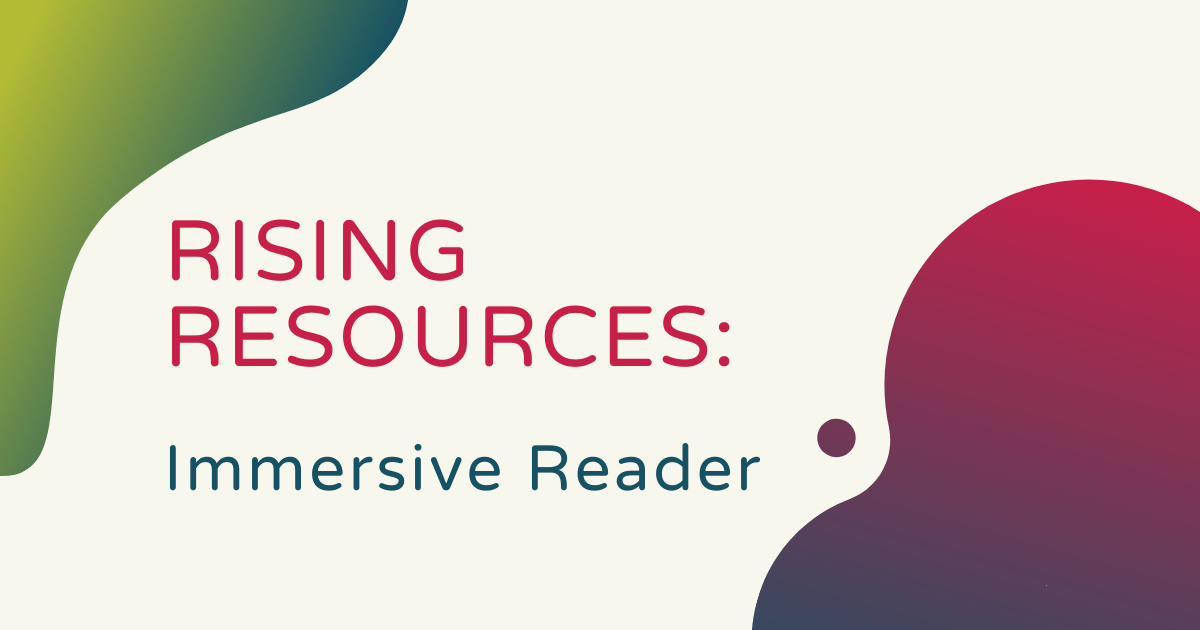In this day and age, technology can help create thrilling and long-lasting learning experiences in the classroom while also keeping students engaged. Since students today learn in so many different and unique ways, EdTech can also play a prominent role in making sure each child achieves all they can. Since Microsoft is, of course, one of the world’s leaders in creating cutting-edge technology, it should come as no surprise that they also have technologies designed for younger students to use in the classroom. Near the top of that list is Immersive Reader, which we took a look at for this week’s Rising Resources blog, and are going to tell you about starting now!
Immersive Reader was created with the intent to make any text document more accessible to the students who would benefit from that the most. The Immersive Reader interface can be found on the OneNote website. When text is typed into the document and the play button at the bottom of the page pressed, the words on the screen are read aloud so that students can both hear and see them as they read. Ideal for use in 1:1 classrooms in which students can use headphones or at home, Immersive Reader helps keep them more focused and provides a greater likelihood that they don’t miss any of the key points or pieces of information in the passages they read.
Not only does the program read text out loud, students can adjust many of the settings within the platform to make their reading and learning experiences completely customized to them. Some of the options they can toggle include the text size, spacing size, the speed at which it’s read, and font style. They can also break down each word by syllable if they would like! Each feature is designed specifically to make learning more enjoyable and effective for all types of students. To start accessing the features of Immersive Reader, it needs to be downloaded onto desktop or laptop computers. It can be installed to essentially function as a bookmark, so, when students come to a web page, blog, or article, they can click on the icon in their browser and have the text transformed into the Immersive Reader environment instantly!
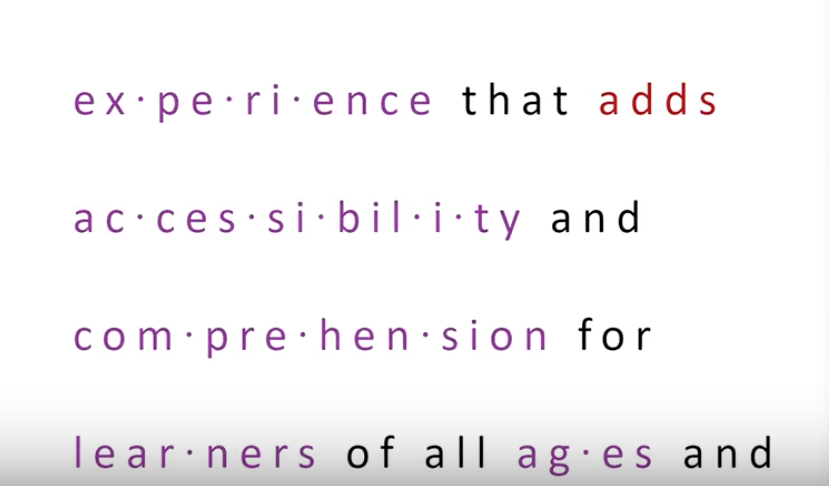
What makes Immersive Reader great, besides the fact that it is free to use, is that it makes use of proven educational techniques to help students improve their reading skills regardless of their age or abilities. The way in which it is designed leads to a couple of distinguished benefits, including improved reading comprehension and the encouragement of more independent reading. The tools that read the text out loud, break the text into syllables, and increase the spacing between words and lines lead to improved comprehension and the independent reading that results can be leveraged to help students with different abilities.
When using Immersive Reader, students can choose any piece of text they want and open it within the program. To truly understand how this helps students, there is a list of specific benefits on the Immersive Reader page and they include improved text authoring, improved reading speed, improved comprehension, improved attention, improved subsequent writing quality, and improved word recognition. Immersive Reader is also very beneficial for English language learners, those who are just learning how to read, and any students who have learning differences like dyslexia.
The Immersive Reader environment is also compatible with the AR learning solution, MERGE Cube. MERGE helps extend learning by offering students virtual experiences they can see and hold in the palms of their hands. We’ve recently teamed up with the MERGE VR team to donate 10 Cubes at schools around the country over the next couple of months—an initiative you can learn more about here! Anyway, the content students can access through the MERGE and Immersive Reader platforms is extensive and can now provide greater learning experiences for all types of students!
To learn more about Immersive Reader and see a live demo, head to their website. After exploring it more, be sure to head over to our store to find all the physical STEM tools you might need for creating a truly inclusive classroom environment. Be sure to follow us on Twitter and Instagram as well and get in touch with us if you have any questions about improving EdTech use in your classroom, library, or makerspace!