Coding, of course, is a truly necessary literacy for so many of our STEM professionals. Even if their job isn't entirely based on coding, there's a chance that professionals within all sorts of STEM industries could need at least a little bit of coding knowledge. With so many powerful programming languages out there, deciding which ones to focus on might also be intimidating. This is partly why early exposure to computer science is so important but, in any case, RepLit is an online tool that can truly help students with any level of coding experience. This free site provides them with an authentic editor so they can easily explore different coding languages and skills and it's the subject of our latest Rising Resources post.
Students can access the RepLit platform directly from their preferred browser. It's free, intuitive, and helps enable them to collaborate on various coding projects in real time. With efficiency in mind, there's no setup process required to use RepLit. All students need is a computer or laptop and a strong Internet connection. Once on the RepLit website, they can choose from over 50 coding languages to try out. And, this hands-on exploration can help them get comfortable with tons of different computer science elements. Exploring the variety of languages alone can help them boost their coding fluency and seeing how their code translates in different environments can help them progress even more.
The most noteworthy RepLit feature is that it's totally browser-based. This essentially means it's accessible on all platforms, operating systems, and devices. In a time in which accessibility is a much more noticeable barrier for certain kids, this is certainly a valuable feature. As for these collaborative opportunities, students can work on code together in real time. They can also access projects from their own device while offering edits and additions for everyone to view simultaneously. The RepLit team compares this feature to editing content within a Google Doc and this certainly seems like an accurate comparison.
RepLit offers students the chance to try some of the most relevant programming languages. From Python and C++ to HTML and CSS, there's tons of beneficial learning experiences students could access. It also integrates with GitHub, allowing students to import, run, and collaborate on GitHub repositories. Plus, the coding experiences kids find are often created by real programmers. Using their first-hand knowledge and insight, they can be sure they're practicing relevant techniques and exploring the most important concepts.
The name 'RepLit' also has a distinct meaning. It's derived from a common programming acronym known as REPL. It stands for read, evaluate, print, loop—all of which are vital elements of coding. Since RepLit is all about quick and efficient lessons, the coding students do within the platform allows them to incorporate these elements easily and without too much of a learning curve either. RepLit's instant IDE also helps make getting started a breeze. It's embeddable and there's no setup required to get started. It takes just seconds to launch it and compatible systems include macOS, Windows, Linux, and even Chromebooks.

The RepLit platform also provides all students with 500MB of free memory and 100MB of free storage. It's incredibly fast as well and users could even choose to upgrade their speed when they'd like. Students (and seasoned programmers) can customize their RepLit setups with personal themes and plugins. If they prefer their workspace and coding dashboards to have certain features, they can get what they want with RepLit. Students could also store and manage all their files within RepLit and access the most useful IDE features, including debugging tools and auto-complete functionality, in the same place.
As for the collaboration features, students can access the same projects simultaneously. They can also see the cursors of their collaborators and gain a more in-depth understanding of how they're thinking. This kind of synchronous coding experience is, of course, also great in the event that students ever have to return to remote learning. They can see their peers type out their code in real time, see how the code runs together, and even chat with each other right within the RepLit platform. Kids can invite each other to join projects or share them with their classmates upon completion, too.
RepLit also features a community of active users and problem solvers. For students or anyone else new to this type of coding, they're able to access help from those who may be a little more experienced. Students can refer to previously completed programming projects for tips or share their projects with the intention of receiving feedback. There's also a Q&A forum for more immediate feedback and suggestions. Further, with thousands of members on the 'repltalk' platform, they can learn so much more about coding, though using these features may require teacher supervision if students are accessing them in school.
Since RepLit is built largely on collaboration, it makes sense that the coding projects allow for this. Further, teachers could assign collaborative projects and assignments from within the RepLit platform, too. They're able to create copyable assignments and templates for easy sharing with students. There's also the option of keeping each student's work private to help avoid temptations of plagiarism. Plus, RepLit's autograding feature helps save teachers a ton of time and its privacy features are both FERPA and COPPA compliant.
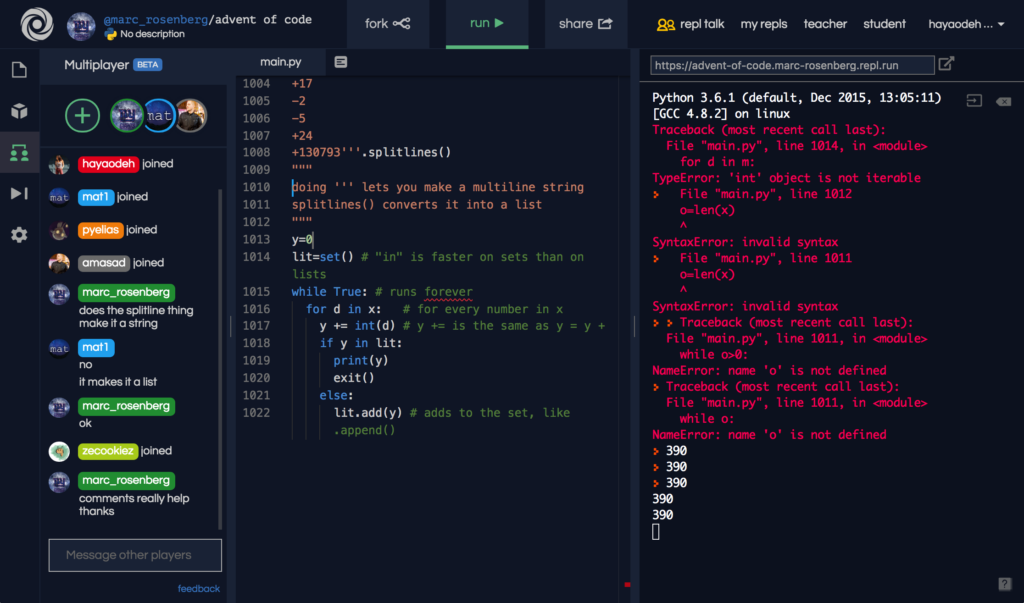
One other key piece when it comes to utilizing RepLit in the classroom is the 'Teams for Education' feature. Users can find this section at the top of RepLit's website. It's free for educators to use and they can assign lessons in real time. Teachers can also use this tool to see which students are currently coding on RepLit at any given moment. They can join their sessions and see what exactly they're working on too. This can help teachers gain an understanding of student progress, but they can also join in! Teachers can show students possible solutions if they need to and contribute to a more collaborative coding experience.
Even when they're not using the Teams for Education feature at the same time, it still provides lots of value. Teachers can review student work after they've completed it and provide feedback rapidly. They could also send feedback to students without leaving the RepLit environment. Teachers can easily drop comments on student projects with annotations. They can even specify which part of their project needs improving down to the exact line of code. Finally, teachers can assign both group and individual projects and make it easier for students to access RepLit on just about any device.
As for pricing, we mentioned that it's free to use RepLit's basic version. With this version, kids can access the collaboration features, 500MB of storage, 500MB of memory, and more. Then, with the Hacker version, they have 10 times the storage, four times the memory, and four times the speed. This option also includes both private repls and boosted repls. To start coding with either of the versions, just sign up on the RepLit website. If RepLit sounds like a useful tool for your coding classes, we invite you to check it out. After that, explore our store for more useful computer science tools. Follow us on Twitter and Instagram for more!



