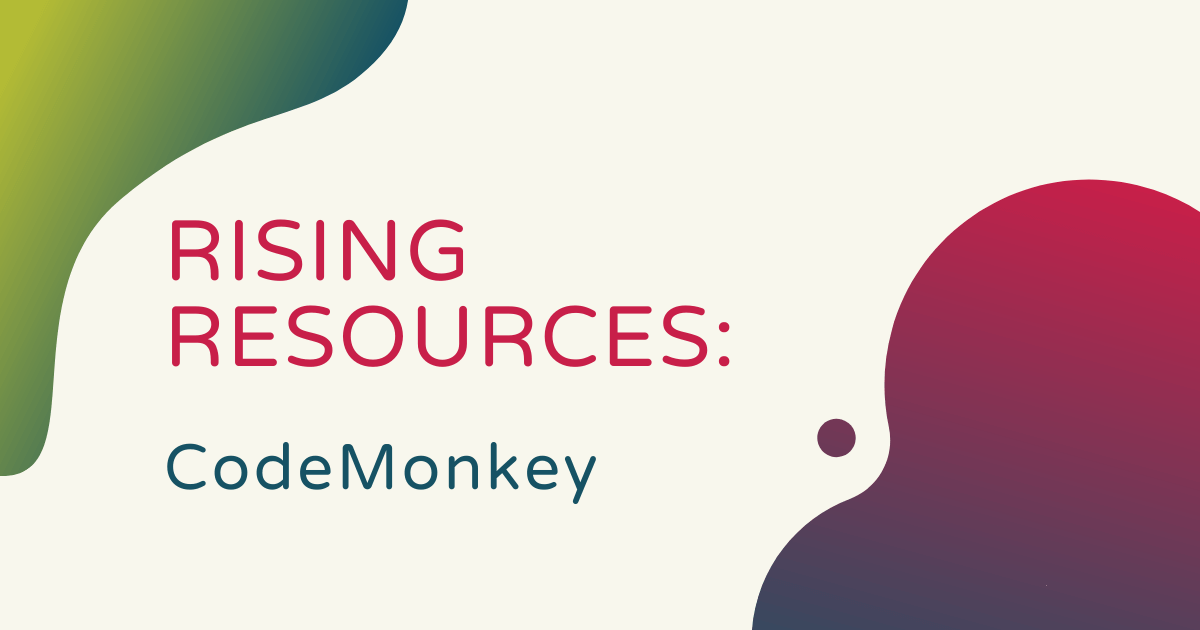With coding regularly introduced to younger audiences, an abundance of helpful online coding resources have emerged for new programmers. Tools like these often help make coding more approachable for both students and educators, so anyone can start creating without any prior experience. One such platform is CodeMonkey, a fun and accessible start to learning how to code. CodeMonkey’s dozens of games allow kids to develop coding fundamentals within the familiar format of online games. And, it includes different plans for various users, whether they’re learning at home or school. So, it's no surprise that CodeMonkey could serve as the perfect introduction to developing a new passion.
Starting out with CodeMonkey
All you need to start programming with CodeMonkey is your computer, an internet connection, and one of CodeMonkey’s flexible plans. For those trying out coding at home, setting up a trial account lets you dive right in. Simply enter your age, and CodeMonkey will set up a wide array of introductory games to get you started. There’s plenty of variety as well—from block coding basics to intermediate and advanced Python games. Eventually, kids can even create customizable games and activities and share them with others.
For parents who want to keep track of their kid’s progress, CodeMonkey offers a few different home plans. The individual version grants access to one child account and one parent account but, with the family plan, you can create up to three child accounts. All three child accounts connect to the main parent account, so it’s easy to track each kid’s progress.
Picking a CodeMonkey plan
CodeMonkey is suitable for both home and school environments. Its Home School plan includes up to five students, while the Teacher Plan allows access for 100 students. Both plans give access to the classroom dashboard to keep an eye on the progress of multiple students at once. There's also lesson plans for the classroom, and the Teacher Plan includes various courses and coding challenges for immersing students. And, educators can attend CodeMonkey’s teacher-geared webinars, with demo videos, Q&A sessions, and trainings that explain how to use all of the site’s great features.
No matter which plan you pick, there’s also extensive online support in case you ever get stuck. In the help center, CodeMonkey staff members have written articles explaining how to troubleshoot potential technical difficulties. These helpful posts also offer in-depth tutorials for operating the myriad of functions that come with the CodeMonkey subscription. And, of course, there’s an FAQ for any questions not answered in the rest of the articles.
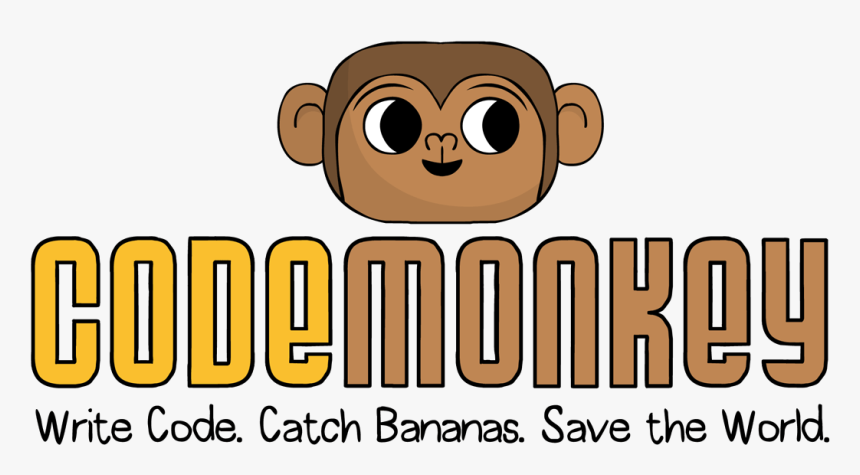
Coding Games
To get familiar with all CodeMonkey has to offer, we tried out a few of the site’s games and challenges. The suggested courses have different levels, such as novice, intermediate, and advanced, which allow students to start wherever they’re comfortable. These courses also let students select which programming language to work on, such as block coding, CodeMonkey's own text language (CoffeeScript), or Python. Even better, there are courses for helping kids strengthen related skills, such as digital literacy or STEM knowledge.
Each programming course is structured as a gamified set of lessons. Within each minigame, new coding objectives are presented as a story in the worlds of the game. For example, one basic text coding course has the student tell the monkey to complete tasks in a certain sequence to make its way to a banana. The course includes more elements as it continues, such as new characters to help the monkey on its way and more bananas to collect. By presenting coding in the context of a game, CodeMonkey makes the lessons more memorable. Also, the games demonstrate an immediate application for these new skills and won't leave students wondering how to bring them into the real world.
Digital literacy and STEM challenges
Besides the coding games, CodeMonkey’s digital literacy courses are valuable companions for beginner programmers. Students can learn how computers work, some differences between hardware and software, how to efficiently organize files, and more. By delving into the inner workings of computers, they will also start to understand the reasons they’re learning to code. Plus, other digital literacy skills, like how to use a search engine, help keep students safe online.
Finally, the STEM courses help kids put both the programming and the digital literacy lessons into action. Like the coding games, CodeMonkey's STEM courses have different levels for teaching both addition and subtraction to elementary students or reinforcing physics for middle and high schoolers. Within the STEM games, students can write code to answer math problems, solve puzzles, and even use physics concepts to control their virtual spaceship. This impressive range of subjects makes CodeMonkey a fruitful and effective learning tool for students in all grades.
Learning with CodeMonkey
The CodeMonkey team has clearly geared these games toward student success. These courses introduce new skills gradually and feature helpful tutorial videos whenever children are trying something new. Beyond the tutorials, there are written instructions for each game, too, with the option to have an animated monkey instructor recite them aloud. We love that CodeMonkey has multiple ways for accessing these instructions—it's awesome for classroom accessibility! Besides that, various helpful hints will periodically appear if a student's code doesn't work the first time. And, some games have prompts at the beginning of the written code to start them in the right direction.

CodeMonkey’s course instruction strikes an ideal balance of helpful guidance without over-explaining. The abundant hints and tips ensure learners won't ever get too lost, and it’s always possible for them to retry a level that doesn’t immediately make sense. Once they learn new skills, however, this assistance eases up, leaving students to use each skill in solving the games and challenges. With this, the programs encourage them to apply the all-important skills of critical thinking and problem solving. And, as challenges progress, some problems have multiple solutions, which gives kids more freedom and requires creative thinking.
Social Coding
When students have the basics down, they can then move on to CodeMonkey’s social area (Discover) and share their own programs or try games that other kids already made. Many of the student creations include simplistic platform games and some themes from popular franchises like Mario, Minecraft, and Among Us. Bonding over familiar elements of pop culture can also give children the chance to develop new SEL skills even if they're out of the physical classroom. And, sharing their programs can fill students with a sense of accomplishment. Newer coders could even use other students’ games as inspiration for their own work, inspiring them to push through challenges and reach their goals.
Pricing
CodeMonkey includes a free trial period of 14 days, which is plenty of time to get familiar with the platform and decide which plan is right for you. After the two weeks are up, pick from one of the plans we described above. Home plans start at $6 per month, while teachers can request a quote for school or district plans.
Go bananas for coding
CodeMonkey is a dynamic tool for students, families, and teachers with any amount of coding experience. With its interactive games on a variety of topics, this wealth of teaching resources, and its program-sharing social feature, CodeMonkey makes the perfect addition to STEM classrooms. If CodeMonkey sounds like a solution for your coding needs, we suggest taking a look. And, check out our store for more programming resources, 3D printers for the classroom, and educational robots so all students can put their creativity to use. Be sure to follow us on Twitter and Instagram for the latest on STEAM education and EdTech!