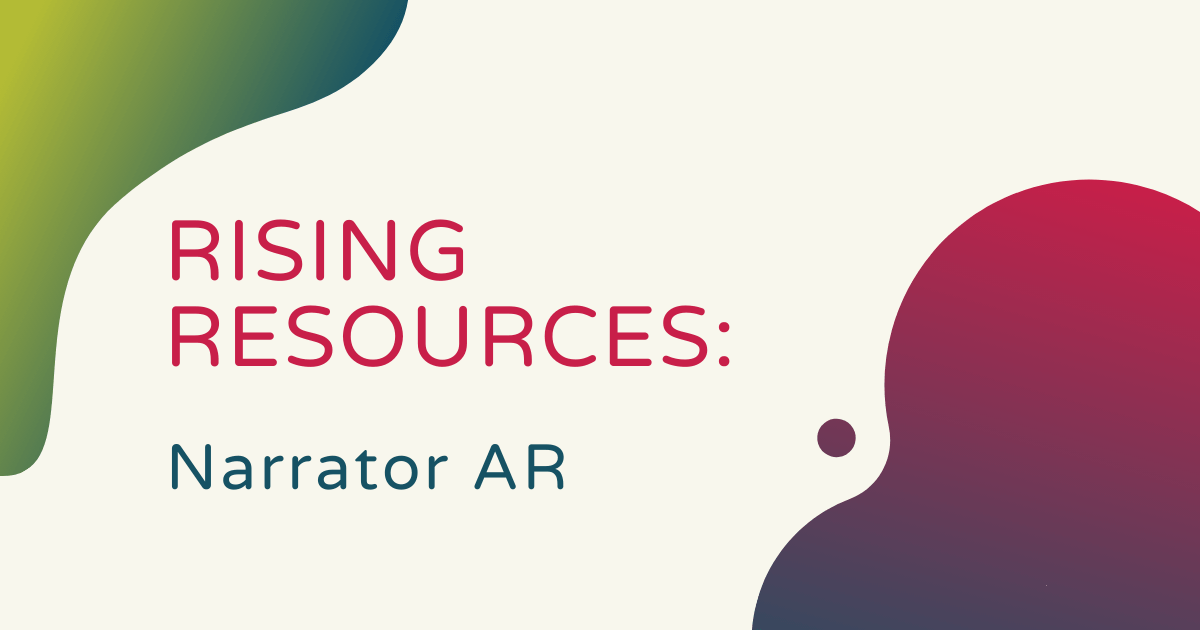Despite all the technological advances in our world, some skills truly stand the test of time. Take handwriting, for example. Most of us don't think about it anymore but it's a critically important foundation for all students. Even as digital communication and communicating through content continue to dominate the modern world, handwriting truly helps students develop key core skills. Plus, now different technologies help them improve more quickly and enjoy learning it more deeply. You see where we're going with this. For the latest edition of our Rising Resources series, we're exploring Narrator AR—a digital handwriting tool that combines the intrigue and immersion of augmented reality and the continued importance of bolstering handwriting skills.
Narrator AR is a free mobile app that students can use as early on as four years old and one of the coolest tools for teaching writing. Since many of them grow up with tablets and other devices impacting their every move, it shouldn't be too tough to convince them to give it a try. While it's certainly possible to help introduce handwriting to children at this age, it may, however, be more impactful once they begin kindergarten. After all, that's when they're really starting to learn to write letters and numbers. Narrator AR is specifically for use in early education and its AR-based functionality helps students develop one of the most important fine motor skills in handwriting.
Students can use the Narrator AR app on tablets or mobile phones. It's available on both the iOS app store and Google Play store. Drawing on the power of augmented reality, this tool helps create a truly engaging learning experience. When using the Narrator AR app, children see words, letters, and sentences literally jump off the screen as they start to recognize the right letter formations, which is great for visual learners, specifically. It's also designed to empower students to learn the basics as they create logical solutions. Since they're in control rather than passively responding to obvious prompts, the Narrator AR tool helps enable deeper learning rather than simply providing them with solutions.
Since they're constantly using their fingers to respond to prompts, students are engaged from start to finish. The app is also completely safe for students this age, ad-free, and accessible offline. Whether they're working independently or with a teacher, they can explore various AR activities or more in-depth and purposeful lesson plans. Once you're all set up with the Narrator AR app downloaded and accounts created, each of these two sections are found within the platform. They're designed to promote the combination of active hands and active brains, which helps catalyze development in early elementary students!
Students actually pick up a pen and follow on-screen prompts while making the motions with their hands. They'll see those motions reflected on screen in real-time and how they can create words and sentences by following cues. Among other key early learning skills, students will bolster fine motor development, cognitive learning, and play-driven brain activity. Since the activities and lessons have game-like elements to them and the on-screen visuals are extremely appealing, Narrator AR helps them connect the thrill of writing with enjoyment. It also tends to inspire them to pick up a pen and write on their own as often as possible!
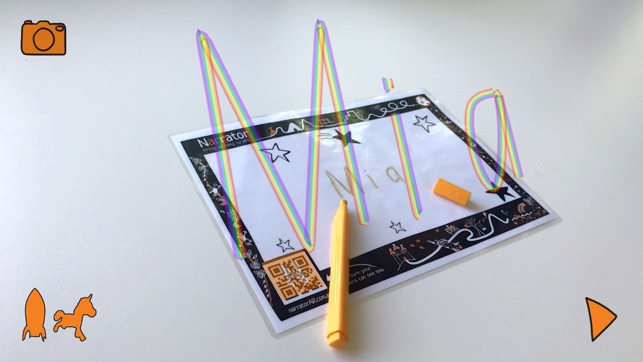
The Narrator AR team has also emphasized the early window for creative development. According to experts from NASA, almost every five-year-old can achieve something known as 'creative genius.' In comparison, only two percent of adults can achieve this. For that reason, capitalizing on that innate creativity window is so important in a child's overall development. Since AR is so engaging, combining this technology with a child's natural inquiry has proven to be valuable. Beyond that, Narrator AR is active technology meaning that children use it to do things—not to consume digital content.
To use Narrator AR with students, teachers should start by downloading a single lesson plan or a lesson plan pack. You can find them on the Narrator AR site by clicking here. Teachers then need to print each activity template, taking care to ensure there are enough copies for each student. These templates feature dotted number and letter outlines for students to trace. When paired with the Narrator AR app, they'll place the template and device next to each other and move their pen or pencil over the outlines. That's how they'll see their results appear on the screen of their device in real time and in AR!
From there, students can get started and launch the app from their device. Once open, it activates the augmented reality experience immediately. From there, they can simply select either a rocket or a unicorn and hold their device over their printed page. There's a QR code on each printout and, once the camera picks that up, a big orange button appears on the screen. Clicking the button enables students to try writing the word themselves and displays it in augmented reality.
While there are, of course, different tech-based writing tools for preschoolers, Narrator AR is more for those students who can hold a pen or pencil and have some reading experience. With the stroke of a pen, students become empowered to trace the words they see on their printed pages. Not only will they see their work displayed in AR, they'll also subconsciously improve fine motor and cognitive functions in the process. Since it's based on augmented reality, Narrator AR helps engage the young brains of students more effectively than simply tracing letters or numbers on 2D surfaces alone. Plus, they can do it again and again as many times as they want!

To help save teachers time, the Narrator AR team has created a slew of lesson plans. They also provide peace of mind in knowing that you're integrating learning experiences with the greatest upside possible. Also, their lesson plans all meet early literacy and technology education standards. They include easily identifiable and structured sections to help both students and teachers understand the premise behind each element as well as how to get the most out of each experience. Some of these elements include lists of learning objectives, preparation suggestions, materials to gather, the activity plan, extension and discussion prompts, evidence of impact, and more.
While the lesson plans are free, there are also additional AR activities that educators can purchase as well as handwriting templates. The templates start at the basic level with traceable letters and numbers before incorporating names, short words, and then storytelling. Each template has its own individual code for activating the AR functionality in conjunction with the Narrator AR app. Since each child learns differently and has different interests, the variety in the templates is very valuable.
As for the paid AR activities, there are options for use at home or school. Educators can purchase basic ABC or 123 activity books or bundles with options for physical or digital copies as well. AR activity books and family bundles are also available for purchase. Clearly, Narrator AR is a tool that can offer numerous potential benefits to early learners. Whether it's capitalizing on their interests, improving their penmanship, or something else, it certainly seems like a fantastic platform. If you're interested in learning more about it and how it may help your students, head over to their site. After that, check out our store for additional hands-on tech tools. Follow us on Twitter and Instagram for more.