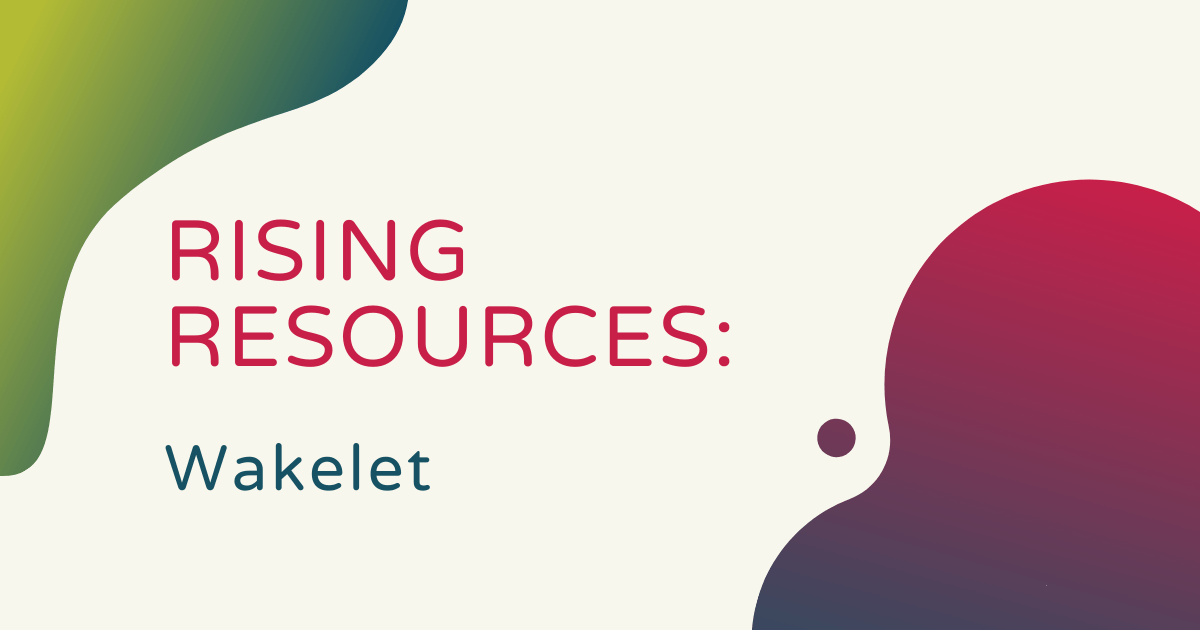We’re all about helping teachers save time (and money), so we’ve got another helpful tool to tell you about in this week’s Rising Resources blog. There’s a decent chance you may have already heard of Wakelet, the popular online organization tool that’s used by a bunch of K-12 teachers. If not, get ready to do just that! Wakelet is a free service that helps teachers save, organize, and share content from across the Web with students or parents. Since there are obviously so many resources online—and tons for teachers alone—Wakelet helps them stay organized by offering a very quick, two-click way of saving the things they’re most interested in!
Creating a Wakelet account is free and can be done right on the Wakelet homepage. In fact, it’s the first thing a user would see when they navigate to the Wakelet website! After creating an account and signing in, teachers can use Wakelet to literally save anything they come across while perusing the Web. This includes articles, blogs, videos, social media posts, songs, and more. And, it only takes two clicks to save something, making Wakelet a very convenient tool for anyone (not just teachers) and a very efficient way to improve your organization.
Once you have a strong collection of bookmarks saved within Wakelet, you can organize and curate them to start to build stories. The features within Wakelet allow educators to add images and text to their bookmarks and create whatever kind of organizational system that works best for them. From there, teachers can build group collections and share the resources they’ve found with fellow educators who are using Wakelet! We know how important collaboration is, especially for teachers, and Wakelet makes it easy to share valuable online resources with just a single click!
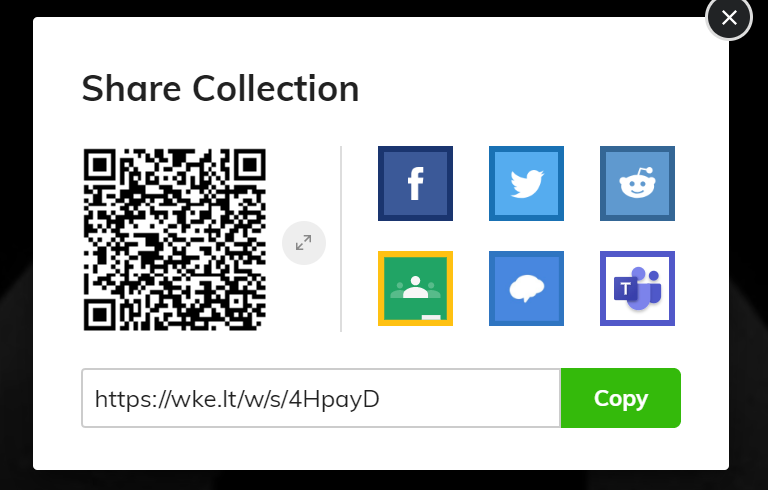
If you were wondering how the two-click saving process works and thought that there might be an extension for that, you would be correct. To get the full Wakelet experience, it’s best to install the Wakelet extension to your browser so that you can add content to your collections the second you see it. If you’ve ever used the Pinterest extension on Chrome, you probably know what we’re talking about. Plus, you can still keep all the content you save neat and organized with the Wakelet extension, which is available on Chrome, Firefox, and Safari.
Wakelet also has a mobile app that’s available for download on both iOS and Android devices. You can find it by searching for ‘Wakelet’ on your app store and use this organizational tool on the go! As you start to use Wakelet more and more and save content to your collections, Wakelet will learn about your likes and preferences and provide you with the latest content for enriching your knowledge and, ultimately, your classroom instruction! The mobile app offers the same levels of organization as you’ll get with the desktop version and makes collaboration and the sharing of resources a breeze, too!
With Wakelet, teachers can save any online resource they’d like and use it as the basis for their next lesson. They can also create student portfolios to help kids showcase their work and learn more about where they might need to improve all while helping them bolster their digital citizenship. Wakelet helps make learning more fast-paced, dynamic, and fun for students and offers teachers the kind of organization they’re always chasing! To learn more about Wakelet, head over to their website and create your account. After visiting their site, be sure to check out our store for all the latest physical EdTech tools and make sure to follow us on Twitter and Instagram as well!