Based in San Francisco, the RobotLAB team has created an amazing Google Expeditions alternative when it comes to incorporating VR in the classroom. Known as the RobotLAB VR Expeditions 2.0 systems, all of their virtual reality kits help educators immerse students in purposeful learning with guided tours that are similar to the discontinued Google Expeditions app. Their whole VR platform is actually incredibly similar to the Google Expeditions content but they also added education-focused improvements, too.
We joined RobotLAB’s VP of Business Development, Cedric Vaudel, who led a full demo of the RobotLAB system and content. He began by explaining how the RobotLAB team utilized feedback from educators in designing the updated product. Not only did they want to improve the quality and resolution of the images in the Expeditions 2.0 platform, they decided to make everything available in HD resolution—not just the images from Google Street View like before. Now, teachers and students can see crystal clear 360-degree panoramic images within the RobotLAB VR platform.
Cedric also talked about creating immersive learning experiences—not just passive lectures. The virtual field trips in the Expeditions 2.0 platform allow kids to discover the world without leaving their classroom and that clarity helps eliminate disengagement that educators had reported due to pixelated images in the past. Ultimately, the RobotLAB team continues improving upon their classroom VR content while making the platform more accessible to all. Currently, there are about 330 Expeditions available, which teachers can learn more about once they have access to the system. Watch the replay below for all the info!
As for the Expeditions 2.0 hardware, Cedric perfectly summed up what teachers will get with each of these RobotLAB kits. There are two different VR headset types—the standard red headsets, which have a slot to insert a student device, and also the advanced headsets, which are an upgrade from those plastic viewers. They provide students with amazing 4K resolution, a wider field of view, and a more immersive classroom experience. The Advanced Kits only support VR lessons, however, and don’t have AR features.
The RobotLAB VR kits are compatible with different headsets, including the PIOC G2, Lenovo S3, or the discontinued Lenovo Mirage. If you already have any of these headsets, you can use them to view all the Expeditions 2.0 content and only need to buy the student licenses and teacher licenses to get started. Cedric also talked a lot about the benefits of the routers that come in the Expeditions 2.0 kits. They help alleviate problems with bandwidth, privacy, and internet speed that often arise when using VR on school networks. The routers serve as local networks and eliminate the need to connect to a school network.
As for the Expeditions themselves, they average about eight scenes each and teachers can see overviews on their device. They can select the scene they want to broadcast and students will see it in their headsets. Also, if they’ve already downloaded the Expedition, teachers can run it without the internet. We’d certainly recommend watching the replay for a demo of what educators and students see with this Expeditions 2.0 content. Also, thank you to Cedric and the RobotLAB VR team for hosting this webinar and we remind you that the second broadcast of this series featured the Terrapin Robots, including the Bee-Bot, Blue-Bot, and Tuff-Bot. Follow us on Twitter and Instagram for more!



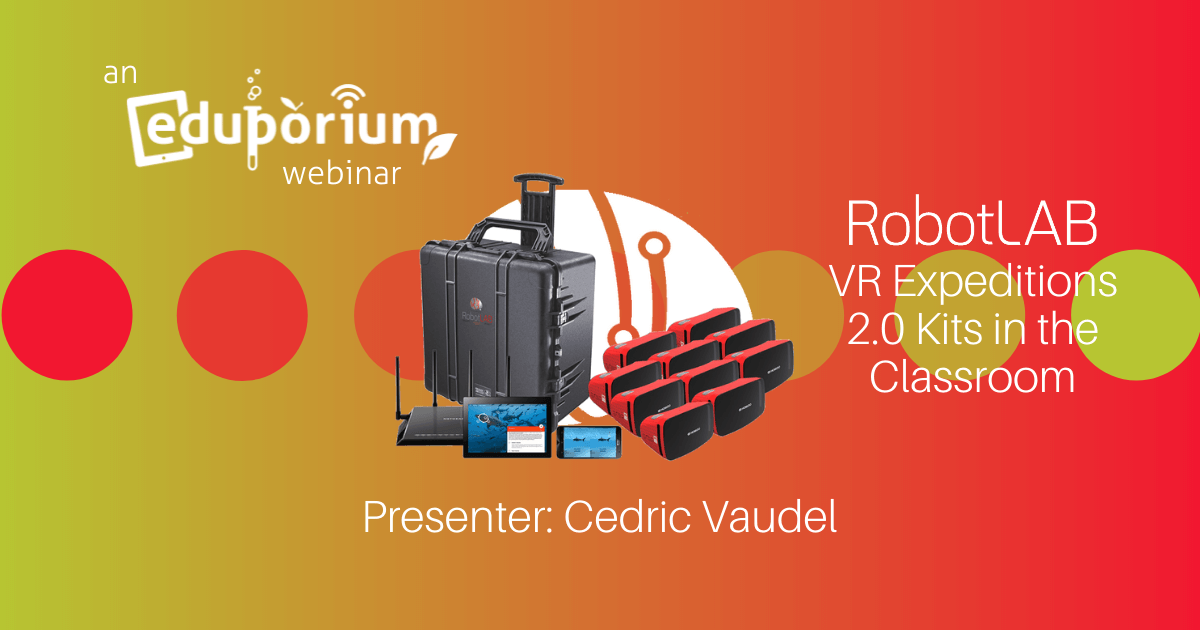




1 Comment