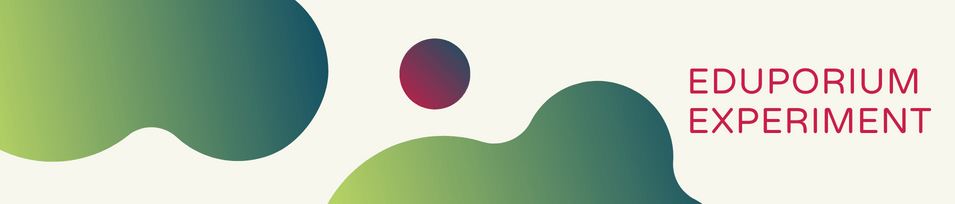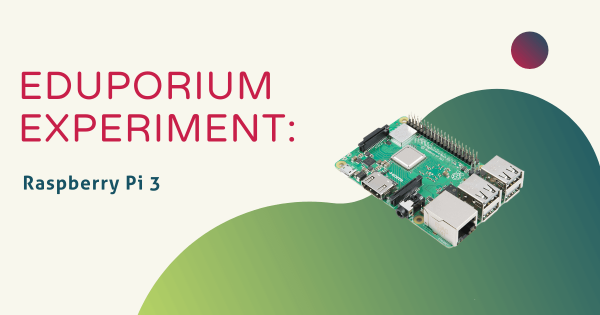Finding a simple robot arm that is affordable but still complete enough so that more than one could be used in the classroom might seem tough. After a large number of requests rolled in, Bentz sought funding for a fleet of equipment with which to produce his affordable, 3D-printed robotic arms. Thus, the LittleArm was born.
Eduporium Experiment
Our Eduporium Experiment series is one of our longest running blogs. Whenever we add new STEAM solutions to our store, we try it out so we can learn all about it. Over the years, we've covered dozens of top STEAM teaching tools, offering our first-hand insights and tidbits for educators. We believe this content gives K–12 teachers valuable information when it comes to using various STEAM solutions with their students. Our team analyzes products from different points of view and even considers implementation strategies in different educational environments. Whether it's most useful in the makerspace, library, or in the general classroom, we're happy to continue providing these helpful guides. You'll even find classroom-ready STEAM projects to try with your students. Browse through the posts or use the search bar on the left to find exactly what you're looking for.
In each 'experiment,' we provide key background information on the STEAM tool being featured. From there, we explore an actual project. This allows us to discover subtle tricks and hints that are extremely helpful for educators to know. Whether it's a coding tool, educational robotics solution, or even an engineering kit, we do our best to cover everything educators are investigating. As the Eduporium Experiment series has expanded, we've come a pretty long way. Now, you can find dozens of helpful articles that may include step-by-step project guides, troubleshooting suggestions, and even our thoughts on what makes each STEAM tool worthwhile for 21st century students. Find our insights on integrating STEM tools like the Bee–Bot, Finch 2.0, Ozobot Evo, micro:bit V2, and so many more!
-
Eduporium Experiment | NAO Robot
Here at Eduporium, we have been lucky enough to acquire our very own version of one of the most advanced robots in the world—a little bot called NAO. NAO is about two feet tall and voice activated. We’ve had it around the office for a little while now, and although we’ve seen a little of what NAO is capable of, -
Eduporium Experiment | COJI Robot
COJI is a small robot designed to teach the ideas of coding to children as young as four years old by using Emoji-based commands. The idea behind this language is that faces and images are easy to understand for young children. The display screen that makes up COJI’s face depicts one emoji and the emoji-based coding language is pretty fun. -
Eduporium Experiment | Puzzlets Pt. 1
Puzzlets is a unique product designed to introduce the youngest students to problem solving and inspire curiosity through technology. The Puzzlets themselves come in a kit that connects to a Bluetooth-enabled device and create the conditions for an unusual kind of play: an interactive video game controlled by a group of physical toys. -
Eduporium Experiment | Robotics Smart Machines Pt. 1
Thames and Kosmos makes and distributes over 100 hands-on science kits designed to engage students in high-quliaty STEM learning with real-life experiemnts. For today’s Eduporium Experiment, I looked at one kit in particular: The Robotics Smart Machines set—a 230-piece toolbox designed to teach the basics of engineering and robotics to kids. -
Eduporium Experiment | The Raspberry Pi 3
The Raspberry Pi is a tool that I’ve become very aware of since I started working here at Eduporium: there’s one in the entryway of our office running a slideshow with company announcements and events. It’s one of the first products we show off to visitors, interviewees, and people joining our team and it is one of our most adaptable -
Eduporium Experiment | littleBits Arduino Coding Kit
Generally, when maker-minded teachers and learners hear ‘Arduino,’ they tend to think of high-level devices you build yourself, write the code for and then program it to execute whatever function it is designed to complete. If you’ve heard of littleBits, however, you know that these electronic building blocks define simplicity. -
Eduporium Experiment | Sphero SPRK+ Pt. 1
Thinking about the hottest and most useful skills that today’s students will, more than likely, need to know, the first thing that always comes to my mind is coding. Coding is everywhere in the workforce in 2016. For students in first and second grade now, however, coding will be in even more places than everywhere by the time they’re ready -
Eduporium Experiment | littleBits Makey Makey
We’re guessing you’re already familiar with both littleBits and the Makey Makey, but, if you’re not, you can learn a bit about them by exploring our blog and store. Basically, littleBits are electronic building blocks that each have their own specific function and allow kids to build inventions with purpose. Read on to learn more about it. -
Eduporium Experiment | Finch Robot
The Finch Robot is a teaching tool designed to combine these two crucial areas of STEM education for kids as young as 8 years old. Finch has a super simple surface, giving it the appearance of simplicity in the eyes of young students despite the fact that it’s actually filled with many tiny sensors. Plus, it supports over a dozen