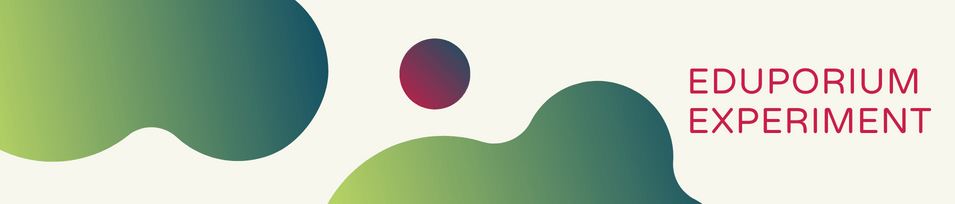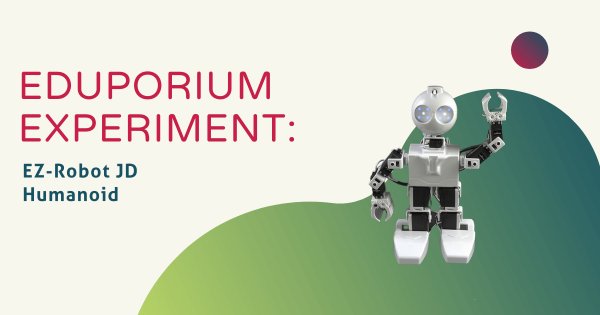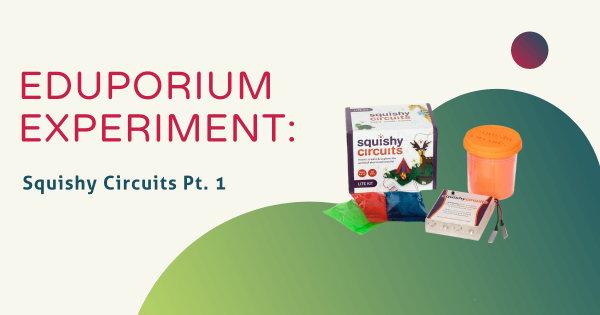Square Panda is perhaps the most effective combination of early education, STEM learning and Future Ready skills available in the early EdTech market right now! Essentially, it’s a digital introduction to the phonics skills that kids in kindergarten should be able to know, but its educational value doesn’t stop there.
Eduporium Experiment
Our Eduporium Experiment series is one of our longest running blogs. Whenever we add new STEAM solutions to our store, we try it out so we can learn all about it. Over the years, we've covered dozens of top STEAM teaching tools, offering our first-hand insights and tidbits for educators. We believe this content gives K–12 teachers valuable information when it comes to using various STEAM solutions with their students. Our team analyzes products from different points of view and even considers implementation strategies in different educational environments. Whether it's most useful in the makerspace, library, or in the general classroom, we're happy to continue providing these helpful guides. You'll even find classroom-ready STEAM projects to try with your students. Browse through the posts or use the search bar on the left to find exactly what you're looking for.
In each 'experiment,' we provide key background information on the STEAM tool being featured. From there, we explore an actual project. This allows us to discover subtle tricks and hints that are extremely helpful for educators to know. Whether it's a coding tool, educational robotics solution, or even an engineering kit, we do our best to cover everything educators are investigating. As the Eduporium Experiment series has expanded, we've come a pretty long way. Now, you can find dozens of helpful articles that may include step-by-step project guides, troubleshooting suggestions, and even our thoughts on what makes each STEAM tool worthwhile for 21st century students. Find our insights on integrating STEM tools like the Bee–Bot, Finch 2.0, Ozobot Evo, micro:bit V2, and so many more!
-
Eduporium Experiment | Snap Circuits Jr.
Snap Circuits Jr., while not as pumped up as the larger Snap Circuits Kits, is a perfectly fine introduction to circuitry as well as the Snap Circuits system. It features 30 unique parts and a project guide that includes 133 of simple yet engaging child projects that encompass everything from alarm circuits to lights that illuminate. -
Eduporium Experiment | littleBits cloudBit Starter Kit
Kids these days pick up on technology fast—like, really fast. Thankfully, there are tools like the littleBits cloudBit Starter Kit that take the concepts they have learned from previous experiences and add a new twist. In this case, the cloudBit enables children to continue making, building and customizing classic littleBits projects, but with a brand new component. -
Eduporium Experiment | DFRobot For Arduino
For those (like me) who can’t help but feel a little bit intimidated by a tool like the Arduino, we may have found you a way to get past those fears. The DFRobot Beginner Kit combines all the power of the Arduino software with unmatched simplicity as it perfectly teaches students in grades six and up the basics of programming. -
Eduporium Experiment | EZ-Robot JD Humanoid
The JD Humanoid perfectly combines all the characteristics you could want in a STEM learning tool and it’s perfect for quick classroom lessons or group projects. One of three EZ-Robot models, the JD helps kids excel at learning programming basics through the simplicity built into the ez-builder software—and, trust me, it doesn’t get much easier! -
Eduporium Experiment | littleBits Synth Kit
The littleBits Synth Kit offers students and teachers a unique way to combine play and learning in the intermediate years of education. For students in Grades 3-6, the Synth Kit helps them exhibit extra easy music creation while they simultaneously learn the ins and outs of circuitry through project-based play. -
Eduporium Experiment | Squishy Circuits Pt. 1
When it comes to Squishy Circuits, you can try, but you probably will not be able to find an EdTech kit better catered to easy-going, open-ended play! Each of the three Squishy Circuits kits (Lite, Standard and Deluxe) encourage children as young as 8 years old to roll up their proverbial sleeves and start building. -
Eduporium Experiment | meeperBOT Pt. 1
The meeperBOT is a portable, mobile and intuitive robot that kids can use to learn the basic concepts of programming and robotic behavior. With the meeperBOTS app, students as young as five years old, can control the meeperBOT with a simple, handheld, on-screen remote. Head inside to learn more about it. -
Eduporium Experiment | littleBits Space Kit
The littleBits Space Kit, developed in collaboration with NASA, brings an aspect of interactive exploration to problem-based learning. Designed for use in junior high and high school, the Space Kit is one of the more advanced kits in the littleBits progression, but definitely one of the most exciting to use! -
Eduporium Experiment | DIY Synth Kit
Want to make the next big hit? Kits can do that with ease using the DIY Synth Kit from Technology Will Save Us! With the Synth Kit, students 12 and up can design and build a real musical instrument and tinker to create awesome electronic sounds. The kit lets them plug various components into the breadboard and experiment with creating