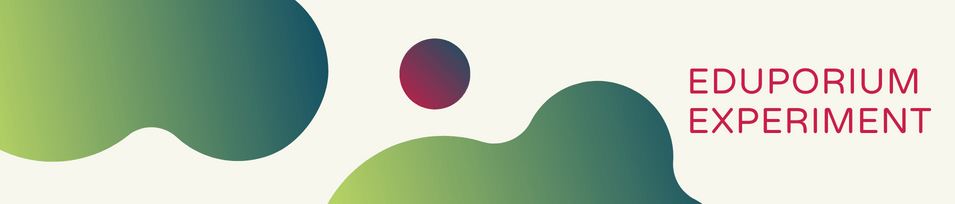For any educator who’s used any of the littleBits tools in the past, their offerings were made that much greater with the addition of the Code Kit. And, with this latest wrinkle thrown into the equation, students now have more ways than ever to design, invent, and code with littleBits! Read on to learn more about the littleBits micro:bit Adapter.
Eduporium Experiment
Our Eduporium Experiment series is one of our longest running blogs. Whenever we add new STEAM solutions to our store, we try it out so we can learn all about it. Over the years, we've covered dozens of top STEAM teaching tools, offering our first-hand insights and tidbits for educators. We believe this content gives K–12 teachers valuable information when it comes to using various STEAM solutions with their students. Our team analyzes products from different points of view and even considers implementation strategies in different educational environments. Whether it's most useful in the makerspace, library, or in the general classroom, we're happy to continue providing these helpful guides. You'll even find classroom-ready STEAM projects to try with your students. Browse through the posts or use the search bar on the left to find exactly what you're looking for.
In each 'experiment,' we provide key background information on the STEAM tool being featured. From there, we explore an actual project. This allows us to discover subtle tricks and hints that are extremely helpful for educators to know. Whether it's a coding tool, educational robotics solution, or even an engineering kit, we do our best to cover everything educators are investigating. As the Eduporium Experiment series has expanded, we've come a pretty long way. Now, you can find dozens of helpful articles that may include step-by-step project guides, troubleshooting suggestions, and even our thoughts on what makes each STEAM tool worthwhile for 21st century students. Find our insights on integrating STEM tools like the Bee–Bot, Finch 2.0, Ozobot Evo, micro:bit V2, and so many more!
-
Eduporium Experiment | Makeblock mBot-S
Integrating coding and robotics in the classroom is a popular and effective approach to offering students of all ages a real-world STEM education. One of the options for doing so is the mBot-S robot, an engineerable and programmable robot that students can use to try coding in elementary, middle, or high school. -
Eduporium Experiment | Ozobot's Shape Tracer
Though it’s ideal, having a physical robot is not always an option for students learning outside of the classroom and that’s why these various virtual resources have become so important. Among those is the Shape Tracer game from Ozobot, a cool, Web-based platform students can use to code a virtual Ozobot right on their screen. -
Eduporium Experiment | micro:bit V2
The new micro:bit V2 features three notable additions in a built-in speaker, built-in microphone, and programmable, touch-sensitive logo. Students can try programming the micro:bit with MakeCode and incorporate all of the new features found within the V2, which helps educators add interactive invention to learning. -
Eduporium Experiment | The databot In Remote Learning
While it’s not the environment we’d all want to be using the databot in, this post paints a prime picture of how the databot is adaptable in almost every learning situation! Keep on reading to learn more about how teachers have found success using this data-collecting bot in different learning scenarios and with their students of all different ages. -
Eduporium Experiment | 3Doodler Build & Play
With the 3D Build & Play, students can feed filament into the slot in the back of the device, which is shaped similarly to an electric drill. Once the strand of filament is in place, they can start cranking the lever to work it through the inside and get it ready to mold in their invention as they develop creativity -
Eduporium Experiment | littleBits STEAM+ Class Pack + FUSE
As a full class pack, it’s built to support an entire class of children in STEM and MakerEd activities. Students can easily store and transport the various components with the included carrying cases and constructing this variety of projects is also a piece of cake. The kit also comes with printed teacher materials and the lesson guides so students can -
Eduporium Experiment | Wonder Workshop's Newest Bundles
The five newest Wonder Workshop bundles now all include licenses for their learning management system, Class Connect, access to their virtual Dash Robot, and curriculum library. Each comes with a corresponding number of accessories and robots and more! Whether in person or remote, these new bundles are perfect to integrate into CS education -
Eduporium Experiment | databot And The Sphero RVR
The databot is a small, programmable robot outfitted with an array of built-in sensors that are constantly capturing real-world data. Students can use this data to create programs for the small, cube-like databot to execute. It works with the Google Science Journal platform, but the databot Robot is also compatible with another powerful STEAM tool: the Sphero RVR! -
Eduporium Experiment | GiggleBot
The GiggleBot is a robot powered by the micro:bit that is perfect for the classroom, makerspace, or remote learning. If you’re familiar with the micro:bit, this little computer is able to help educators expand coding education and, when paired with this device, the GiggleBot truly helps bring coding to life for curious elementary and middle school students!