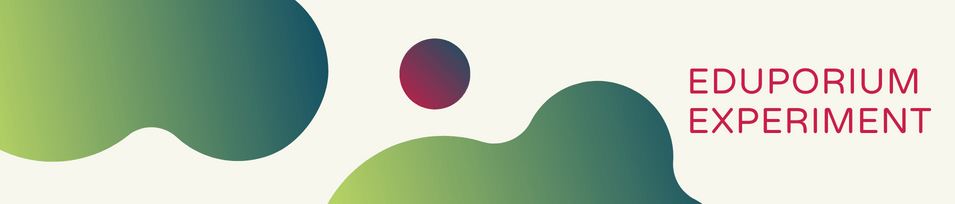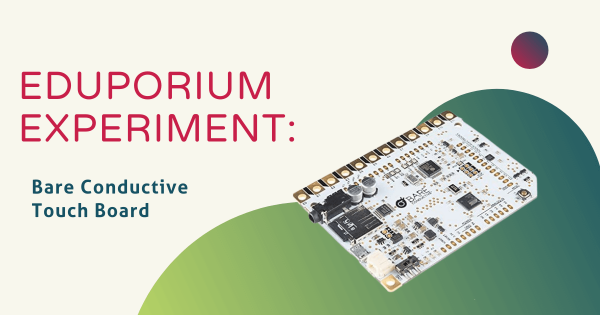We’re continually thankful and excited about our relationship with Bare Conductive. Although we’re from different continents, we love what their products enable for creative education. At the heart of their educational offerings, which are perfect for makerspaces, is their conductive paint. Yes, you read that correctly.
Eduporium Experiment
Our Eduporium Experiment series is one of our longest running blogs. Whenever we add new STEAM solutions to our store, we try it out so we can learn all about it. Over the years, we've covered dozens of top STEAM teaching tools, offering our first-hand insights and tidbits for educators. We believe this content gives K–12 teachers valuable information when it comes to using various STEAM solutions with their students. Our team analyzes products from different points of view and even considers implementation strategies in different educational environments. Whether it's most useful in the makerspace, library, or in the general classroom, we're happy to continue providing these helpful guides. You'll even find classroom-ready STEAM projects to try with your students. Browse through the posts or use the search bar on the left to find exactly what you're looking for.
In each 'experiment,' we provide key background information on the STEAM tool being featured. From there, we explore an actual project. This allows us to discover subtle tricks and hints that are extremely helpful for educators to know. Whether it's a coding tool, educational robotics solution, or even an engineering kit, we do our best to cover everything educators are investigating. As the Eduporium Experiment series has expanded, we've come a pretty long way. Now, you can find dozens of helpful articles that may include step-by-step project guides, troubleshooting suggestions, and even our thoughts on what makes each STEAM tool worthwhile for 21st century students. Find our insights on integrating STEM tools like the Bee–Bot, Finch 2.0, Ozobot Evo, micro:bit V2, and so many more!
-
Eduporium Experiment | Matter and Form 3D Scanner
The Matter and Form 3D scanner is a tool well suited for older students who want to bring more complex objects into their virtual toolbox quickly and easily. In this hands-on edition of the Eduporium Experiment, we will explore the imaging resolution of the Matter and Form 3D scanner. We’ll cover some of the most important information for you here! -
Eduporium Experiment | New Sphero Mini
The Sphero Mini, which was previously available with a hard shell, has been remixed to provide a more transparent learning experience—literally. Keep reading to learn more about the new model and how it can be used in the classroom! Keep reading to learn more about teaching coding with the latest Mini model in elementary classrooms. -
Eduporium Experiment | STEAM And The Robo Wunderkind Kits
Plug-and-play accessibility is a pretty common buzzword-like term around the EdTech world. While leaders of almost every company claim to provide solutions that are easy to use right out of the box, not all of them deliver in the ways that the Robo Wunderkind system does. And, that mission starts with an age-appropriate introduction to robotics and STEM in preschool. -
Eduporium Experiment | Sphero Specdrums
Though known for designing some of the most useful tools in robotics education in the Sphero SPRK and Sphero BOLT, this item from Sphero certainly has a different twist. We’re talking about the Sphero Specdrums—sets of music-making rings that kids (or adults) can place around their fingers and create music anytime and, more importantly, in any place. -
Eduporium Experiment | KEVA Contraptions
For this week’s Eduporium Experiment, we’re playing around with the KEVA Contraptions Set, a pretty big box that’s not high-tech but still offers a high ceiling for STEM learning. KEVA has a few different kits available for students and teachers and the main features of each is the same. Keep reading to learn more about these low-tech STEAM tools. -
Eduporium Experiment | Kid Spark
Recently, we’ve been able to learn more about and sample the Kid Spark STEM kits, which, collectively, do a great job of painting a more robust picture of STEM education. With engineering, technology, and even programming at the heart of these kits, they’re a great way to bring STEM into your learning environment! -
Eduporium Experiment | Kano Pixel Kit
The original kit from Kano was just the beginning and now they offer different add-ons to help support deeper learning and even more fun. One of those add-ons is the Kano Pixel Kit, which empowers kids to invent and code dazzling lights in up to 16 million different colors. Keep reading to learn more about it! -
Eduporium Experiment | GoPiGo Robot Pt. 2
The GoPiGo is a very versatile option for integrating both engineering and programming into STEM instruction. As is common in K-12 education, robotics is a popular way of furthering STEM experiences and the GoPiGo is a great example of how that is done. Once they get it built and set up, students can also program it in Python or the