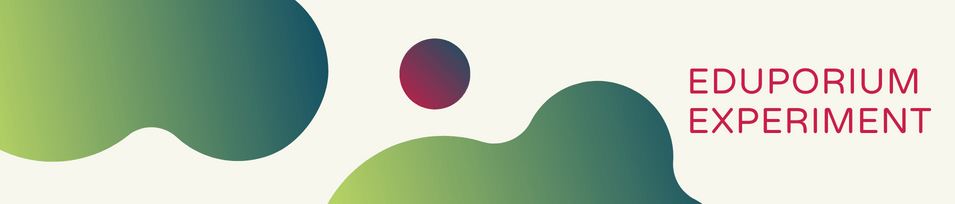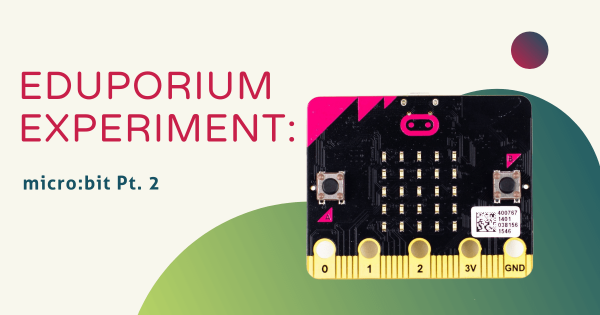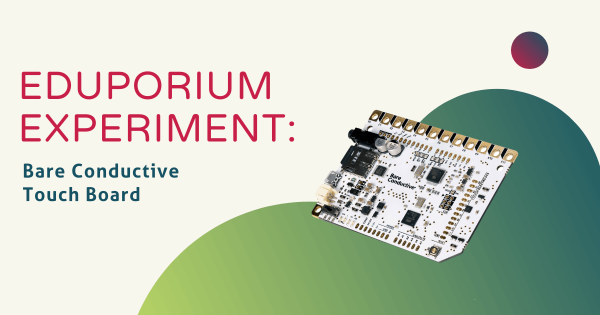This week in the Eduporium Experiment, we’re delving into the popular engineering packs from PCS Edventures known as BrickLAB. Upon first glance, the components closely resemble LEGO bricks, but after doing some research and exploring, I found out that, while they may look like LEGOs, there is much more academic potential for BrickLAB.
Eduporium Experiment
Our Eduporium Experiment series is one of our longest running blogs. Whenever we add new STEAM solutions to our store, we try it out so we can learn all about it. Over the years, we've covered dozens of top STEAM teaching tools, offering our first-hand insights and tidbits for educators. We believe this content gives K–12 teachers valuable information when it comes to using various STEAM solutions with their students. Our team analyzes products from different points of view and even considers implementation strategies in different educational environments. Whether it's most useful in the makerspace, library, or in the general classroom, we're happy to continue providing these helpful guides. You'll even find classroom-ready STEAM projects to try with your students. Browse through the posts or use the search bar on the left to find exactly what you're looking for.
In each 'experiment,' we provide key background information on the STEAM tool being featured. From there, we explore an actual project. This allows us to discover subtle tricks and hints that are extremely helpful for educators to know. Whether it's a coding tool, educational robotics solution, or even an engineering kit, we do our best to cover everything educators are investigating. As the Eduporium Experiment series has expanded, we've come a pretty long way. Now, you can find dozens of helpful articles that may include step-by-step project guides, troubleshooting suggestions, and even our thoughts on what makes each STEAM tool worthwhile for 21st century students. Find our insights on integrating STEM tools like the Bee–Bot, Finch 2.0, Ozobot Evo, micro:bit V2, and so many more!
-
Eduporium Experiment | Sphero Mini Pt. 2
This week in the Eduporium Experiment, we’re diving into Part 2 of the Sphero Mini. In the first Sphero Mini blog, we addressed the differences between the Sphero SPRK+ and the Mini. This week, we are going to discuss the various apps that students can use with the Mini and how to apply them in a classroom, makerspace, or at -
Eduporium Experiment | micro:bit V1 Pt. 2
This week’s Eduporium Experiment is all about the basics of the incredibly popular and powerful micro:bit board. The micro:bit is essentially a mini, portable, programable computer that has a variety of uses in and out of the classroom. It can help students learn basic coding, engineering skills, and help spark their creativity. -
Eduporium Experiment | Cue Robot Pt. 2
With this charismatic robot and accompanying app, students can play games, chat, control, and program the Cue in Blockly or JavaScript. They can even pick one of four avatars to represent and track their progress: Charge, Zest, Smirk, and Pep! Each avatar is preprogrammed with unique personalities, expressions, and interactions. -
Eduporium Experiment | Bare Conductive Touch Board
This Fourth of July, we decided to experiment with Bare Conductive’s Touch Board to help spark an interest in circuitry among our readers. The Touch Board is a limitless interface at the heart of some of Bare Conductive’s most innovative STEAM tools. Using it, students can turn touch into sound with the help of conductive materials. -
Eduporium Experiment | Stikbot Pt. 2
In this week’s Eduporium Experiment, we are taking a deeper look at Stikbot and its potential to enrich hands-on education in the early grades. Besides being an entertaining, posable toy that allows kids to use stop motion animation anywhere, it’s also a great way for them to learn to work in small groups, problem solve, and more. -
Eduporium Experiment | MakeDo ToolKit
Kids today don’t seem to have the same enthusiasm to build a pillow fort or make costumes out of cardboard. Instead, it is all too common to see them playing with a smart device, but, the line of inventive kits from MakeDo aim to spark creativity in kids by facilitating hands-on building and engaging them with something other than technology. -
Eduporium Experiment | The Dot Robot From Wonder Workshop
If you’ve heard of the Dash Robot from Wonder Workshop, you’ve most likely heard of the Dot! Small but mighty, the Dot is a responsive and interactive robot designed for students aged six and up. Though it may not be quite as popular as the Dash because it lacks its own motors, the Dot is still a great tool for -
Eduporium Experiment | Marbotic Pt. 2
Essentially, the premise of Marbotic is providing preschool teachers with a technology tool that engages students, allows for physical interaction, introduces letters and numbers, and helps build their foundational tech skills. You can probably see why we’re such big fans of this system and how it allows for tactile learning at such a young age! -
Eduporium Experiment | Makey Makey Pt. 2
The Makey Makey, created by JoyLabz, is one of the most well-known STEAM tools in K-12 education. What exactly is it, though?? Technically, the Makey Makey works like any keyboard or mouse, sending signals to a computer to execute the functions of clicking the mouse or hitting the space bar, right arrow, left arrow, up arrow, or down arrow.