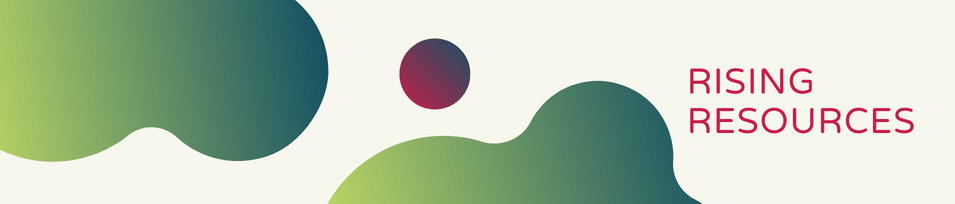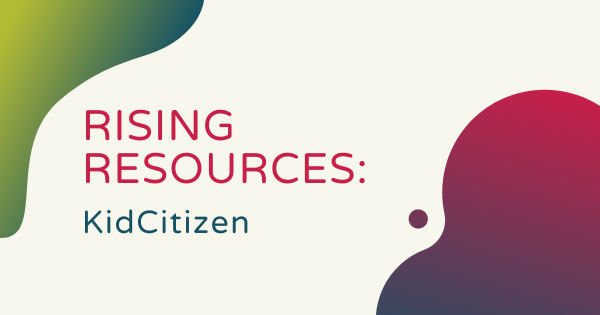Quizlet Live is a collaborative classroom game that your students can play together from their own devices. They could use it in the same classrooms or when studying from home—perfect for accommodating review efforts at all different times. To get started with Quizlet Live, teachers can just create a Quizlet account and they’ll get a Quizlet Live code to share
Rising Resources
Our Rising Resources series is a bi-weekly exploration of new and exciting educational resources. We designed this series to help creative educators find new tools to use in their instruction. Whether they're looking for a cool new technology, a digital STEM platform, or tools they can use to save themselves time, we've built a long list of instructional resources for today's classrooms. Every other Tuesday, we release our latest Rising Resources blog post on a helpful EdTech solution. The subjects of this series feature a wide range of topics and tools. From improving teacher organization to enabling VR-based learning, there are truly hundreds of educational technologies that could be helping teachers expand their reach and amplify student engagement. And, we've included Rising Resources that students can use on computers as well as mobile devices to help drive inclusion.
Many of these are completely free resources for teachers. Though some of them are paid, we prioritize highlighting the positive features of each of them. While every Rising Recourse we cover might not fit well in every classroom, we're confident there's something helpful for everyone. The tools we explore and evaluate can certainly help educators create new and engaging experiences. Whether they're teaching students math, English, history, or leading a technology class, it's helpful to keep up to date with emerging teaching tools. With this series, we also aim to help educators learn more about the latest trends in educational technology. Whether that's AI in education or school esports, you can bet we'll share our thoughts and explore solutions. Check out our Rising Resources posts or search for a topic you'd like to learn more about on the left.
-
Rising Resources | Using Oodle Like Wordle For Math
If you are familiar with Wordle, the Oodle math game is very similar. Instead of guessing those 5-letter words without much context, however, kids have to build out an equation that’ll work with the answer they were given. So, if the answer to a puzzle is 41, they’d have to figure out all other elements to the equation in six -
Rising Resources | Social Studies With KidCitizen
KidCitizen is an online resource that students can use to watch informative videos and episodes about political events, news, and also history. It helps them become more informed and interested in crucial political happenings as well as helping to spark ideas for how they can share their voices. Keep reading to learn more about using KidCitizen in the classroom. -
Rising Resources | Using Do Ink For Classroom Green Screens
After it launched, it did not take long for the Do Ink app to generate interest among creative teenagers, who loved using it for creating all sorts of digital artwork. From there, it permeated the education space when many of them introduced it to their teachers. The rest is history as these Do Ink animation and drawing apps quickly grew -
Rising Resources | The Kami App And Digital Classrooms
With the Kami app, teachers can essentially upload the physical version of any instructional resource, like worksheets or photo copies, onto the Kami platform. From there, they can display it on a whiteboard for all students in their classroom to see or transform these documents into more interactive learning assets with the feedback and annotation tools in the Kami -
Rising Resources | ClassLink And Single Sign-On
ClassLink helps classroom instructors and education administrators at any levels remove some of the problematic accessibility barriers their students might experience when searching for high-quality learning resources. Their platform is used in over 2,200 school systems across all 50 states and can help maximize learning time, simplify rostering, and improve digital access. -
Rising Resources | How Floreo Can Impact Special Ed With VR
For Autism Acceptance Month, we are excited to talk about Floreo. The VR lessons in this app can help autistic and neurodiverse students to rehearse before entering new or uncomfortable social situations, prepare for dealing with overstimulating environments, and with navigating unexpected events that occur with lessons from autistic self-advocates and experts in ASD. -
Rising Resources | The Buncee Multimedia Creator
These days, kids gravitate towards the most engaging content and Buncee is an accessible, easy to integrate, and engaging platform for any students or educators to demonstrate their creativity and their content development skills. Even school and district administrators can use Buncee to create or enhance content for web pages or to distribute at community events! -
Gimkit: A Classroom Review Tool With A Game Show Format
Gimkit is an online learning game and review tool that requires students to collaborate in order for them to succeed. With key background knowledge from classroom lessons on the topics they’ll explore, children can progress through these game show-style review experiences while honing some key teamwork and strategizing skills. Read on to learn more about it. -
Rising Resources | Code In Any Context With CodeMonkey
CodeMonkey is a super dynamic platform for kids, parents, and educators who have any amount of prior programming experience to develop critical coding and STEM skills. With interactive games on a variety of relevant CS topics, a wealth of teaching resources, and its cool program-sharing social feature, CodeMonkey makes the perfect addition to any STEM classroom.