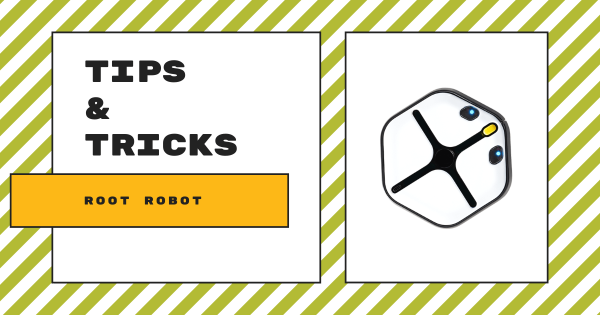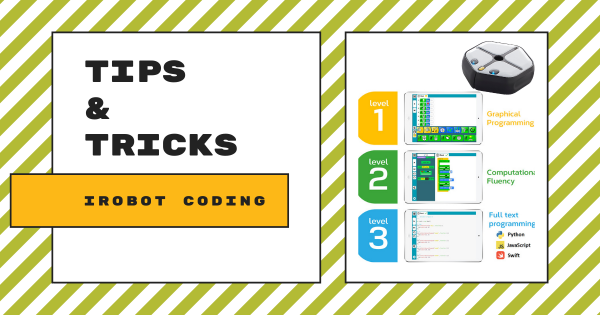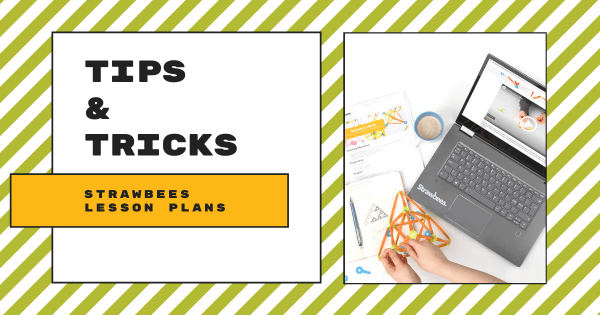The Root coding robot is one of the most versatile classroom robots in K–12 education. With three progressing programming levels and whiteboard climbing capabilities, it provides so much authentic value for both STEAM teachers and students—even helping introduce pre-readers to coding with its multitude of fun sensors and other programmable features.
Tips & Tricks
When it comes to integrating new EdTech tools effectively, it's understandable that some teachers are hesitant. In our Tips & Tricks series, we aim to help simplify integration for teachers new to certain tools. Since we offer a wide variety of STEM solutions on our store, both the EdTech brands and products that appear in this series are each extensive. Whether you are looking to learn more strategies for teaching coding with the Bee–Bot, trying to find some troubleshooting tips for the Dash Robot, or simply trying to broaden your EdTech horizons, we're confident you'll find some useful content here. Most of these guides feature simplistic language and easy-to-understand breakdowns as well. From start to finish, educators, technologists, administrators, and librarians can learn about optimizing these tools in their unique educational environment.
Also, no product lines or STEAM disciplines are off the table. As you might know, our store has hundreds of EdTech and maker solutions—from simple to complex. Starting in the early grades, we know educators need guidance. That often does not change for those teaching at the high school level. So, you may find Tips & Tricks for the simplest of technologies, like the Cubetto Robot. You may also benefit from learning about integrating 3D printing projects in high school classes using MakerBot CloudPrint. Our expertise and relationships with professionals from many of today's best EdTech manufacturers have helped us identify the key elements teachers are wondering about and present them with easy-to-find hints in a concise way. We are always adding new content and updating these posts as well. So, check back every other Wednesday for the latest edition of our Tips & Tricks series.
-
Tips & Tricks | BirdBrain's Finch Robot 2.0
The Finch Robot 2.0 is a tremendously versatile classroom coding solution and enables educators to lead STEAM lessons using various platforms and add-ons. With its six unique modes of programming and processing power from the micro:bit V2, the Finch 2.0 makes a lovely K–12 coding option for computer science students! Read on for more important classroom hints. -
Tips & Tricks | The Cue Robot from Wonder Workshop
The Cue Robot is similar to Wonder Workshop’s Dash Robot in its shape and functionality, but there certainly are some key differences between the two. Most notably, the Cue is well-suited for teaching teenaged students since it’s a bit more complex. It also has more memory, a better processor, more advanced sensors, and a text-based JavaScript coding environment. -
Tips & Tricks | Root + iRobot Coding
The Root Robot from iRobot Education is among the most versatile educational robotics tools. With three levels of coding and something for everyone from pre-readers to veteran programmers in its iRobot Coding platform, educators can leverage impactful STEM projects, incorporate new coding concepts, and help students with their CS development. -
Tips & Tricks | Terrapin Robot Sensor + Bee-Bot and Blue-Bot
The compact and affordable Terrapin Robot Sensor enables students to add audio feedback and increased interactivity to their Bee-Bot activities or Blue-Bot experiments. It’s really easy to use and provides teachers with a great next step as they begin expanding robotics for elementary students, bolstering SEL connections, and explaining new technology. -
Tips & Tricks | Strawbees Lesson Plans for STEM and STEAM
The Strawbees STEAM kits provide students with a complete solution for hands-on design, engineering, and programming. Each kit is comprised of reusable and recyclable straws and connectors that fit together so kids can build structures and robotic mechanisms. Teachers can also access lesson plans, activities, and more on the Strawbees Classroom platform! -
Tips & Tricks | Root rt0 Coding Robot
Students can use the Root rt0 without any prior coding experience or prior experience with the regular Root model. The rt0 is compatible with the iRobot Coding app, which students can access on iOS or Android devices as well as others. There’s also the iRobot Code platform, which students can use to practice programming without a physical robot. -
Tips & Tricks | MakerBot METHOD
Like most 3D printers, the METHOD melts materials and extrudes them onto the build plate in very thin lines, going layer by layer to create the object. The METHOD, specifically, is equipped with a heated build chamber that allows for the printed material to cool slowly—a process known as fused deposition modeling. Head inside to learn more. -
Tips & Tricks | Ozobot Classroom Software
Recent updates to the Ozobot Classroom platform have seen it evolve to today’s teaching and learning. It’s completely web-based, making it easy to access and it’s very intuitive for educators without a lot of prior coding experience. Essentially, it helps simplify class setup with easy features for assigning lessons and helps generate insights on student progress. -
Tips & Tricks | Teaching Coding with the Cubetto Robot
If you’ve been searching for a straightforward guide on how to best care for EdTech, this blog is the one for you. In today’s post, we will cover Cubetto, including basics on how to get started creating a program and more for successfully using it in the classroom. Take a look as we break down how to get started using