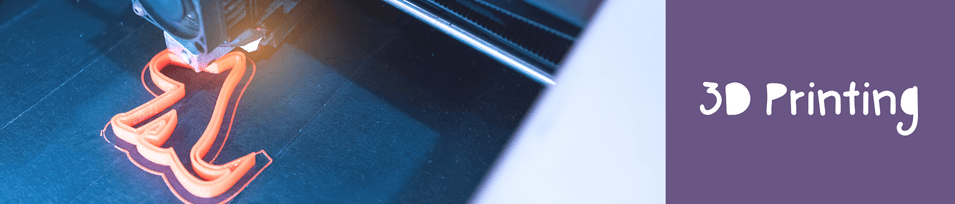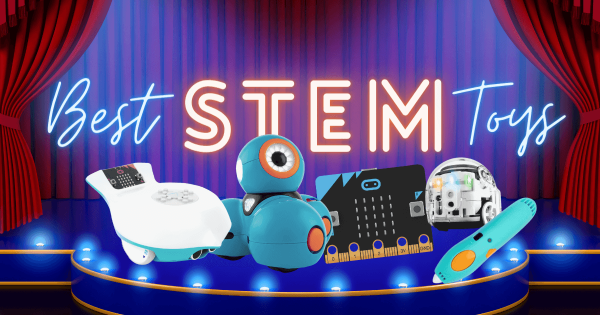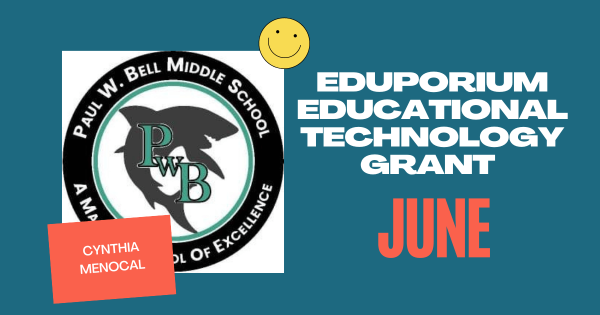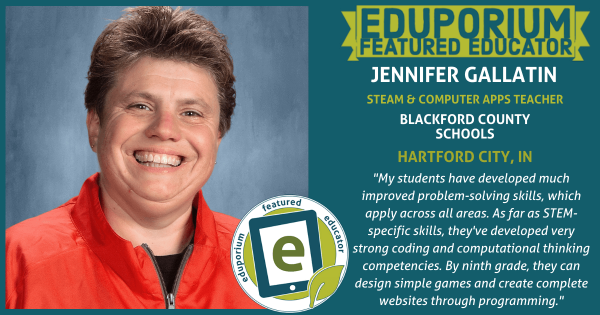Makerspaces really help educators create dynamic and real-world learning scenarios for students but they do not always have to include all the latest bells and whistles. So much planning sometimes goes into designing new school makerspaces from your budget considerations to your technology research and, if you’re looking to get started, our team is ready to help.
3D Printing
When it comes to 3D printing in education, there's a lot of opportunities for excitement. In fact, there's no reason for educators to fear introducing these experiences in the classroom! These days, 3D printers for education are user-friendly, affordable, and incredibly versatile. We're fortunate to partner with professionals from some of the most reputable companies and we offer some of the ideal solutions for education on our store. If you're just starting with this endeavor or already an experienced maker, we'll provide recommendations, hassle-free quoting, and one-stop shopping. Besides more general 3D printing, you'll also discover content on some other forms of digital fabrication. Whether 3D laser printing with Glowforge machines and even vacuum forming with the Mayku FormBox, we're monitoring every new innovation.
In this section of our blog, you'll find everything from the latest 3D printing news to Tips & Tricks for utilizing 3D printing in makerspaces, classrooms, and libraries. For STEAM education, we focus on reputable and reliable printers, like the MakerBot line, LulzBot line, and FlashForge line. There are also the 3Doodler 3D printing pens, which are perfect for introductory design. You'll find helpful articles and insights on these top brands plus tips for integrating these tools into instruction. As some of the most engaging instructional technology tools, 3D printers can help students conceptualize their most creative ideas, turn those ideas into digital designs, and, ultimately, create a tangible solution in the classroom. If you're researching 3D printers or planning on a new rollout in your school or district, we'd love to help. Feel free to contact our team anytime to get started with free EdTech consultation.
-
Best STEM Toys For Building Key Skills
While STEM learning wasn’t always top priority in the pandemic-disrupted years, some educators continued doing their best to provide students with these opportunities in different learning environments. And, in that time, we have seen how many top classroom EdTech tools also double as beneficial STEM toys for individual exploration. So, here are a few of our favorites. -
9 STEM Tools For CTE Classes In High School
Almost every student today has their own unique passions, different levels of excitement for some academic subjects, and evolving preferences when it comes to studying from just books, learning from hands-on experiences, attending college, or entering the workforce. Thankfully, with all these new options, education leaders have actively updated school CTE offerings. -
5 Best 3D Printers For Education In 2022
When it comes to crafting the perfect makerspace experiences, educators can try incorporating a wide variety of hands-on STEAM activities. To truly maximize student engagement and empower them all to feel like authentic problem solvers, however, 3D printing is an awesome option and these are some of the best educational 3D printers for K–12 school STEM programs. -
The 3Doodler Start Vs. Create: A Comparison Of 3D Printing Pens
Both of the 3Doodler 3D printing pens enable makers to bring any creative ideas to life by drawing them out in three dimensions. With this specialized but simple technology, kids can write vertically and create cool projects of various sizes and colors. And, while each pen has value in the right setting, there are lots of key differences between the -
6 Top EdTech Tools For Students In Grades 3-8
Whether you’re off researching the best robots for the classroom, focused more on teaching students about sensors, or looking to prep them for CTE programs, our list of middle school must-have STEAM tools offers children a whole lot. Head inside to learn more about why our team will consistently recommend these classroom STEM kits for kids in Grades 3–8. -
Using MakerBot's Carbon Fiber 3D Printers In Education
With a reputation that’s always improving, the entire MakerBot line is highly regarded within both STEM and MakerEd. Joining these are their METHOD and METHOD X Carbon Fiber Edition printers, which allow kids to 3D print carbon fiber reinforced nylon and other composite pieces with 3D strength and accuracy. And, of course, they’re great in STEM and CTE programs. -
STEM Careers and What Your Students Should Know
STEM education is obviously a huge part of 21st century instruction and we know how important these experiences are for students. The hard and soft skills they learn throughout elementary, middle, and high school often help them transition into a future career and, for more and more of them, that career might be very closely related to STEM. -
Our Technology Grant For June Goes To Cynthia Menocal
Cynthia will combine various STEM and real-world elements through PBL, including teaching kids to research organisms, underwater environments, the importance of ecosystems, and more. Besides this research, students will also read nonfiction books, explore the geography in this environment, and collectively design an oceanic ecosystem mural to cap things off. -
Eduporium Featured Educator: Jennifer Gallatin
Jennifer works largely with middle school students to help them learn key STEM skills through real-world experiences. Whether it’s introducing them to coding and robotics or digital design experiences using CAD tools, like TinkerCAD, she’s helped them build new problem-solving competencies and increased the interest many of them have in computer science.