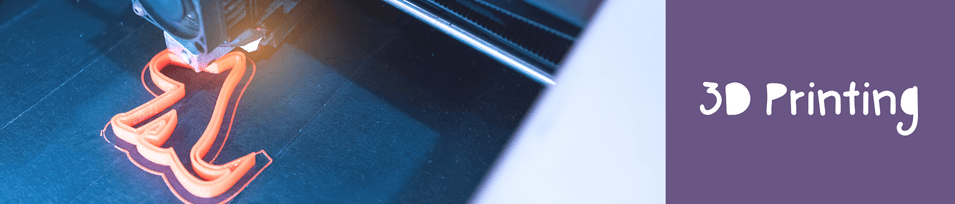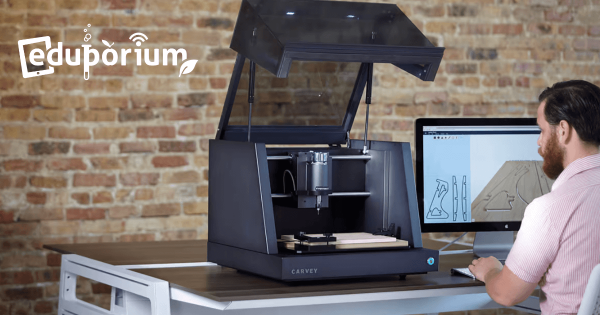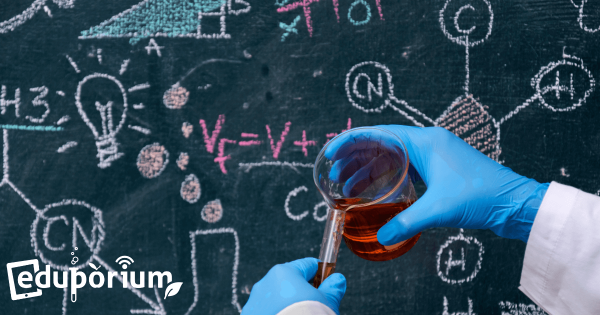The Carvey is a powerful, simple, and accessible CNC machine that puts students in control of Maker Ed! With its free and easy software program, students in middle and high school can transform their ideas to digital designs then into tangible objects as they build invention, innovation, and maker skills that will serve them well for years to come!
3D Printing
When it comes to 3D printing in education, there's a lot of opportunities for excitement. In fact, there's no reason for educators to fear introducing these experiences in the classroom! These days, 3D printers for education are user-friendly, affordable, and incredibly versatile. We're fortunate to partner with professionals from some of the most reputable companies and we offer some of the ideal solutions for education on our store. If you're just starting with this endeavor or already an experienced maker, we'll provide recommendations, hassle-free quoting, and one-stop shopping. Besides more general 3D printing, you'll also discover content on some other forms of digital fabrication. Whether 3D laser printing with Glowforge machines and even vacuum forming with the Mayku FormBox, we're monitoring every new innovation.
In this section of our blog, you'll find everything from the latest 3D printing news to Tips & Tricks for utilizing 3D printing in makerspaces, classrooms, and libraries. For STEAM education, we focus on reputable and reliable printers, like the MakerBot line, LulzBot line, and FlashForge line. There are also the 3Doodler 3D printing pens, which are perfect for introductory design. You'll find helpful articles and insights on these top brands plus tips for integrating these tools into instruction. As some of the most engaging instructional technology tools, 3D printers can help students conceptualize their most creative ideas, turn those ideas into digital designs, and, ultimately, create a tangible solution in the classroom. If you're researching 3D printers or planning on a new rollout in your school or district, we'd love to help. Feel free to contact our team anytime to get started with free EdTech consultation.
-
3Doodler: Innovative Artwork in the Palm of your Hand
With the affordable 3Doodler, students as young as 10 years old can design and engineer three-dimensional objects to enhance their artwork and their creativity! With its lightweight frame and simplified controls, 3Doodler helps kids add tech-based, artistic innovation to the school day with artistic creativity and STEM connections. -
Industries in which 3D Printing Could Take Over
Engaging in 3D printing allows students to experience learning from brand new angles and put their creativity to use in ways that will legitimately help them prepare for their futures. Right now, scientists seem to using 3D printing for something new every day—in some industries that you would expect and others that are pretty surprising. -
Eduporium Experiment | 3Doodler Pt. 2
The 3Doodler line features a range of products, fit for beginners to pros, including the Start, Create, and PRO pens, as well as tons of educational resources on their site to get teachers and students printing right away. No matter your subject area, 3D printing can instantly add an engineering, design, and artistic element to your teaching. -
Eduporium Experiment | MOD-t 3D Printer Pt. 2
The MOD-t was once a great makerspace option, but is discontinued. Check out our Tips and Tricks blog for the latest updates. and don’t let its sleek design fool you. The MOD-t 3D printer is completely user-friendly with only one button to press. It also prints with eco-friendly PLA filament and features Wi-Fi connectivity. -
How to Get a FREE 3D Printer this Holiday Season
If you buy three MakerBot Replicator+ 3D printers and a 1-year plan of MakerCare Preferred on each of them on or before Dec. 30, you will get a fourth Replicator+ absolutely FREE! A free 3D printer—and a top-notch one at that! So, like we said, if you’ve been toying with the idea of bringing 3D printing to your students, now -
Eduporium Experiment | 3D Simo Mini
The 3D Simo has four functionalities, including 3D printing, soldering, burning, and foam-cutting, making it an ideal addition for starting a makerspace! Just change the tip and you have a whole new tool. It can connect via Bluetooth to a device with the 3D Simo app, on which students can create material profiles, watch videos, and more. -
Eduporium Weekly | Tackling STEM in the Best Ways Possible
Unfortunately, we can’t take all the credit, but we’d like to think that we play a small role in helping usher teachers into the 21st century. Now that most schools in the country and in the world are focusing a lot more on STEM education, upgrades need to be made to that as well. What’s the saying? Most of what -
Eduporium Weekly | How to Help Create Real-World Learning
If there is one goal of contemporary education it’s to prepare students for the real world. They will enter a world that’s hands-on, in need of problem solvers, and rewarding to those who develop creative solutions. It’s not as kind to those who only possess book smarts. It’s a challenge, but teachers help when they facilitate learning that mirrors the -
Catalyzing Classroom Learning with Innovative Technology
Tech tools have the ability to engage students and they help catalyze tech skills growth by default. While other factors can help spur some improved student engagement and achievement, the obvious answer in the 21st century is technology. And, whether in a classroom, library, or afterschool makerspace, there is a compatible tech tool for just about everyone.