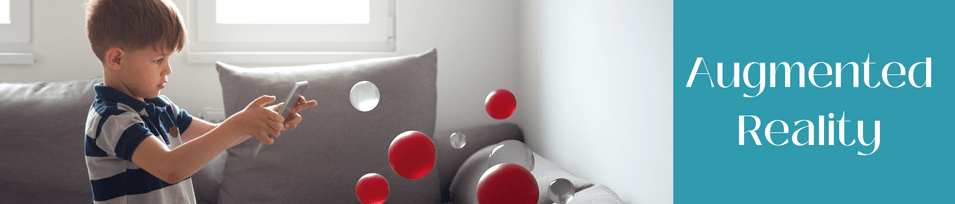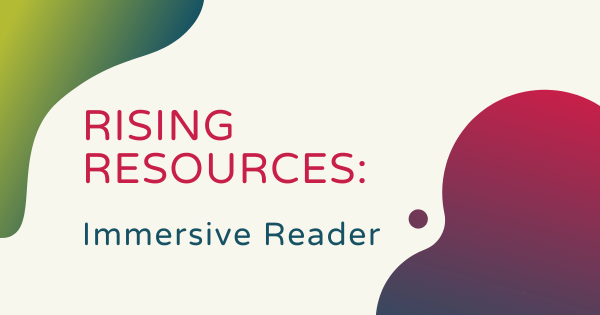Since Microsoft is, of course, one of the world’s leaders in creating cutting-edge technology, it should come as no surprise that they also have technologies designed for younger students to use in the classroom. Near the top of that list is Immersive Reader, which we took a look at for this week’s Rising Resources blog.
Augmented Reality
-
Rising Resources | Qlone Mobile App
This week, we decided to explore Qlone, which is more of a mobile learning solution rather than something kids need a desktop or laptop to use. For any students and teachers who are interested in the world of 3D scanning or manufacturing, Qlone is something you might want to check out. Keep reading to learn more! -
Eduporium Weekly | Addressing Myths About Virtual Reality
There is a lot of hype, information, pause, and even a bit of action being taken when it comes to virtual reality in education. While it’s true that we do not yet know its complete impact on academic achievement, there are some things we do know about VR’s potential in the classroom. Here are some beliefs about VR and reasons -
Rising Resources | Merge Cube + Merge VR
In ‘reality,’ VR offers students up-close views of just about anything they can imagine. It helps them conceptualize discussion topics from their classes much more vividly. And, it can even be used to create content like with MERGE, which just so happens to be the focus of this week’s Rising Resources post! -
Turn Classrooms Into Discovery Zones With The zSpace Device
Teachers try every day to bring learning alive, but it hasn’t always been as easy to bring content alive. With zSpace’s amazing augmented reality system, however, all you get is interactive, exhilarating experiences. The content literally jumps off the screen, allowing students to hold, move, and manipulate 3D objects.
Page
- Page Previous
- Page 1
- You're currently reading page 2