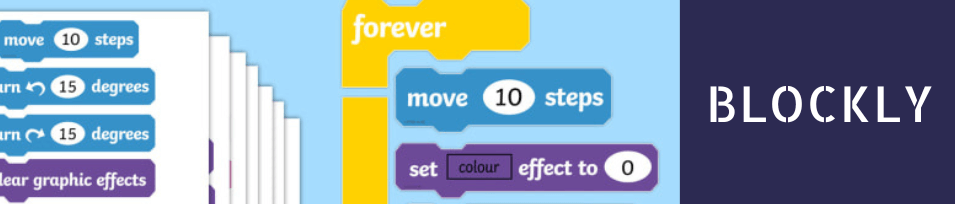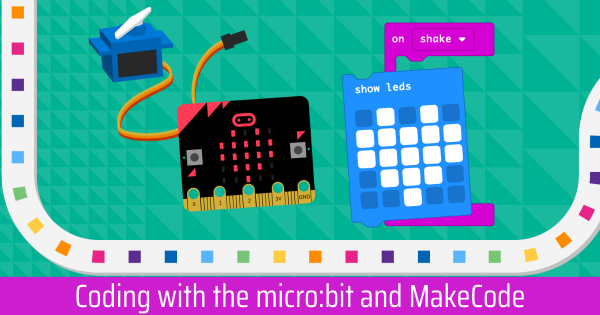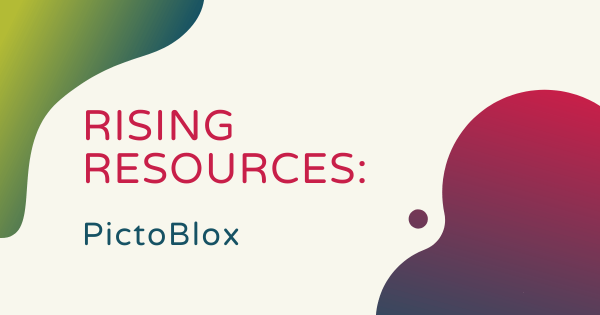The Tello EDU is a small, lightweight educational drone with a purposeful design that helps enable seamless integration in K-12 classroom coding projects, STEM experiences, and CTE curricula. One of the signature DJI drones, students can program it using Scratch, Swift, or Python and utilize the Tello app to redefine real-world lessons in many different subjects.
Blockly
-
Coding with the micro:bit and MakeCode
Among the wide scope of micro:bit V2 projects, students can incorporate its newest built-in features—a microphone and speaker—and develop valuable programming and computer science skills using the MakeCode editor! Speaking of the MakeCode platform, if you’re new to this coding environment, it works with plenty of other STEAM tools, too. -
Rising Resources | BlocksCAD for 3D Modeling
BlocksCAD is a tool that allows students to use code blocks to engineer digital designs and build tech, invention, and other STEM literacies. Educators can use BlocksCAD to shape an entire class or unit or to supplement existing instruction and sign up for the plan that’s right for them and their students. -
Eduporium Experiment | Ozobot's Shape Tracer
Though it’s ideal, having a physical robot is not always an option for students learning outside of the classroom and that’s why these various virtual resources have become so important. Among those is the Shape Tracer game from Ozobot, a cool, Web-based platform students can use to code a virtual Ozobot right on their screen. -
Tips & Tricks | Cubelets Classroom Packs
Modular Robotics’ Cubelets are a classroom and makerspace favorite thanks to their low entry point and high ceiling. Students are initially attracted to the block shape as well as the easy time they have with connecting the blocks together and remain engaged thanks to the progression of programming options Cubelets provides. -
Rising Resources | PictoBlox from STEMpedia
For this week’s Rising Resources, we took a look at the coding resource, PictoBlox. It’s created and supported by the STEMpedia team and allows students to create games, design their own interactive projects, and build their own programs for controlling robots. It can be used to introduce students to block coding and reduce intimidation. -
Tips & Tricks | Ozobot Bit Classroom Kit
The Ozobot Bit is a pocket-sized robot packed with a lot of tech, including optical sensors for detecting lines and color codes, an LED light, a strong polycarbonate shell, and a rechargeable battery. For teachers who want multiple Bits, the Ozobot Bit Classroom Kit (which comes with 18 Bots) is an affordable way to do so. -
Coding Made Easy with the Ozobot Evo Educator Entry Kit
The Ozobot Evo is an easy-to-use, versatile, and powerful coding robot for teaching coding and computational thinking along with showing kids how their block code translates to JavaScript text code. Now, it’s even easier for educators to maximize its potential thanks to the introduction of the Evo Educator Entry Kit since it’s designed exclusively for teachers -
Eduporium Experiment | Kano Touch Kit
There are two books kids can follow—one with instructions for building the computer and another that details all of the ways kids can then code with it. Well, now Kano has a few new models (as well as classroom packs), but for this edition of the Eduporium Experiment, we’re taking a look at the Kano Touch Kit and how kids -
What's New with the Edison Robot? A Whole New Language
Microbric, the creators of the Edison Robot, recently released a new programming language for Edison known as EdScratch! With EdScratch, which is based on MIT’s Scratch language, students can practice drag-and-drop programming with a lot of functionality and we’re here to make sure you know about it and encourage you to give it a try!
Page
- Page Previous
- Page 1
- You're currently reading page 2
- Page 3
- Page Next