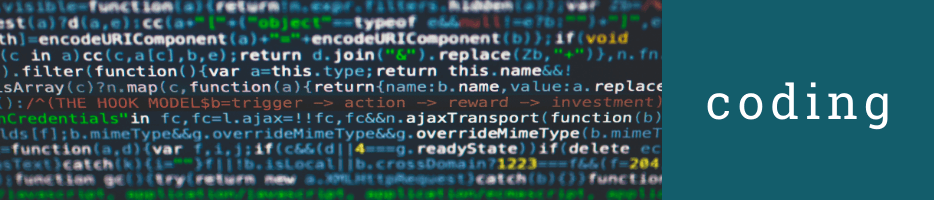Coding
Coding is, of course, a hugely important area of 21st century education. Whether they're as young as Pre-K or ready to enter college, coding is extremely relevant to almost every student's future. Thankfully, millions of educators and administrators realize the importance of teaching kids to code. Whether it's a curricular requirement or part of an informal school club, programming experiences are amazingly valuable for students. There's also plenty of options, so educators can find something without complicated or pricey features. In this section, you'll see a lot of different topics related to K-12 coding. These include features on particular STEM tools, insights on coding integration, skills students can develop and more. There's also something for teachers of all grade levels. Whether you teach the early grades or have students with the foundation to take the next step, you'll find helpful resources for teaching coding in the classroom.
Coding is truly an experience that all K-12 students can have. Starting in the early grades, students can code screen-free with a tool like the Cubetto Robot. Then, they can start to increase their coding skills and explore Blockly environments using tools like the Dash Robot, Ozobot Evo, and many others. From there, students can explore a bunch of different languages, like Snap!, Scratch, MakeCode, and more and, eventually, expand their skill sets by exploring text-based languages, like JavaScript and Python. All the while, the STEM solutions we advocate for also allow students to learn the most important coding concepts, like loops, variables, inputs, conditionals, and syntax. With a natural progression that leads to increased computer science competencies and enhanced future readiness, it's tough to understate the relevance of coding experiences in the classroom.
-
Upgrading From The Ozobot Bit To The Ozobot Evo
The Ozobot Bit Robot was a longtime go-to STEM solution for teaching all about coding, robotics, computational thinking, and problem solving. Now that the Bit has been retired for a few years, however, you may want to try to upgrade. Its successor, the Ozobot Evo, continues to enable educators to teach CS lessons with its significant upgrades, like Bluetooth capability. -
Tips & Tricks | The mBot-S From Makeblock
The mBot-S is one elementary robotics tool that’s perfect for students who want to build a robot before coding. For any educators throughout the K–8 grades, it’s a great tool for incorporating STEAM experiences into activities that highlight creative development as kids enjoy valuable experience with engineering and collaborating while building a real robot from scratch. -
Eduporium Weekly | Coding For Kids Of Different Ages
There are typically two primary options for younger kids (or older students) to get started with coding: either physical tools or digital tools. Most of our expertise involves the physical coding tools, including educational robotics kits, circuitry solutions, or even programmable drones. Especially following the remote learning era, however, there are also strictly virtual platforms. -
Tips & Tricks | The Bee-Bot Robot From Terrapin
Students in Pre–K, kindergarten, and up to first or second grade could use the Bee-Bot screen-free or mix in digital coding once they’re ready for new challenges. It’s simple coding system features directional buttons, allowing younger children to explore programming right on their classroom floors as they experience age-appropriate STEAM adventures in early education. -
Tips & Tricks | The Dash Robot Simulator
The highly interactive Dash Robot simulator from Wonder Workshop is very easy to access through their Class Connect platform and it enables kids to explore coding opportunities from anywhere. Perfect for summertime or as part of afterschool enrichment, this 3D environment provides students with virtual challenges and engaging STEM puzzles for robot-free coding. -
Eduporium Experiment | Root rt0 Coding Robot
Similar in both appearance and functionality to the original Root Robot, the Root rt0 allows educators to deliver hands-on STEAM experiences that are practical and relevant. And, although they do look similar, there are several key differences teachers should know. Once you are up to speed, however, it’s a fantastic addition to coding lessons throughout the K–12 grades. -
5 Coding Languages For Future-Ready Kids
Coding proficiencies are becoming increasingly important as new tech has entered the world. Though some kids (and teachers) may be apprehensive about learning to code, there are lots of ways to make coding experiences more accessible. These five languages, from the fun and colorful blocks to the more advanced text, help kids naturally advance their coding skills. -
Tips & Tricks | The DJI Tello EDU Drone
The Tello EDU drones are incredibly compact and the extensive classroom packs from DJI include accessories for launching aerial lessons in different learning environments. With the Tello EDU app, students can also program the drone’s entire flight path, experiencing an extremely relevant real-world connection between drones and coding or they can simply learn to fly it. -
Eduporium Weekly | Coding And Robotics For Beginners
Coding has become much more prevalent and accessible throughout K–12 education—helping to make it less scary for a lot of students and teachers. Though it has endless applications in today’s professions, learning to code has also probably never been quite as simple. Thanks largely to classroom robots, adults, teens, and children can learn new coding skills every day. -
Trading In An Older NAO Robot For The NAO AI Version
After its impressive streak as the most advanced humanoid from Softbank Robotics, the NAO V6 has a successor. Still pretty new to the STEM scene, the NAO V6 AI Edition is packed with amazing features and new modes for your students to explore. Whether using the presenter mode, conversation mode, or coding in C++, C#, Python, or Java, it’s perfect