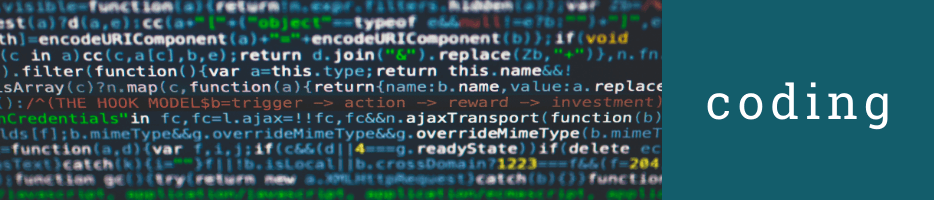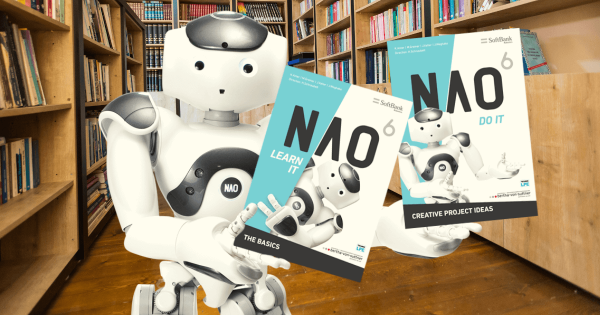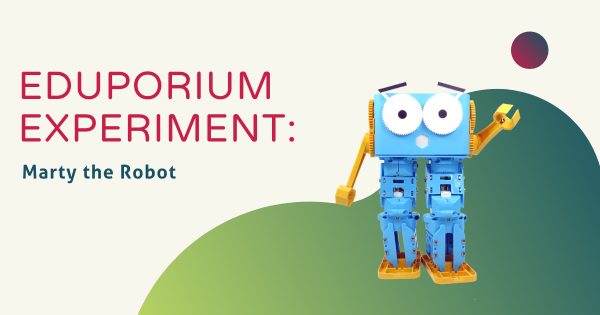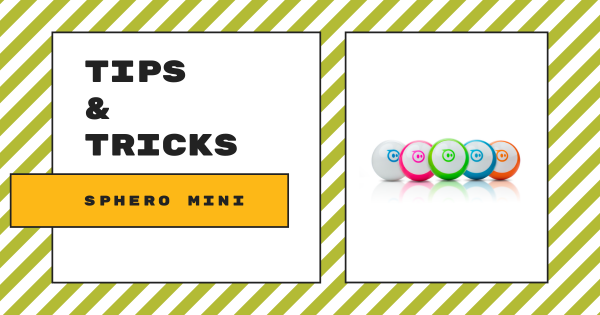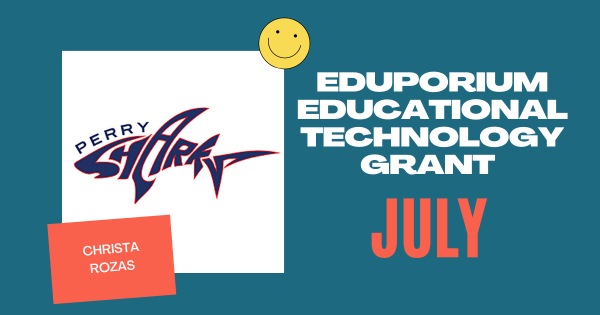Coding
Coding is, of course, a hugely important area of 21st century education. Whether they're as young as Pre-K or ready to enter college, coding is extremely relevant to almost every student's future. Thankfully, millions of educators and administrators realize the importance of teaching kids to code. Whether it's a curricular requirement or part of an informal school club, programming experiences are amazingly valuable for students. There's also plenty of options, so educators can find something without complicated or pricey features. In this section, you'll see a lot of different topics related to K-12 coding. These include features on particular STEM tools, insights on coding integration, skills students can develop and more. There's also something for teachers of all grade levels. Whether you teach the early grades or have students with the foundation to take the next step, you'll find helpful resources for teaching coding in the classroom.
Coding is truly an experience that all K-12 students can have. Starting in the early grades, students can code screen-free with a tool like the Cubetto Robot. Then, they can start to increase their coding skills and explore Blockly environments using tools like the Dash Robot, Ozobot Evo, and many others. From there, students can explore a bunch of different languages, like Snap!, Scratch, MakeCode, and more and, eventually, expand their skill sets by exploring text-based languages, like JavaScript and Python. All the while, the STEM solutions we advocate for also allow students to learn the most important coding concepts, like loops, variables, inputs, conditionals, and syntax. With a natural progression that leads to increased computer science competencies and enhanced future readiness, it's tough to understate the relevance of coding experiences in the classroom.
-
Rising Resources | Codesters and Classroom Coding
Codesters is a digital programming platform that’s great for helping educators keep student coding opportunities flowing. In this week’s Rising Resources post, we’re exploring Codesters and what makes it a valuable tool for teaching coding in the classroom. To start, it’s free to sign up and helps make coding fun and challenging for students. -
STEAM and SEL Webinar Replay with the iRobot Education Team
We were joined by iRobot’s Anna Elzer and Daniella Bonazzoli, who shared the iRobot story, including how, despite being known for the world-famous Roomba robot, every member of their organization is also committed to education. With help from the audience, they discussed the Root robots, the tech within them, creating SEL connections, and more. -
Tips & Tricks | The Sphero BOLT Robot
Students can program the Sphero BOLT Robot to roll around, program its LED lights, program its sounds, and add loops to repeat programs. When programming the BOLT, they can use the various programming blocks in the Sphero Edu app. With these blocks, students can build programs for the BOLT to run and build their CS foundation at the same time. -
Eduporium Weekly | Ideas for Expanding Coding Education
All indications are that coding will continue to be an absolutely essential skill for today’s students to master. It’s not the only one, however, as we know that soft skills are still very important but, based on the current and future economy, there’s no indication that students who spend time bolstering coding skills will be learning something that’s outdated. -
Tips & Tricks | The UBTECH Education UKITs
Each of the kits comes with its own compatible set of curriculum. Following detailed project guides displayed in 3D on the UKIT app, students can explore STEM topics in a very hands-on way. Plus, in the lessons, educators can cover everything from force and motion to earth science and natural disasters with hands-on building and collaboration. -
Two eBooks for Teaching with SoftBank Robotics' NAO Robot
For students who learn differently, specifically in special education populations and Autistic students, the NAO can help provide a calming effect and help them feel more comfortable around this kind of technology. These two eBooks can help educators maximize teaching with the NAO V6 and we’re breaking down what’s found in each. -
Eduporium Experiment | Marty the Robot
Whether new to robotics or simply eyeing a new challenge, Marty can be used in all types of STEAM lessons, including both individually and collaboratively. With the Marty, students can learn all sorts of STEAM concepts, like electronics, mechanical engineering, and even some of the more advanced coding languages! -
Tips & Tricks | Getting Started with the Sphero Mini
Using this tiny tool, students can start to learn all about computer science concepts and even drive the robot using their facial expressions. It’s a great option for getting started with robotics in the classroom and offers a smooth initial experience for coding during the school day or in an afterschool robotics club. Keep reading to learn more about it! -
Tips & Tricks | littleBits Code Kit and codeBit
Though it’s been available to educators and making an impact in many classrooms for some time now, the Code Kit is another perfect example of littleBits bringing circuitry, engineering, and now coding together to provide students with a learning experience that’s as engaging as it is relevant to their futures. Keep reading to learn more about it! -
July EdTech Grant Awarded to Boston School's Christa Rozas
This month, we’ve presented our EdTech grant to Christa Rozas from Boston Public Schools! Christa is a teacher at the Perry K-6 School in the South Boston neighborhood and a big advocate of introducing computer science early. Her school is also very diverse and she’s done a lot to ensure that all her students have access to STEM opportunities.