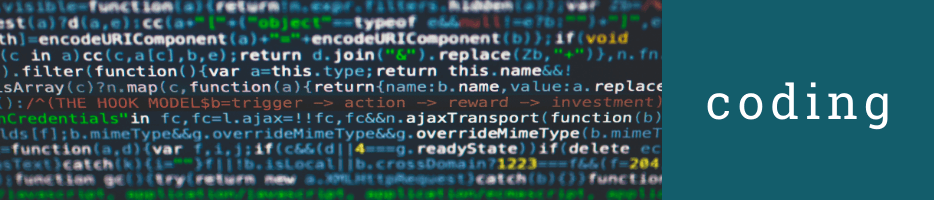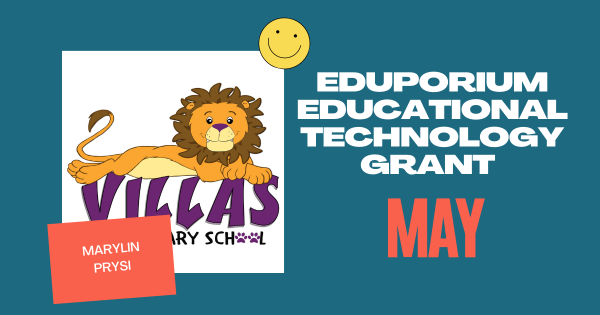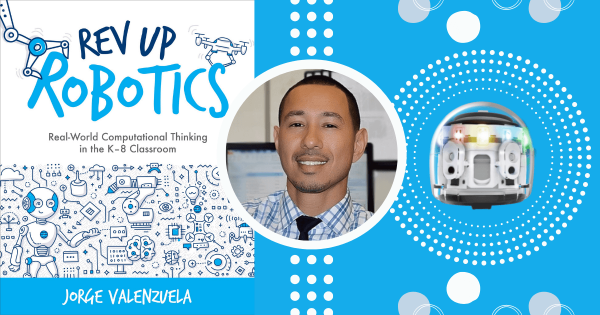Coding
Coding is, of course, a hugely important area of 21st century education. Whether they're as young as Pre-K or ready to enter college, coding is extremely relevant to almost every student's future. Thankfully, millions of educators and administrators realize the importance of teaching kids to code. Whether it's a curricular requirement or part of an informal school club, programming experiences are amazingly valuable for students. There's also plenty of options, so educators can find something without complicated or pricey features. In this section, you'll see a lot of different topics related to K-12 coding. These include features on particular STEM tools, insights on coding integration, skills students can develop and more. There's also something for teachers of all grade levels. Whether you teach the early grades or have students with the foundation to take the next step, you'll find helpful resources for teaching coding in the classroom.
Coding is truly an experience that all K-12 students can have. Starting in the early grades, students can code screen-free with a tool like the Cubetto Robot. Then, they can start to increase their coding skills and explore Blockly environments using tools like the Dash Robot, Ozobot Evo, and many others. From there, students can explore a bunch of different languages, like Snap!, Scratch, MakeCode, and more and, eventually, expand their skill sets by exploring text-based languages, like JavaScript and Python. All the while, the STEM solutions we advocate for also allow students to learn the most important coding concepts, like loops, variables, inputs, conditionals, and syntax. With a natural progression that leads to increased computer science competencies and enhanced future readiness, it's tough to understate the relevance of coding experiences in the classroom.
-
May EdTech Grant Awarded to Marylin Prysi!
We’ve awarded our $500 EdTech grant for the month of May to Marylin Prysi! Marylin is a teacher at the Villas Elementary School in Fort Meyers, FL and currently designing a STEM lab. She works with a large amount of minority students and helps create beneficial STEAM experiences for them to learn and grow together! -
Eduporium Experiment | Root Robot and Simulator
With three different levels, students can try block coding, hybrid coding, and text coding while controlling a variety of the Root’s features. There have also been updates to the Root, including new Android and computer or laptop compatibility. We’ll introduce you to the iRobot coding simulator as well and explore its amazing features! -
Video: Using Sphero Robots in Remote and Hybrid STEM
Led by Nate Ubowski and Greg Rousos, learn how teachers can use the Sphero BOLT, RVR, and Mini for robotics lessons in remote learning. Going beyond the 4 C’s to spark curiosity and create a greater sense of community improvement, the presenters also covered how Sphero’s robots allow for efficient STEAM instruction. -
How STEM Teachers Can 'Rev Up Robotics' in the Classroom
Jorge Valenzuela has become an influential figure in STEM education with experience in both classroom and online teaching as well as higher education instruction. He worked in the Richmond Public Schools system for 10 years and helped build their Tech Ed program. In recent years, he’s shared his experiences, including in his book! -
Eduporium Weekly | Designing STEM Lesson Plans
Many students love STEM experiences in their education and many teachers love creating those opportunities. They don’t typically just fall into place, however, and, like all lesson plans, require careful design. In STEM education, lesson plan options are almost endless, which often makes it easier for teachers to find or create something that’s relevant. -
Eduporium Weekly | The Importance of Coding Education
The importance of providing students with the opportunity to learn key computer science skills is often the top priority. We know how vital these skills may turn out to be for a large number of them. Empowering students to learn these skills early and perfect them often can lead to a whole lot more opportunities. -
Tips & Tricks | Wonder Workshop Sketch Pack Accessories
The first and most obvious thing that’s great about the Sketch Pack is that it allows students to truly combine STEM and STEAM. It provides a surface and a few accessories to turn the Dash or Cue into a writing utensil. Students can slide a marker into the specialized slot and then write programs that tell the robot how to -
Tips & Tricks | Robo Wunderkind + Coding Apps
The Robo Wunderkind line allows early education students to get hands-on with building and programming robots. Designed for kids as young as five years old, each of the three kits feature constructible components for building robots. Once they build the robot they want, kids can program them using one of three mobile apps. -
Eduporium Experiment | Hummingbird Bit
By combining the powerful brain of the micro:bit with a flexible robotic core and modular parts, the Hummingbird Bit delivers an educational experience that’s comparable with the most expensive robots available. It’s actually pretty affordable though and offers a whole lot of educational value for students. Keep reading to learn more! -
Why littleBits is a Favorite STEAM and Makerspace Tool
With over 15 specialized kits, littleBits is transforming STEAM education in all grade levels. They feature a progressive approach to hands-on learning, making, and engineering, and encourage kids to creatively explore millions of inventions. The solutions continue to evolve and, now, teachers can combine making and coding in one STEAM experience!