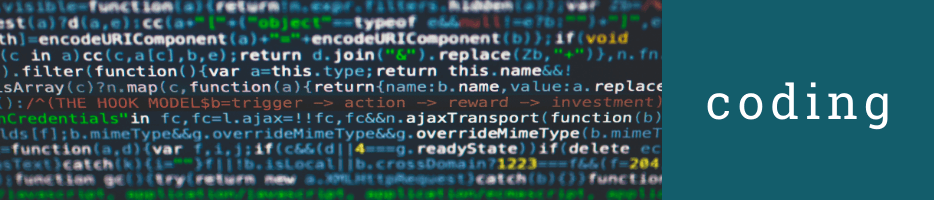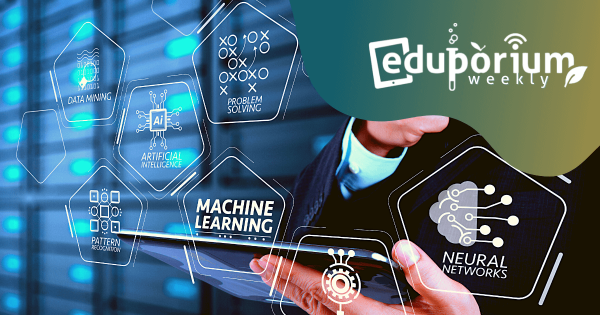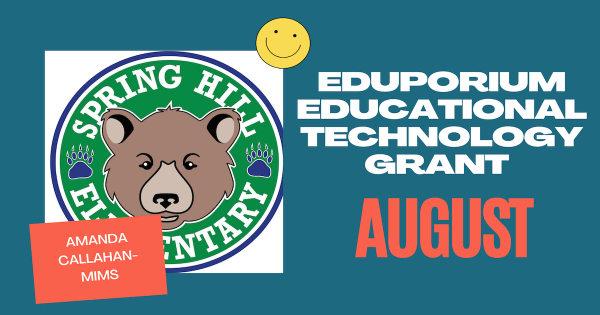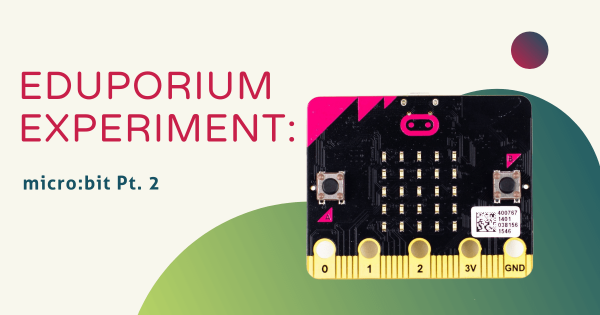Coding
Coding is, of course, a hugely important area of 21st century education. Whether they're as young as Pre-K or ready to enter college, coding is extremely relevant to almost every student's future. Thankfully, millions of educators and administrators realize the importance of teaching kids to code. Whether it's a curricular requirement or part of an informal school club, programming experiences are amazingly valuable for students. There's also plenty of options, so educators can find something without complicated or pricey features. In this section, you'll see a lot of different topics related to K-12 coding. These include features on particular STEM tools, insights on coding integration, skills students can develop and more. There's also something for teachers of all grade levels. Whether you teach the early grades or have students with the foundation to take the next step, you'll find helpful resources for teaching coding in the classroom.
Coding is truly an experience that all K-12 students can have. Starting in the early grades, students can code screen-free with a tool like the Cubetto Robot. Then, they can start to increase their coding skills and explore Blockly environments using tools like the Dash Robot, Ozobot Evo, and many others. From there, students can explore a bunch of different languages, like Snap!, Scratch, MakeCode, and more and, eventually, expand their skill sets by exploring text-based languages, like JavaScript and Python. All the while, the STEM solutions we advocate for also allow students to learn the most important coding concepts, like loops, variables, inputs, conditionals, and syntax. With a natural progression that leads to increased computer science competencies and enhanced future readiness, it's tough to understate the relevance of coding experiences in the classroom.
-
Tips & Tricks | Ozobot Bit Coding Robot
Coding with the Bit can be done in one of two ways: Color coding and OzoBlockly (block coding). Color coding involves drawing paths on paper for Bit to follow and adding in color codes that tell Bit to do something, such as speed up, slow down, turn around, spin, and more. Keep reading to learn more about the original Ozobot -
Eduporium Weekly | 5 Hot New EdTech Items on our Store
The variety of educational technology on our store is always increasing. As new tech tools are brought into the education market, we’re working hard to make them available to educators in one easy-to-find place and at exclusive educator pricing. That’s not to say that our store is overflowing with every single EdTech product in the world. -
Eduporium Featured Educator: Lacey Tobie
Welcome to the Eduporium Featured Educator interview. Each month, Eduporium is highlighting the work of an educator who is using EdTech to empower students. We are so excited to share their stories and their work with you! We hope it will give more educators encouragement to try something new and we’re always looking for more teachers to feature. -
Eduporium Weekly | Bringing CS to All
Among the changes that have taken place in education over the last few years, perhaps one of the largest and most significant ones has been the emergence of computer science. Some districts require students to take computer science courses and plenty of others make sure they get at least some exposure to it through electives or afterschool clubs. -
Rising Resources | Teaching Coding with Codecademy
Codecademy has top-notch online coding classes for students of all ages and skill levels. With structured curriculum and immediate feedback, it’s no surprise that 45 million students use Codecademy for CS education. Their hook is if you can read, you can code, which underscores the importance of coding and eases students’ minds. -
What's New with the Edison Robot? A Whole New Language
Microbric, the creators of the Edison Robot, recently released a new programming language for Edison known as EdScratch! With EdScratch, which is based on MIT’s Scratch language, students can practice drag-and-drop programming with a lot of functionality and we’re here to make sure you know about it and encourage you to give it a try! -
The Sphero BOLT is Here and Ready for Pre-order!
The latest evolution in robotics education is here. Sphero has released its brand-new app-enabled robot, BOLT, and it’s the perfect tool for teaching robotics and programming! Bolster your school’s robotics program with all new ways to teach drawing, block, and text programming while creating endless opportunities for learning and fun! -
We've Awarded Our STEM Grant for the Month of August!
Congratulations to Amanda Callahan-Mims from Spring Hill Elementary School in Knoxville, TN! Amanda and her students are in the process of transforming their school’s Technology Lab into a fully integrated STEM Lab and she’s using her background as an archaeologist to inspire her students to use technology in new ways! -
Eduporium Experiment | Sphero Mini Pt. 2
This week in the Eduporium Experiment, we’re diving into Part 2 of the Sphero Mini. In the first Sphero Mini blog, we addressed the differences between the Sphero SPRK+ and the Mini. This week, we are going to discuss the various apps that students can use with the Mini and how to apply them in a classroom, makerspace, or at -
Eduporium Experiment | micro:bit V1 Pt. 2
This week’s Eduporium Experiment is all about the basics of the incredibly popular and powerful micro:bit board. The micro:bit is essentially a mini, portable, programable computer that has a variety of uses in and out of the classroom. It can help students learn basic coding, engineering skills, and help spark their creativity.