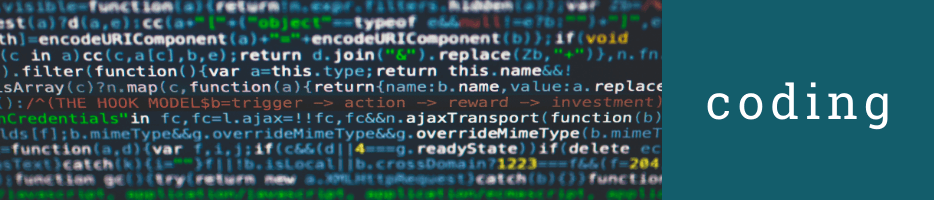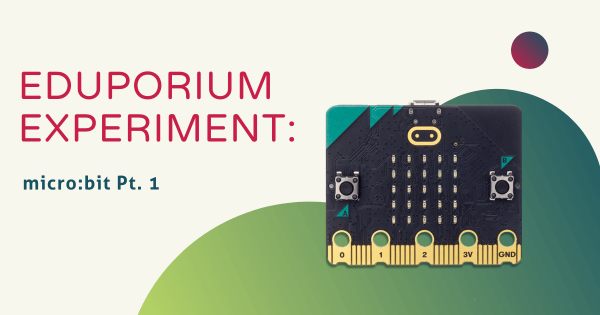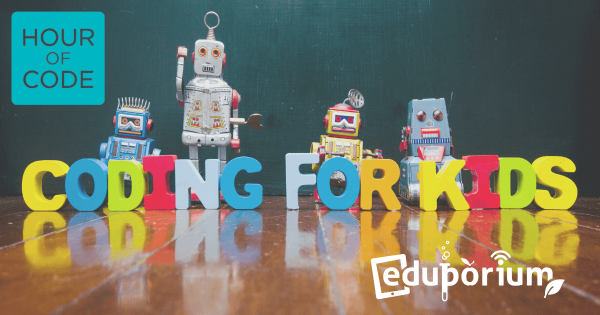Coding
Coding is, of course, a hugely important area of 21st century education. Whether they're as young as Pre-K or ready to enter college, coding is extremely relevant to almost every student's future. Thankfully, millions of educators and administrators realize the importance of teaching kids to code. Whether it's a curricular requirement or part of an informal school club, programming experiences are amazingly valuable for students. There's also plenty of options, so educators can find something without complicated or pricey features. In this section, you'll see a lot of different topics related to K-12 coding. These include features on particular STEM tools, insights on coding integration, skills students can develop and more. There's also something for teachers of all grade levels. Whether you teach the early grades or have students with the foundation to take the next step, you'll find helpful resources for teaching coding in the classroom.
Coding is truly an experience that all K-12 students can have. Starting in the early grades, students can code screen-free with a tool like the Cubetto Robot. Then, they can start to increase their coding skills and explore Blockly environments using tools like the Dash Robot, Ozobot Evo, and many others. From there, students can explore a bunch of different languages, like Snap!, Scratch, MakeCode, and more and, eventually, expand their skill sets by exploring text-based languages, like JavaScript and Python. All the while, the STEM solutions we advocate for also allow students to learn the most important coding concepts, like loops, variables, inputs, conditionals, and syntax. With a natural progression that leads to increased computer science competencies and enhanced future readiness, it's tough to understate the relevance of coding experiences in the classroom.
-
Eduporium Experiment | micro:bit Pt. 1
The micro:bit measures 4cm by 5cm and is completely programmable. It has 25 LEDs that students can code to light up and display various images, numbers, and text, as well as two buttons, inputs, outputs, an accelerometer, and a magnetometer that each can be individually programmed. -
Eduporium Experiment | meeperBOT Pt. 2
The meeperBOT 2.0 is an affordable, programmable, and LEGO-compatible robot recommended for kids aged five and up that features a simple design but packs some great capabilities. Kids can drive, program, and video their bot using three different drive modes and various command functions in the meeperBOT app. -
Eduporium Experiment | Puzzlets Pt. 2
If you’re looking to incorporate hands-on play and inspire innovative thinking at an early age, you’re going to love Puzzlets! Puzzlets are a Bluetooth-enabled accessory for tablets or phones that kids can use to play games that teach things like coding, art, and math. It is designed for kids in K-2, helping them explore logic, cause and effect, and more. -
Teaching Toddlers To Code With The Code-A-Pillar
The Code–a–pillar is a robotic tool for introducing kids as young as three to coding. Its replaceable sections—just like the ones on a real caterpillar—represent different actions and kids customize them and control the robot’s movements! No other early education STEM tool provides a better balance of programming and play than the Code–a–pillar. -
Eduporium Weekly | Tackling STEM in the Best Ways Possible
Unfortunately, we can’t take all the credit, but we’d like to think that we play a small role in helping usher teachers into the 21st century. Now that most schools in the country and in the world are focusing a lot more on STEM education, upgrades need to be made to that as well. What’s the saying? Most of what -
Eduporium Weekly | We Need More Computer Science in K–12
Coding is arguably far and away the most important skill that our students need to learn and the structure of today’s economy certainly supports that belief. It’s not that simply the highest-paying jobs require workers to be proficient in coding—it’s even starting to trend towards the entire workforce needing coding skills in some form or another. -
Eduporium Experiment | Sphero SPRK+ Pt. 2
The SPRK+ is one of Sphero’s latest additions to their seriously cool line of robots. Although only the size of a baseball, it is packed with educational power. When paired with the Sphero Edu app, the opportunities for learning are boundless. Kids have the option to write code in either a Blockly or path drawing environment. -
Some Halloween STEM—Plus The Edison And Cue Robots
Since it is Halloween and all, we got to thinking about how teachers could celebrate with technology. Sure, they could build something to scare their students, but that could take time and we’re all about helping teachers save time. We thought the next best thing would be adding some appropriately colored robots to the fold. -
Eduporium Experiment | Cue Robot Pt. 1
There’s no shortage of interactive surprises with this cool new robot. Designed for children aged 11 and up, the Cue is ideal for introducing artificial intelligence and helping kids advance their coding skills. With this inviting robot and the Cue app from Wonder Workshop, students play games, chat, control, and program the Cue in Blockly or JavaScript.