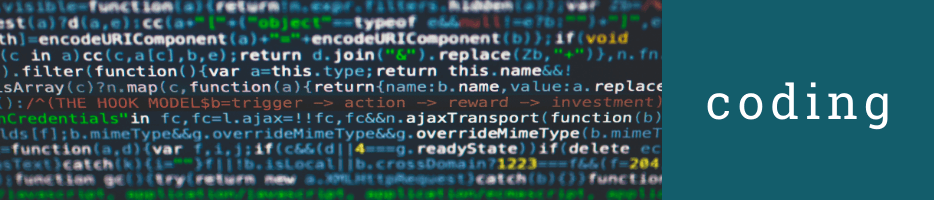Coding
Coding is, of course, a hugely important area of 21st century education. Whether they're as young as Pre-K or ready to enter college, coding is extremely relevant to almost every student's future. Thankfully, millions of educators and administrators realize the importance of teaching kids to code. Whether it's a curricular requirement or part of an informal school club, programming experiences are amazingly valuable for students. There's also plenty of options, so educators can find something without complicated or pricey features. In this section, you'll see a lot of different topics related to K-12 coding. These include features on particular STEM tools, insights on coding integration, skills students can develop and more. There's also something for teachers of all grade levels. Whether you teach the early grades or have students with the foundation to take the next step, you'll find helpful resources for teaching coding in the classroom.
Coding is truly an experience that all K-12 students can have. Starting in the early grades, students can code screen-free with a tool like the Cubetto Robot. Then, they can start to increase their coding skills and explore Blockly environments using tools like the Dash Robot, Ozobot Evo, and many others. From there, students can explore a bunch of different languages, like Snap!, Scratch, MakeCode, and more and, eventually, expand their skill sets by exploring text-based languages, like JavaScript and Python. All the while, the STEM solutions we advocate for also allow students to learn the most important coding concepts, like loops, variables, inputs, conditionals, and syntax. With a natural progression that leads to increased computer science competencies and enhanced future readiness, it's tough to understate the relevance of coding experiences in the classroom.
-
Joining the pi-top Laptop Kit, Get to Know the pi-top Supersets
Starting with the pi-top [4], this revamped DIY device empowers students to design, code, and create within the pi-top platform. It also helps them focus on exploring key physical computing concepts with a sprinkle of project-based learning along the way. Then, there’s the Robotics and Electronics Supersets for building and programming in deeper detail. -
Eduporium Weekly | Keeping Coding Going at Home
For much of 2020 and 2021, learning—even STEM activities—happened largely online and, though many students are digital natives, navigating this era of education created plenty of new and unique challenges. Now, as we strive to ensure hands-on STEM experiences are always accessible, kids can code almost anywhere with these tools, which is key over the summer. -
Eduporium Experiment | iRobot Create 3 Robot
Though it’s a more advanced robotics tool, the Create 3 is definitely viable in the classroom. The biggest differentiator between the Create 3 and the Root Robots lies in its programming functionality, which is based almost entirely on text-based programming in Python but educators can also, however, use it to introduce students to the world of ROS 2. -
The Best Tech Tools for Teaching the 'M' in STEM
One of the biggest focuses in 21st century education is on teaching coding and computer science. When incorporating these activities into classroom instruction, however, there’s often also plenty of opportunities to include math. So, while covering CS concepts, like logic, variables, or functions, these tools help K-8 educators connect math and coding in a fun way. -
Eduporium Experiment | Virtual NAO Robot
As we do more than ever to create equitable STEM education, we’ve really embraced coding lessons that students can access from everywhere. One robotics tool that enables this is that highly intelligent humanoid known as the NAO Robot V6 and, with the virtual version, students in middle school, high school, college, and CTE programs can code in any environment. -
Ozobot Robots Help Unlock STEAM Learning Anywhere
When it comes to elementary coding, Ozobot projects, in particular, offer STEAM that’s simple. Educators can break up the Evo Classroom kits and distribute the components for students to share in any educational setting. Plus, with the robust Ozobot Classroom LMS, assigning bots, tracking student progress, and accessing lessons is a piece of cake. -
Eduporium Experiment | Tello EDU Drone Pt. 2
The Tello EDU is a small, lightweight educational drone with a purposeful design that helps enable seamless integration in K-12 classroom coding projects, STEM experiences, and CTE curricula. One of the signature DJI drones, students can program it using Scratch, Swift, or Python and utilize the Tello app to redefine real-world lessons in many different subjects. -
Tips & Tricks | The Cue Robot from Wonder Workshop
The Cue Robot is similar to Wonder Workshop’s Dash Robot in its shape and functionality, but there certainly are some key differences between the two. Most notably, the Cue is well-suited for teaching teenaged students since it’s a bit more complex. It also has more memory, a better processor, more advanced sensors, and a text-based JavaScript coding environment. -
Classroom Packs: A Solution for Collaborative STEAM Learning
The class packs on our store—available for many top STEAM items across disciplines—come with everything educators need and they fit in different instructional formats. The components often include the main product—usually 6-30 units depending on the size of the bundle. Then, there are various accessories, like chargers, project guides, and teacher materials. -
Eduporium Webinar on the Marty V2 from Robotical
We joined Robotical’s Head of North America, Hal Speed, to talk about the Marty Robot V2. Beginning with the basics, Hal demonstrated how to get started with the different coding environments and, in the replay, you can learn how to insert the battery, how to use Marty in unplugged mode, and how to access the Marty the Robot V2 app.